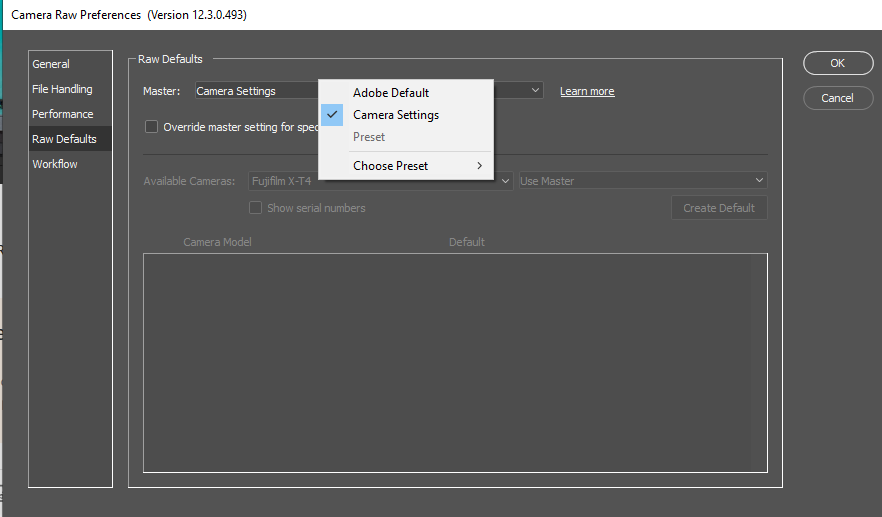Adobe Community
Adobe Community
- Home
- Photoshop ecosystem
- Discussions
- Images loading dark in camera raw
- Images loading dark in camera raw
Images loading dark in camera raw
Copy link to clipboard
Copied
After update images that appear light and airy in windows turn super dark (almost black) when opened in lightroom and camera raw/photoshop.
Explore related tutorials & articles
Copy link to clipboard
Copied
Some cameras will allow for increased exposure in the Picture Controls. In Which case the thumbnails Windows is viewing would be brights while ACR makes its own preview from the original raw file. Are the sliders in ACR set to 0?
Copy link to clipboard
Copied
The first question is - are you opening a jpeg or the Raw file in Camera Raw/Lightroom?
Dave
Copy link to clipboard
Copied
I am opening in raw and im certain it's not a camera setting issue. every sd card, every image I have is opening this way after this update. Images that previous to the update were not dark and exposed perfectly. I have emailed the raw image to others and it opens in their raw fully exposed and as I see it in windows.
Copy link to clipboard
Copied
The inbuilt jpeg (which you see in Windows) is not the raw image.
If all your sliders are "Zero'd" then you are viewing the image as it comes out of the camera with no adjustments (unlike the jpeg which has internal camera adjustments applied).
There are a couple of things I can think of:
1. The raw itself is underexposed. Can you post a raw file - I'd be happy to open it here for comparison, if only to eliminate that
2. You have a broken monitor profile (Photoshop is colour managed and uses the monitor profile, many applications and viewers do not). Can you open a previously developed jpeg (not another raw file) in camera raw and see what that looks like.
3. The camera profile used by Camera raw is incorrect/corrupt - however you say you are seeing the same effect in both Lightroom and Camera Raw.
Dave
Copy link to clipboard
Copied
Thanks for your response, I have emailed the raw file to a friend and it opens as it should, as I see it in windows. I have opened same file in Fotor and it opens as it should, so not a computer monitor issue. I have opened a previously edited jpeg in photoshop and it is also dark.
Copy link to clipboard
Copied
See what happens if you reset your camera raw defaults
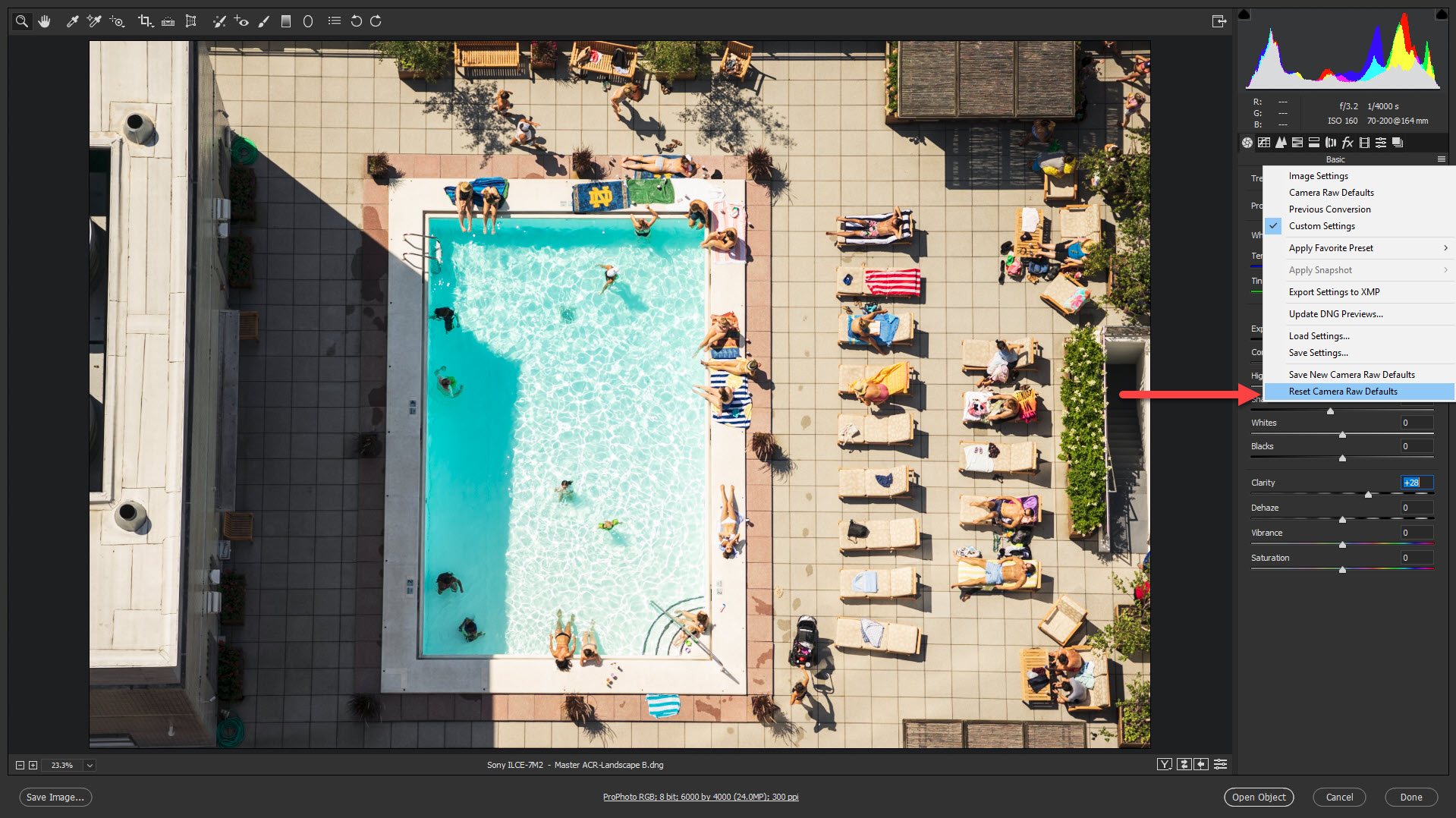
Terri
Copy link to clipboard
Copied
Nothing, sadly!
Copy link to clipboard
Copied
could you post a screenshot of your camera raw screen?
Copy link to clipboard
Copied
This Worked for me Thank You.
Settings >> Raw Defaults >> Set it to 'Camera Settings'