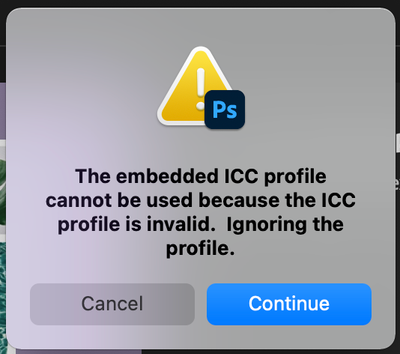Adobe Community
Adobe Community
- Home
- Photoshop ecosystem
- Discussions
- Images not loading in photoshop....
- Images not loading in photoshop....
Copy link to clipboard
Copied
Everything had been working fine until about a week ago, I've been unable to open stock images or my photographs to edit. They either do not show up, or only a portion of the image is visible. I was getting an ICC profile error (I'm clueless). I made sure I had the latest version, restarted my computer and things seemed back to normal, however today, I am back to square one...someone help me please.
 1 Correct answer
1 Correct answer
The latest update is having issues with not recognizing mid-range GPUs. Roll back to the previous build and see if the issue persists.
Explore related tutorials & articles
Copy link to clipboard
Copied
The latest update is having issues with not recognizing mid-range GPUs. Roll back to the previous build and see if the issue persists.
Copy link to clipboard
Copied
Another issue came up recently, so I ended up uninstalling and then reinstalling the program...fingers crossed, currently working.