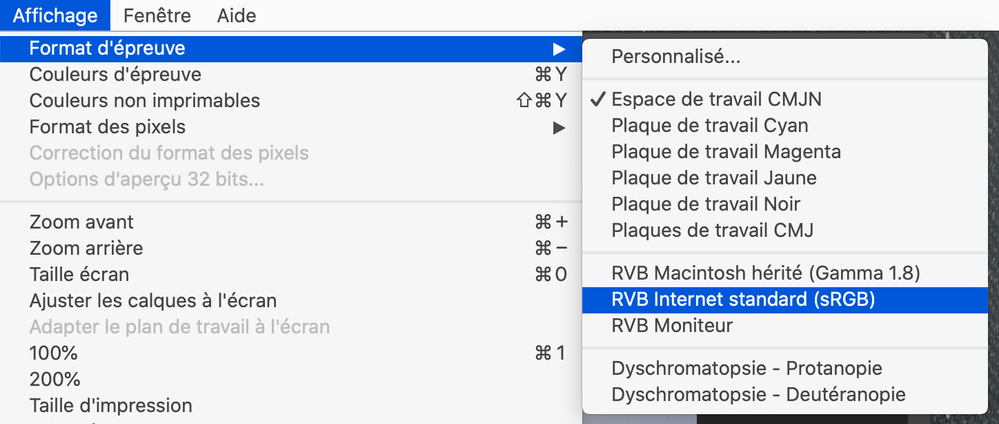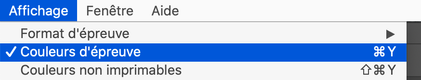Adobe Community
Adobe Community
- Home
- Photoshop ecosystem
- Discussions
- Images still look dull even after changing color p...
- Images still look dull even after changing color p...
Images still look dull even after changing color profile from ProPhoto to SRGB in Photoshop
Copy link to clipboard
Copied
I shoot in Raw, Upload/Sort & Make Basic Adjustments in Lightroom then send images into Photoshop for Final Sharpening & Clean up but after saving as Jpeg I view the Image in Preview (working on brand new Imac) & Images are always Dull. So after doing some research Ive seen alot of posts saying that I need to convert Color Profile to sRGB & that should fix the problem. Images look very Slightly Better but are still quite far off from the final Image Im Saving in Photoshop. MY QUESTION: What Colour Profile do I have to use to ensure the best chance that my clients will see the closest Image to the one Im trying to save in lightroom (aside from basic issues on the clients end) & is there a way that For Example: If a Client were to view my images on the exact same computer setup I have, that the Images would show "EXACTLY" the same colour Vibrance Luminosity that the image was when I saved it in Photoshop. Because I can't even get the images to look identical anywhere other than Photoshop on my own Computer. I hope I was specific enough with the issue I m facing. TIA this has driving me nuts for a very long time. I thought I figured it out once in the past then took a break & came back to photography & am having this same issue I thought I had solved back then.
Explore related tutorials & articles
Copy link to clipboard
Copied
Just 2 questions … (sorry for the french UI)
- Did you activate the correct proofing space you intend to show your work?
- Then did you check on color proofing?
This is ensure that Photoshop will do is best to emulate on your screen what will be seen on the color space target
Copy link to clipboard
Copied
Thank you for the Timely Response. No I did not but I will try that, Thank you. Sorry to be brief I m running late
Copy link to clipboard
Copied
Hi
Did you compare the sRGB file both when viewed in Photoshop and when viewed in, say Preview?
Try that side by side - Are they the same?
Why do I ask:
Prophoto is a very large working colour space and can contain colours with saturation well beyond the boundaries of sRGB.
So, converting a ProPhoto image to sRGB may clip some saturation the loss of which which may be visible on your screen.
[All ICC>ICC conversions with a working colour space at the end of the process sare Relative Colorimetric, Perceptual is offered, but actually unavailable due to the lack of tags in the profile].
A recent iMac [last 5 years maybe] can display colours beyond the boundary of sRGB too - up to the boundary of the "Display P3" colour space.
Display P3 is a reasonably large colour space, larger in some areas than Adobe RGB, for example.
[but P3 is not yet widely available on your customer's screens perhaps, so it can't be used as a blanket recommendation for output, as sRGB tends to be].
You can check the expected saturation loss between ProPhoto and sRGB per image using Photoshop's gamut warning**.
**(Photoshop's "gamut warning" has a good stab at this but can't do it entirely accurately because, the gamut warning process [in effect] only reveals midtone high saturation issues, its not showing you ALL potential clipping, however its very useful)
In the Photoshop menu, set "View/Proof Setup/Custom" to sRGB and activate gamut warning. If areas of your image are overlaid grey than thos ewil be res duces significantly in saturation after conversion and detail may be lost too.
Another way to check for clipping is with the Photoshop levels palette. View the histogram before and after conversion from PhoPhoto to sRGB. If the ends are clipped, there you are - saturation has been clipped.
Gamut clipping could be an explanation for what you are seeing.
I hope this helps
if so, please "like" my reply and if you're OK now, please mark it as "correct", so that others who have similar issues can see the solution
thanks
neil barstow, colourmanagement.net :: adobe forum volunteer
[please do not use the reply button on a message within the thread, only use the blue reply button at the top of the page, this maintains the original thread title and chronological order of posts]
Copy link to clipboard
Copied
Hi thank you so much for your Timely Responses & all the time youve taken to address the issue I m having. To Answer your Question: No they are NOT the same. Yes I have Compared the Image in photoshop to (Preview) that is actually where I first noticed the discrepency between Color, Saturation & luminance. For Example: Originally before I was aware of Color Profiles I would adjust image to my satisfaction & then just Save without converting Profile & my images would be Dull & off in Preview. Once I realized this & did some Research with a lot of posts suggesting converting color profiles to sRGB & that that would solve my issue or be soo close that I would not notice the difference. ( I seem to remember that working ) but I took a break from photography & am back working again & converting to sRGB but after reviewing finished images in Preview the colors are still quit noticably off. Particularly the brilliance of whites. Whites are noticabley darker still but any additional research always seems to bring me back to sRGB which is better than nothing but still not right. Sorry for the novel I m trying to be as detailed as possible. I think I now have a basic understanding of how colour profiles work. So does that mean there is nothing I can do when converting Prophoto to any other colour profile because none of those Color Profiles have the same Gamut? & that starting with Prophoto will Always produce noticable clipping? & if so what if I change the color profile to sRGB immediately upon exporting to Photoshop & BEFORE I make Adjustments. Would that then produce the exact identical image as there should no longer be any conversion upon Saving? Thank you soo much for your help guys. I sincerely appreciate it