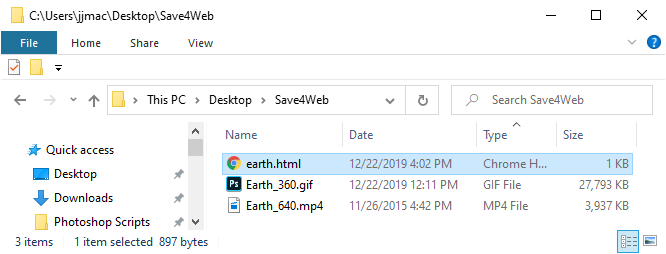Adobe Community
Adobe Community
- Home
- Photoshop ecosystem
- Discussions
- Import frames to layers feature not working – Full...
- Import frames to layers feature not working – Full...
Import frames to layers feature not working – Full clip not split into layers
Copy link to clipboard
Copied
Hi! I have been using Photoshop CC to make gifs for years now, but this problem has only emerged in the last few days. I am clicking on the "Import Frames to Layers" option, Photoshop is allowing me to select and open a clip, and once it is opened I can see the frames in Animation and the layers in their respective tab. That part is completely fine. However, no matter what video clip it is, the frames become identical around 3/4 of the way in. So, the last second of the gif (25 frames or so) might just be one repeated image for 25 frames rather than the 25 distinct images that are actually in the video clip. I was wondering whether anyone has any idea how this is happening/has any suggestions on how to fix it. Please let me know if I have any more information to provide!
Explore related tutorials & articles
Copy link to clipboard
Copied
How many frames is your clip? There is a limit of 500 frames.
Copy link to clipboard
Copied
Beside the 500 frame limit Gif supports only 256 mapped colors and the animate Gif compression is not very good. Animated Gif files are much larger then MP4 video would be and the MP4 Color would be much better. I downloaded a mp4 video 640x360 px frame size 1800 frames 30FPS 3.9MB. I changes it to 25 FPS 1500 frames imported that MP4 as a Frame Animation where I limited the import the every third frame in the MP4. The Frame animation has only 500 frames. I removed the frame animations layers black background and cropped the document square to 360x360 frames. Then regenerated the frame animation which I saved an Animated Gig. The 500 360x360 animated gif file is 27.7MB the 640x360 1800 frames MP4 file is 3.9MB better color and 3x the frames. I had no problem Importing the Video Frames in PS 2020 and no problem generating the animated gif. I use Windows you seem to use a Mac. Check that you Apple machine is updates latest OS patches updates and machine firmware updates are installed.
Earth Gif vs MP4
Copy link to clipboard
Copied
I'm having this same issue. Have never had this problem in the past. Have been making gifs for years this same way. Getting this error: "Could not complete the Video Frames to Layers command because the file could not be opened".
Copy link to clipboard
Copied
That does not sound like the same issue at all. The op had no problem opening and importing frames they stated that after frame 45 the rest were identical. Can you playe the video file on you machine. Is it a valid file.
Copy link to clipboard
Copied
Sorry, you're correct. I accidentally replied to this when I meant to reply to another similar post.
I am able to play my video in any other program though. Just can't import video to layers in PS. This is the same way I've done it for years. Works in QT, Ae, Pr, VLC, etc.
Copy link to clipboard
Copied
Did you ever find a fix for this? Having the same issue!!
Copy link to clipboard
Copied
I am having the same issue on Mac, and the longer I look around Adobe community support, the more I can see that this question has been asked multiple times in multiple different ways, but they are all obviously pointing to the same ongoing problem. I am not importing more than 500 frames. A video clip 2 seconds long with 97 frames total is only playing the first 43 frames and freezing the rest, for absolutely no reason. I do not want to import every third frame. I do not want to use a smaller, lower resolution video. I can do all that on ImgFlip online and pay $9.99 a year instead of paying the extorbitant amount I do for Photohop. The whole purpose of using Photoshop versus an online program, or a knockoff, is the ability to create high-quality gifs from high-quality video. And there should be absolutely no reason why this is happening to a 2.4MB video that would result in a 7.5MB gif at most. I have yet to see a solution that does not require me to lower my standards + do everything short of sacrificing a chicken to Adobe in order to make this issue go away. It would be nice, considering the cost of Photoshop, if the problem would just... get fixed.
Copy link to clipboard
Copied
You have the wrong program. Gif old not high quality the encoding is poor and is limited the 256 mapped colors. MP4 has better color and better encoding. Photoshop is not a video editor it is a pixels image editor that has some basic video features.