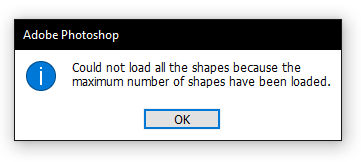Adobe Community
Adobe Community
- Home
- Photoshop ecosystem
- Discussions
- Re: Import multiple shapes ( 100 x .csh files ) in...
- Re: Import multiple shapes ( 100 x .csh files ) in...
Import multiple shapes ( 100 x .csh files ) into Photoshop on Windows PC
Copy link to clipboard
Copied
I have around 100 .csh files I'd like to import into Photoshop on my Windows 10 PC.
I can import one .csh file at a time, but I can't seem to figure out how to import more than one at a time.
I can't use Shift or CTRL to select more than one.
I did find a video on YouTube where someone could do this, but they were using the Mac version.
Explore related tutorials & articles
Copy link to clipboard
Copied
You can import multiple .csh files at once on Windows by dragging and dropping them:
- Open your File Explorer and navigate to your .csh files
- Select the ones you want to add
- Drag and drop them either on top of the Custom Shape dropdown in the options bar (the Custom Shape tool will need to be selected for it to be visible there) or on top of the Shape panel (Window > Shapes)
Copy link to clipboard
Copied
Hey Myra,
Thanks for the prompt and detailed response!
I tried option 3 and that partially worked...
By which I mean it started to install the shapes, but then came up with the following error message:
How can I increase the limit?
Shapes are pretty small, I was surprised there is a limit to be honest. ;o)
All the best,
Tim.
Copy link to clipboard
Copied
I guess there's no easy way to up the limit? ;o)
Copy link to clipboard
Copied
Hmm... interesting. I did a quick search and saw someone else ran into a similar issue:
CC 2020 Shapes Options Not Available
I couldn't find what the maximum number is. You could post here to see if you can get an answer from someone on the Photoshop team:
Instead of using the Custom Shapes, would it work for you to put your shapes into a CC Library?