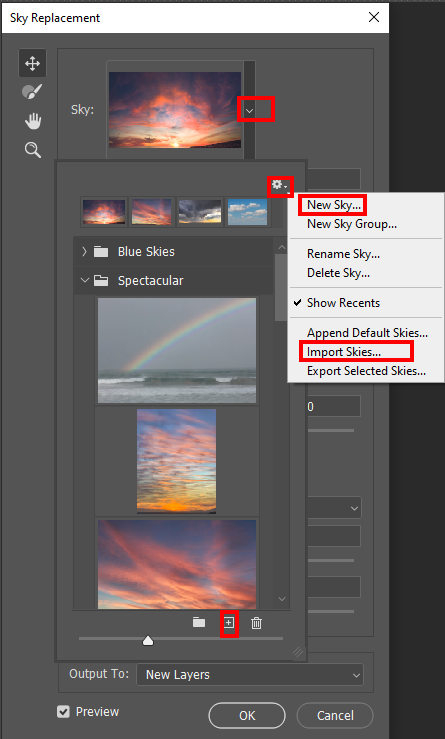Adobe Community
Adobe Community
- Home
- Photoshop ecosystem
- Discussions
- Re: importing skies into photoshop 2021
- Re: importing skies into photoshop 2021
importing skies into photoshop 2021
Copy link to clipboard
Copied
How can I import skies into photoshop 2021 from my files and On1 raw application?
Thanks
Explore related tutorials & articles
Copy link to clipboard
Copied
Hi there,
Check out the following helpx article about the complete Sky replacement workflow in Photoshop: Replace the sky in your photos
Hope it helps.
Thanks,
Mohit
Copy link to clipboard
Copied
This page is not helpful. What's the point in citing the labels of the controls? Explanations are needed here: Which formats does the import accept, how can one import more than one sky etc.
Copy link to clipboard
Copied
Copy link to clipboard
Copied
What type of format does the imported sky need to be? I have tried to import my own sky as jpg and it is grey and not selectable to import?
Copy link to clipboard
Copied
Same here. It is really annoying that no documentation on how to import skies or what *.sky files are.
There is a way to add a sky - but i have more than 150 - and the only option it stp add them one by one. Nice
Copy link to clipboard
Copied
I have found a .PSD successfully imports.
However I have found a bug!!!!!
If your imported sky is ONLY clouds with no land etc at base of image then no sky can be found so creating the preset fails.
PLEASE FIX QUICKLY ADOBE as this should have been found in testing!
Copy link to clipboard
Copied
Is there an answer to this yet ? I have over 150 sky photos in .jpg and .psd but there's no way I am importing them one by one. I read the format needs to be .sky, but I cannot find how to create .sky files, I can't even see an option to "save as" or export from Photoshop in this format. I hope we can solve this soon.
Copy link to clipboard
Copied
how do I batch Convert *.jpg's to *.sky format for use in the new sky replacement tool.
Copy link to clipboard
Copied
I was able to add only 1 jpeg sky at a time. I tried importing multiple photos, but cannot.
Copy link to clipboard
Copied
Yes, any real photographer, as opposed to professional graphic artist would only ethically and morally use their own skies and not Adobes? Therefore a declared format and any other 'preparation' tips are now overdue.
This includes a bulk import facility which should not be rocket science! A library/folder of images copied from place A to place B and registered (if necessary) with the Sky Replacement facility in Photoshop. What is hard/impossible about that?
It is not as if Adobe are not shovelling sack loads of cash into their coffers? Where are your programmers/developers and why was this facility not implemented with Sky Replacement? It sort of suggests that Sky Replacement was rushed in but was not the continuous Creative Cloud Plan system introduced to ensure continuous improvement rather than continuous money collection?
Why is half a feature implemented? We need a bulk import facility to import our own and hopefully one that works. I'll give you until next Monday as it is now Thursday. That should be plenty of time with overtime paid to best devs? Simplez!
Copy link to clipboard
Copied
Has there been any progress here ? I haven;t seen anything and it would not seem like a huge task to resolve it.
Copy link to clipboard
Copied
I am not able to import my photos after editing. when I importing its showing error like blank page type. help me to fix this
Copy link to clipboard
Copied
Heartening to see Adobe and its so-called community staying dumb as either they do not know or fear speaking out and being 'removed; as a valuable expert.
The lack of helpful responses are a disgrace to Adobe and the community.
Karen's off topic reply hardly helps things.
Does anyone remember the argument that paying an annual or monthly subscription would lead to incremental improvement. Well here you have the imaprovement you have paid all that money for and it has errors and no guidance or improvement.
The missing batch load is a disgrace unless Adobe Developers thought perhaps we only would use one photographer taken sky in every image? No? Then where is the blasted batch import?
Copy link to clipboard
Copied
After the latest update to Photoshop, importing skies works for me. Of course, this bug fix has not been mentioned in the release notes afaics.
Copy link to clipboard
Copied
Were you able to import multiple skies at a time?
Copy link to clipboard
Copied
I imported two collections that were stored in one file each. "Blue Sky Presets.sky" and "TwLight Skies.sky". No idea where I got those from, must have been somewhere on The Net.
In any case: Before the last update, Photoshop didn't import them with the obnoxious "Volume error". That's gone now and the skies are there.