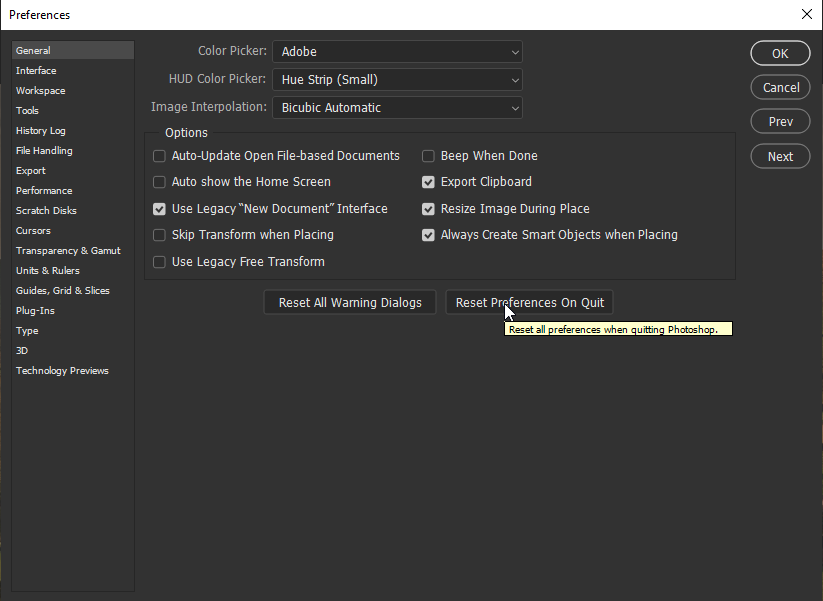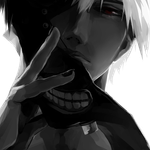Adobe Community
Adobe Community
- Home
- Photoshop ecosystem
- Discussions
- Impossibile completare la richiesta poiché si è ve...
- Impossibile completare la richiesta poiché si è ve...
Impossibile completare la richiesta poiché si è verificato un errore del programma.
Copy link to clipboard
Copied
Explore related tutorials & articles

Copy link to clipboard
Copied
Hi
Try resetting your Photoshop preferences, you should backup any custom settings you have beforehand
https://helpx.adobe.com/ie/photoshop/using/preset-migration.html
Copy link to clipboard
Copied
I tried, I restarted the pc but the problem persists.
Copy link to clipboard
Copied
Even if I create a new document and click the "Create" button it gives me the same error message

Copy link to clipboard
Copied
It's a known issue, more info
https://helpx.adobe.com/photoshop/kb/known-issues.html#ProgramErroropeningfiles
Copy link to clipboard
Copied
I had the same problem since upgrading to version 22. Then I installed the old version (Adobe Photoshop Version: 21.2.4) and it worked.
Copy link to clipboard
Copied
I have the same problem, but the files are opened quietly, if you try to merge multiple levels into a single level (mixed levels: cloud document folders, etc.) it gives me this error.
Unfortunately it is really difficult to work like this…. testing applications before making them public should be an Adobe priority.
Copy link to clipboard
Copied
ciao,
io ho esattamente lo stesso problema!
Non sono riuscita a risolverlo, ho installato di nuovo tutto.
Mi inserisco nel loop in caso arrivi qualche salvifica risposta.
m
Copy link to clipboard
Copied
Ciao a tutti,
anche io ho lo stesso problema. Ad ogni click lo stesso errere. Addirittura non si chiude il programma!!
Disinstallato e reinstallato tutto ma senza successo... Antivirus, anti malware, e ccleaner fatti... installato tutto nuovo e non funziona!!! Aiuto!!!
Copy link to clipboard
Copied
versione precedente (2020). Anche il mio dopo l'aggiornamento al 2021 non
apriva immagini e non si chiudeva. Installare nuovamente ultima versione
non risolve il problema.
Copy link to clipboard
Copied
Ciao, trovate soluzioni?
Io da quando è arrivata la versione 22 ho avuto questo problema.
Sono tornato alla 21.2.6 ultima versione che mi funzioni correttamente.
Copy link to clipboard
Copied
Ciao, sono riuscito a risolvere cambiando la profondità in BIT dell'immagine.
Nel mio caso avevo un file aperto su cui avevo fatto numerose ore di lavoro e non riuscivo a salvare, copiare... Insomma ero rassegnato. Poi sono andato in "Immagine / Metodo" e ho cambiato la profondità in Bit/Canale da 16 a 32.
Come per magia tutto risolto!
Copy link to clipboard
Copied
Anche se il formato migliore, perchè supportato anch da Jpeg, PNG, e vari, è l'8Bit, che mi risulta corretto allo stesso modo
Copy link to clipboard
Copied
Io ho risolto eliminando la cartella delle preferenze