 Adobe Community
Adobe Community
- Home
- Photoshop ecosystem
- Discussions
- Re: Impossible to costumize Contact sheet II ...
- Re: Impossible to costumize Contact sheet II ...
Impossible to costumize Contact sheet II ...
Copy link to clipboard
Copied
HI !
I want to costumize the contact sheet II :
- change the sheet format
- change the row / column ratio
- supress the title
which seems to be possible because the cases where those informations are can be modified... but I can not : I can erase the numbers but I can put down new ones.
By writing the numbers in Windows Notepad and right clic copy/paste (doesn't work either with the keyboard), I managed to put the new info. But then I have pop up error messages "incorrect numerical value for [name of the info - Row for example], the last correct numerical value will be use", then sometime my new number stays non the less, and sometime it is change for a random number of around 10 digits...
When I managed to put the numbers I want and press ok/enter, sometimes it works, sometime it doesn't. If I'm lucky, it works after I restart the PC, but I still got to deal with the number thing, with pop up error messages every time I change them...
I just update Photoshop ; I have Photoshop french version (or is it french canadian ?), so everything is translated at the best of my knowledge (no french forum or help available apparently...).
Explore related tutorials & articles
Copy link to clipboard
Copied
If you know javascript, you can create your own script for custom proof sheets. That's what I did when I was working, as the script provided in PS didn't do what I needed.
Moving to Photoshop Scripting.
Copy link to clipboard
Copied
Thank you for your answer. unfortunatly, I don't know javascript... isn't there a way to fix the problem with the dialogue boxes ?
Copy link to clipboard
Copied
You should be able to change the values in the dialog. They must also be logical For the paper size you set


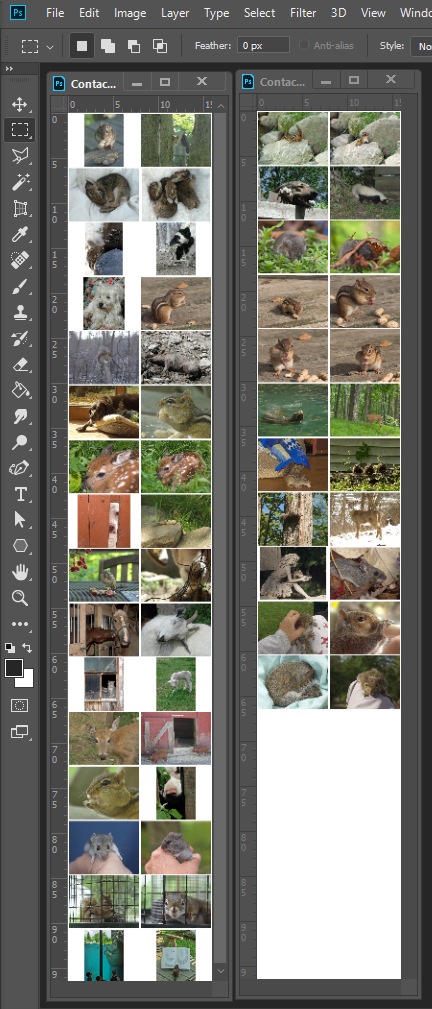

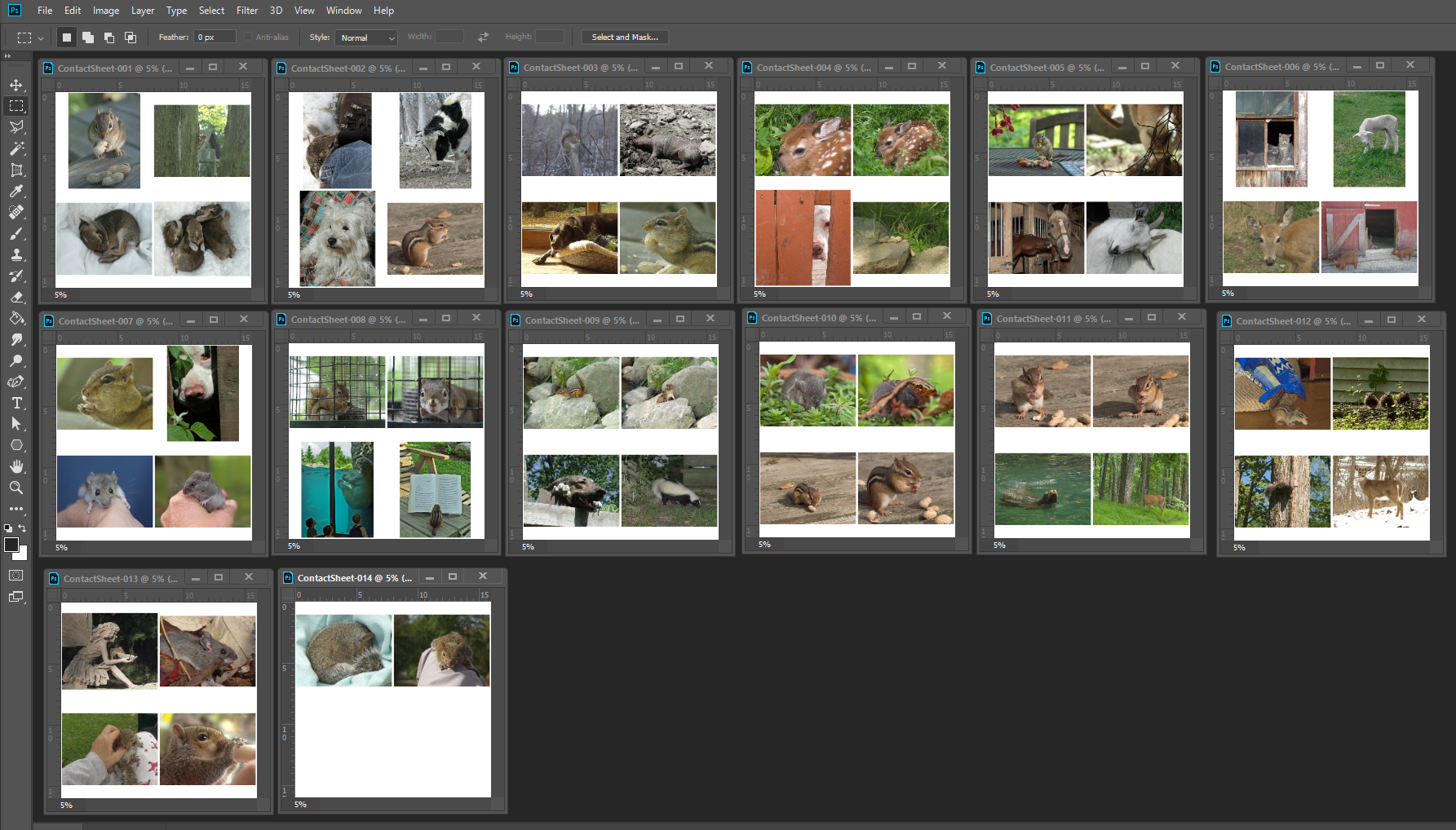
Copy link to clipboard
Copied
I should be able to change the dialogue boxes, but I can not : as I wrote in the original post, I can not enter new values in the boxes...
Copy link to clipboard
Copied
If you can not have you tried resetting all tool and your Photoshop preferences. Adobe Photoshop Scipting ScriptUI is not working correctly on your machine.
Copy link to clipboard
Copied
Hello,
I have the exact same issue. Is there a fix for this?
I followed this tutorial How to Create a Photo Mosaic in Lightroom & Photoshop - YouTube
Thanks,
Veerle
--
Copy link to clipboard
Copied
That tutorial has many steps. Are stating you can not use Photoshop's menu File>Automate>Contact Sheet II dialog that it is not changeable. Did you try using its reset button to see if it would reset the dialog and you tried to use it. Have you tried resetting your Photoshop Preferences. The ScriptUI dialog should work and look like this reset

Copy link to clipboard
Copied
I would not use Contact Sheet II to create the Mosaic. I would not Crop the images or resize the I would simply use my Paste Image Roll script set resolution 150DPI paper width 20" tile size 1"x1" not rotate for best fit. When the Open File Dialog opens I would select the 300 image files in the folder using Ctrl+A and click open. When the mosaic is created I would look at the images and reposition any image content where the virtual 1:1 centered corp composition needs to be improved. Then define the pattern.
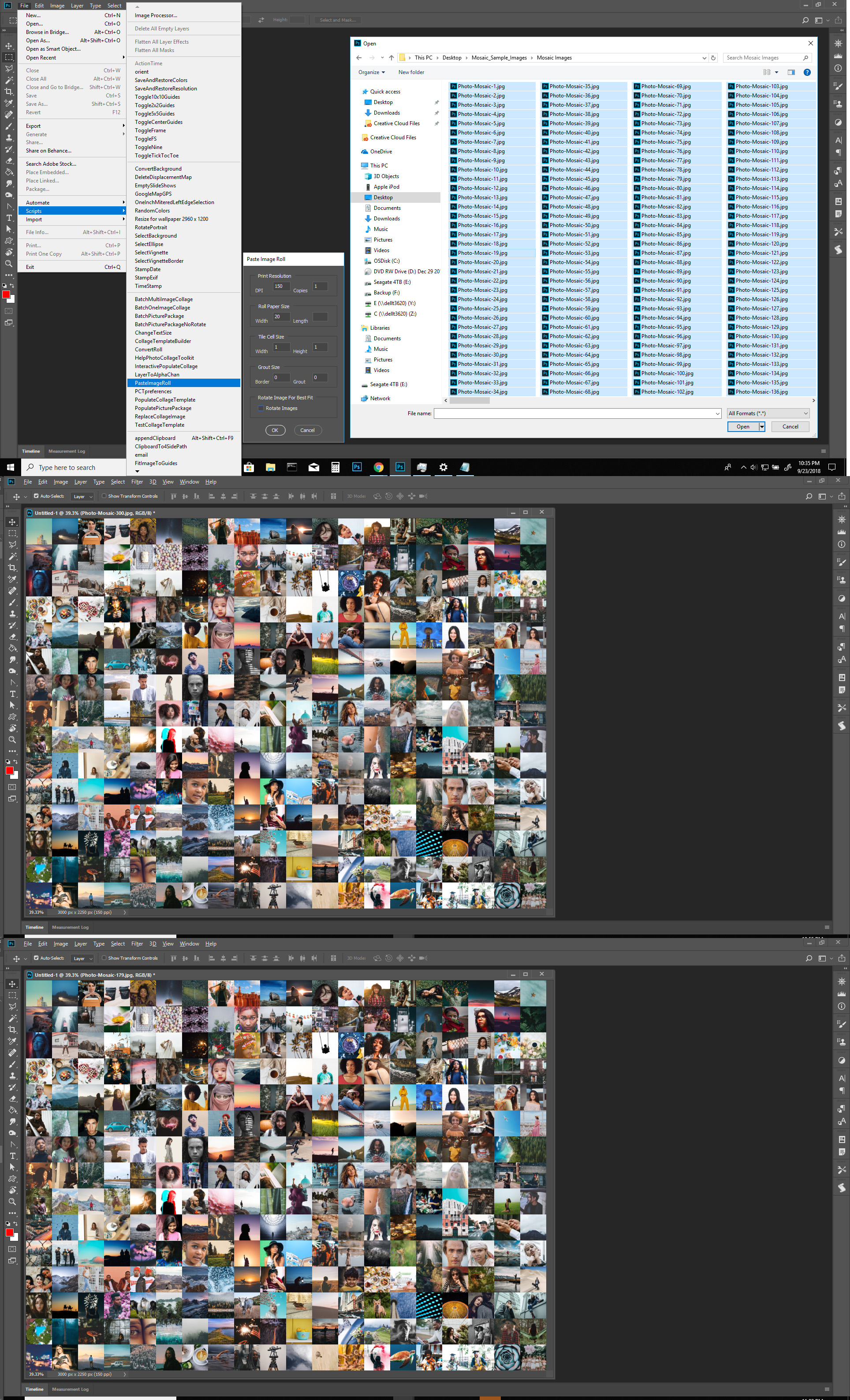
Copy link to clipboard
Copied
I have got the exact same problem with the Photoshop CC 2020 update. I cannot set the columns in contactsheet II (I can set rows though). I am new to Photoshop and downloaded the Belgium version (Dutch) 2 weeks ago. I did not change any settings. I am following a Photoshop course, but the teacher could not help me either. Is this a bug? I am using Windows 10 Home version 1903.
Copy link to clipboard
Copied
Have you followed JJMacks instructions?
Copy link to clipboard
Copied
Hello, Ihave the same problem. (I followed the JJMacks instructions)
I found that if I use the uper numeric part of my keyboard it does not work. But if I use the numeric key pad (on right of keyboard) I can enter the parameters !!!!
- Uptodated Adobe CC 2020
- W10 with last update
- 16 Go memory, I7, all SSD.
Copy link to clipboard
Copied
