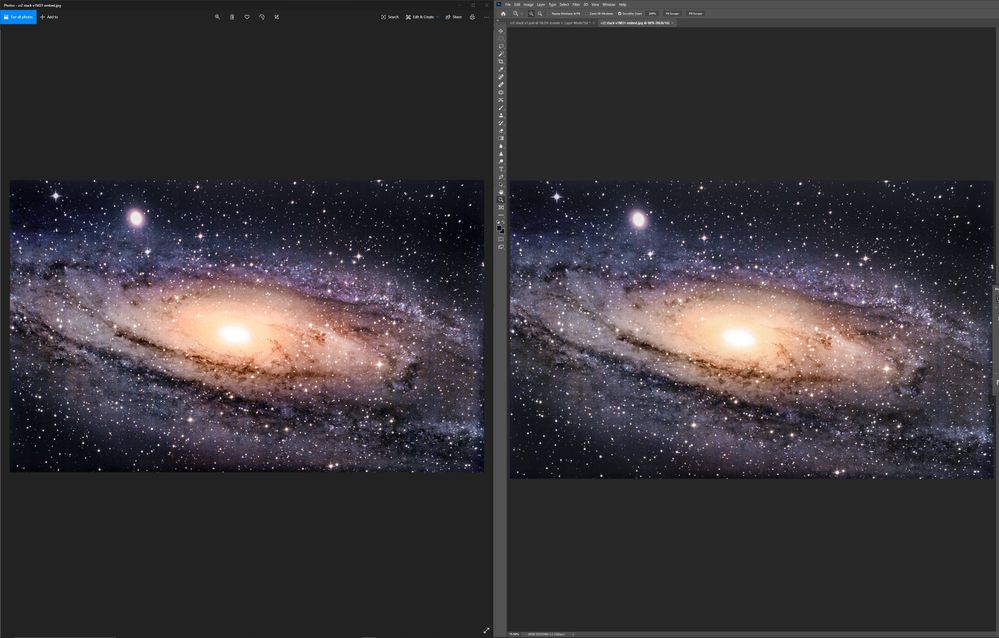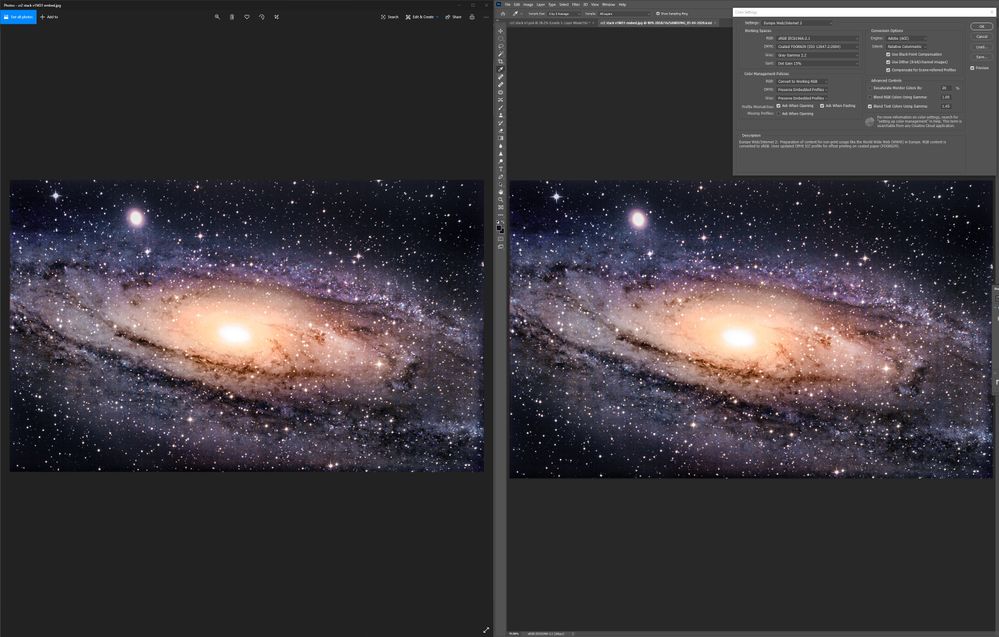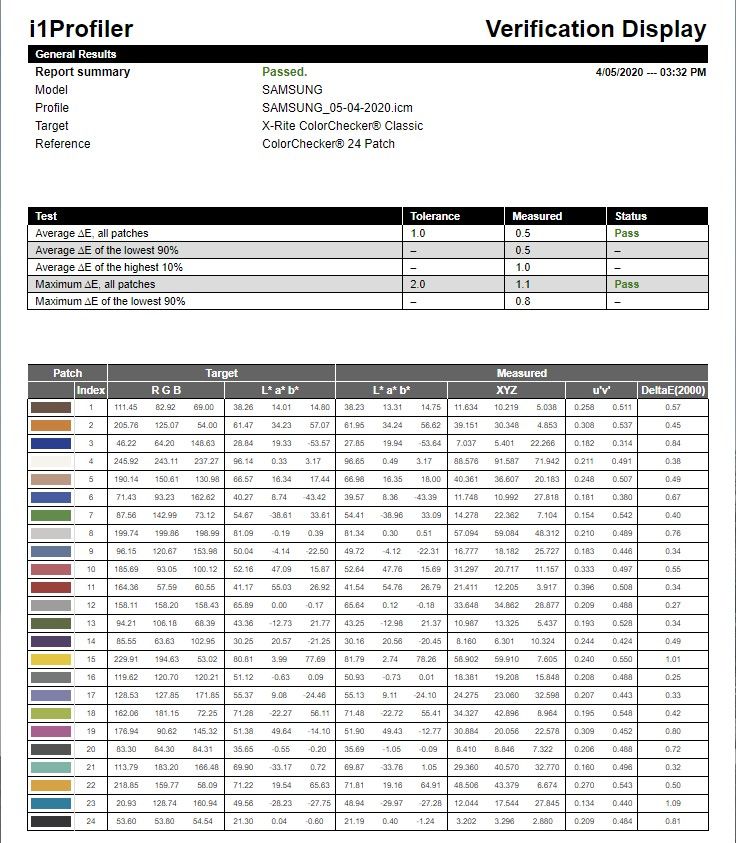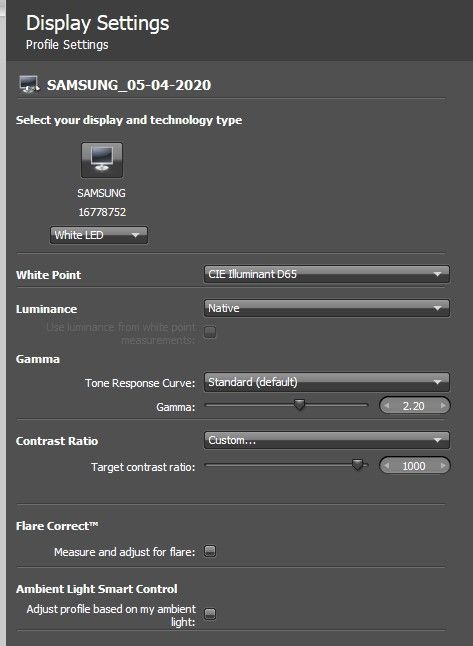Adobe Community
Adobe Community
- Home
- Photoshop ecosystem
- Discussions
- inconsistent colours, profiles not matching or dis...
- inconsistent colours, profiles not matching or dis...
inconsistent colours, profiles not matching or displaying as expected.
Copy link to clipboard
Copied
Hi all, my first post here, so I am placing in the right section.
I've tried to research my way out of this, but unfortunately I've not understood or reached a solution that works for me, or seems to be specific to my issue.
Core problem, I have to soft proof to Monitor RGB or my current calibrated colour profile in order to see what my exports will look like, regardless of assigned profile. Otherwise my photos will always export / save much darker and with higher saturation and contrast than what PS shows me unless I ensure soft proofing is turned on all the time. This is especially problematic when using Bridge, or camera raw, which both display the same way that PS does before soft proofing is turned on. It just means it's incredibly difficult to review any image, or that I can't simply work in camera raw only.
First I made sure the colour settings were all Europe web / Internet 2, that didn't work. Then using Monitor RGB, that doesn't work either (still need to go and set up soft proofing). I've changed my working space to sRGB and made sure the entire workflow was sRGB, that doesn't work. I've set my workspace and every colour profile to my calibration profile, still doesn't show how the image looks once exported. Regardless of what I do the colours always shift on export, unless I'm soft proofing to Monitor RGB.
Colours within photoshop are consistent, it's only outside which is the issue.
Programs outside of photoshop all render my exported image in the same way, windows photo viewer, web, chrome, edge (beta) for example.
So I'm really confused, why am I having to treat my monitor like a printer and do soft proofing to see what my output will actually be? How can I set it so it's always soft proofing?
Here is an example, the colour settings are the default Europe web / Internet 2. The image is using the sRGBice61966-2.1 as is the working space. Colour is different between PS and export.
However with proof colours set to my monitor's calibrated profile image matches the export. wonderful! How can I get it to display like this all the time?
For reference my calibration and the profile is seen here.
I think the calibration is set up correctly.
I'd really appreciate any advice. constant discrepancies in colour and brightness are really a drag!
Explore related tutorials & articles
Copy link to clipboard
Copied
This isn't as complicated as you think.
Windows "Photos" does not support color management. It does not use your monitor profile to correct for the monitor's inaccuracies, like Photoshop does. It just sends the original RGB numbers straight through, uncorrected.
Without color management, dark values very typically display darker than they should. The reason for this is that LCD screens have a native dip in the deep shadows. The monitor profile accounts and corrects for this, because it is based on actual measurement, and so color managed applications display the image correctly.
For color management to do what it's supposed to do, you need three things:
- an embedded profile in the document
- a valid monitor profile that describes the monitor's actual and current response
- a color managed application that correctly converts from one into the other
---
In addition, there's one more thing to consider here. Stars are effectively and technically noise. That means any on-screen scaling will impact the result, because of different resampling algorithms. You must view at 100% to judge this. In Photoshop, 100% means that one image pixel is represented by exactly one screen pixel. That's the only reliable representation of noisy images. No resampling.
And one final thing: I would not recommend "Convert to Working RGB" as policy in Color Settings. Converting should always be a controlled process. You risk clipping and irretrieavably losing data and doing it on an automatic basis is something you may regret later on. I could only defend it for web/game designers who know they will never need anything other than sRGB. The safe and sensible setting here is "Preserve Embedded Profiles", which is the default and for good reason.
Copy link to clipboard
Copied
Hi D_Fosse, thanks for the reply, I understand what you're saying about how PS handles colour management vs a non managed environment. But I'm still left in a difficult situation for ensuring what I am seeing in PS matches what I see outside of PS. Right now I only intend to display on web. So the only way that I can see of matching what PS is showing me to the desired output is using colour proof, set to simulate monitor RGB / my calibrated profile. (As seen with the bottom two galaxies) PS then displays the image the same as windows or Chrome, Now I can carry on doing this for work that is exclusively done in PS. But reviewing in Bridge, or working in ACR is different.
Does it mean that I cannot reasonably be able to any work in camera raw? there is no colour proofing that I'm aware of there, so despite setting correct profiles and settings during saving a file I'll absolutely see a shift in colour, unless I open everything in PS and correct the colour again using the proof? I really don't want to do the work twice and I love using ACR, It's got plenty of tools, enough that I rarely move an image into PS, unless it's astro . Ezio states that Chrome supports embedded profiles and will also reference monitor profiles. So as I understand it I should be embedding sRGB for my output, which is what I've normally done. But again, unless I set proof colours to monitor RGB I won't see the actual output.
Surely if Chrome is sensitive to embedded sRGB and also my monitor profile, it should be displaying the same as an image in Bridge, PS or ACR which is also in the sRGB space and also sensitive to my monitor profile, or am I missing something here?
Again I thank you for patience and help
Copy link to clipboard
Copied
We've seen some cases lately where Chrome's color management doesn't work. If it does, it should be absolutely identical to Photoshop. All color managed applications should always display correctly, hence identically.
Are you making version 4 profiles in i1Profiler? I don't use Chrome, but in Firefox that has to be enabled specifically. I'd recommend v2 in any case - v4 support is a bit hit or miss, and a lot of software still don't handle it properly. Version 2 is always safer.
Also make sure you're making matrix-based, not table-based (LUT) profiles. Again, many applications don't handle LUT profiles correctly.
Oh, one more thing: AFAIK no web browsers have multi-monitor color management. They always use the profile for the main monitor, and that's where it has to be to work correctly
Copy link to clipboard
Copied
Hi D_Fosse,
Thanks for the advice, my previous profile was a V2 and Matrix based, but I've recalibrated and this seems to have helped.
Now it looks like my browser is displaying identical to PS, ACR and bridge.
Like you originally said, windows is the odd one out and continues to darken and oversaturate, it looks distinctly different from PS and browser, where as before the browser was matching windows.
So again, thanks very much for your time and help, I think this should be solved fully now!