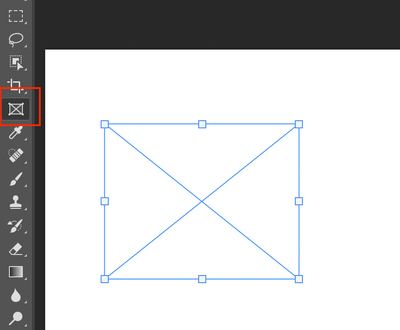Adobe Community
Adobe Community
- Home
- Photoshop ecosystem
- Discussions
- Indesign's "Fill Frame Proportionally" but for Pho...
- Indesign's "Fill Frame Proportionally" but for Pho...
Indesign's "Fill Frame Proportionally" but for Photoshop (After the shortcut)
Copy link to clipboard
Copied
Hey guys!
Just wondering if the Fill Frame Proportionally option in indesign exists in photoshop?
Part of my work consists of copying and pasting images into shapes in photoshop (For EDMS),
then creating a clipping mask to fit it in said shape, usually the image is huge and i have to zoom out and drag it to scale and its super tedious.
In indesign when I used to place images inside frames, i could just click Fill Frame Proportionally and it was done.
Is there a way to do this in Photoshop?
Thank you for any advice given,
Cheers!
Explore related tutorials & articles
Copy link to clipboard
Copied
Hey!
There is a way: have you used the Frame Tool in Photoshop before?
You can simply drag an image into this frame (just like in InDesign), and it'll fit automatically (no need to use Clipping Masks).
In the Options bar you can also choose a circle.
You can also view my Adobe MAX session from around 17:00. I used it there:
Hope this helps!
Copy link to clipboard
Copied
Have you tried converting the Shape into a Frame?
Convert any shape or text to a frame
- In the Layers panel, right-click (Win) / Control-click (Mac) a text layer or a shape layer and choose Convert To Frame from the context-menu.
- In the New Frame dialog, enter a Name and set a specific Width and Height for the frame.
- Click OK.
Then place the image into the frame. The image will automatically fit the dimensions of the frame.
Copy link to clipboard
Copied
You can script the process, If the image does not have the same Aspect Ratio of the frame's mask and if the mask is not a rectangle when you scale the image to fill the frame's image area some Image content will be lost because image's shape does not match the frame's image shape. My Collage template populating script automate this process and the Mockup batch populating scripts edit option also fill the smart object area with the replacement images. I do not use Adobe Photoshop Frame Tool in my opinion there is an issue I would rather not deal with in the frame tool. Photoshop has been able to frame images without the frame tool for years. I wrote my Collage scripts in the CS2 time frame. Free Photoshop Photo Collage Mockup Toolkit