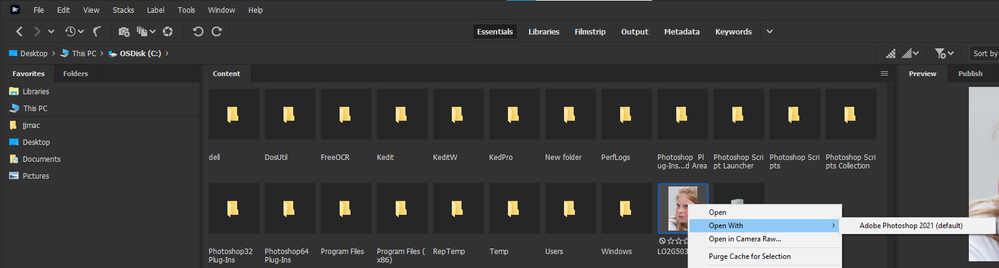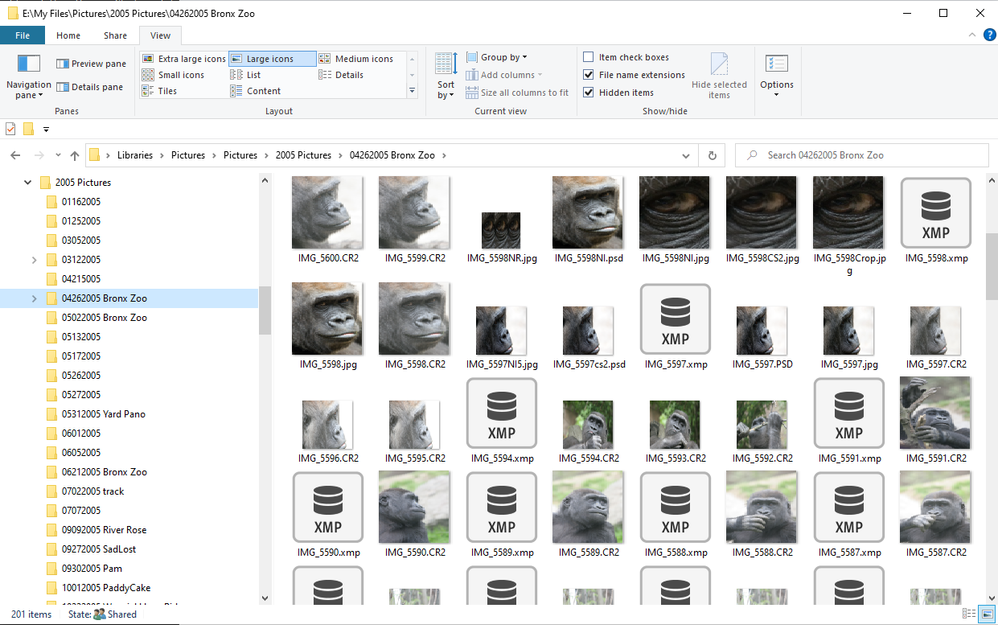Adobe Community
Adobe Community
- Home
- Photoshop ecosystem
- Discussions
- Inotice that clicking on an image in bridge no lon...
- Inotice that clicking on an image in bridge no lon...
Inotice that clicking on an image in bridge no longer automatcially opens in Photoshop
Copy link to clipboard
Copied
This is a problem because opening from Photoshop does not allow you to see the images in the windows file explorer view. What was the point of bridge?
None of the solutins make any sense. In file Handling in Bridge I am confronted with a list of a billion file types, and all are blankl as far as programs go to open the program with. You mean I have to reset every single one of these things one at a time? UNVELIEVABLE???
But it forces me to browse program files on my hard drive which does not seem like it would work because Photoshop is not a choice, but "Adobe" Then others say to go to settings in Windows, but this makes no sense at all either. (Screenshot hopefully explains better because it looks wrong and selecting any of these options would be a disaster)
I am beyond upset right now. You've done it again. Your unstable program has thrown my day inot complete chaos and there s no hope of a solution anywhere in sight.
Explore related tutorials & articles
Copy link to clipboard
Copied
File associations can sometimes be broken if older versions are uninstalled after a new version is installed. The old version takes all file associations with it on the way out.
I'd uninstall and reinstall again. If you have several versions of an app, follow version order. Last in, first out and so on.
Copy link to clipboard
Copied
WHAT!!!!!!!!! I only do the updates that are forced on me. That is a huge burden on my time right now because it literally takes forever to install photoshop. I may have to unistall eveyrthing? I never installed an older app.
Before I do this I want very detailed instructions on where it all went horribly wrong. I am so sick of this.
Copy link to clipboard
Copied
No updates are forced. Turn off automatic updates.
Look, I do understand your frustration, and I do agree there's a problem here. The problem is that removing old versions - out of version sequence - should not be allowed in the CC application. That's the root cause of all this, and it could have been easily avoided. I've said so time and again, including on the feedback forum which is monitored by Adobe engineers, but no one seems to listen...
Anyway, installing Photoshop here takes about 4-5 minutes. Setting all file associations individually will take a lot more.
And in the future, always follow version sequence. Then you'll be fine and this doesn't happen.
Copy link to clipboard
Copied
Do I have to uninstall light room too!! LIKE EVERYTHING!!! I AM SO ROYALLY PISSED RIGHT NOW.
I am starting to wonder if any of this is even worht all the hassle that I have endured over the last two years.
Copy link to clipboard
Copied
Its a double click in the bridge to open an image in Photoshop. File association need to be correct. A single click selects the thumbnail file.
In Windows 10 you can install File Explored Plug-In that will display Thumbnails for image files
Copy link to clipboard
Copied
Thanks, this "open with" Photoshop is not an option fro me in Bridge. (Although once I opened with Windows Photo Viewer) I was able to right click and open with Photoshop. But that is two steps for every file, forever. I don't know why the whole thing just like totally blew up suddenly. I did a windows update which may have caused it. But any updates I do, I do because I have no choice. So if Adobe is downloading newer versions of Bridge than Photoshop what am I supposed to do about it?
CTRL + ALT +SHIFT while simultaneously opening Bridge and resetting seems to have fixed this problem (although this in itself is somewhat of a pain). It is better than uninstalling and reinstalling the entire Creative Cloud App.
There are too many updates and I spend literally two hours a day, just getting things to work that were not broken until the updatess. Like every single day.
Copy link to clipboard
Copied
CTRL + ALT +SHIFT while simultaneously opening Bridge and resetting seems to have fixed this problem (although this in itself is somewhat of a pain). It is better than uninstalling and reinstalling the entire Creative Cloud App.