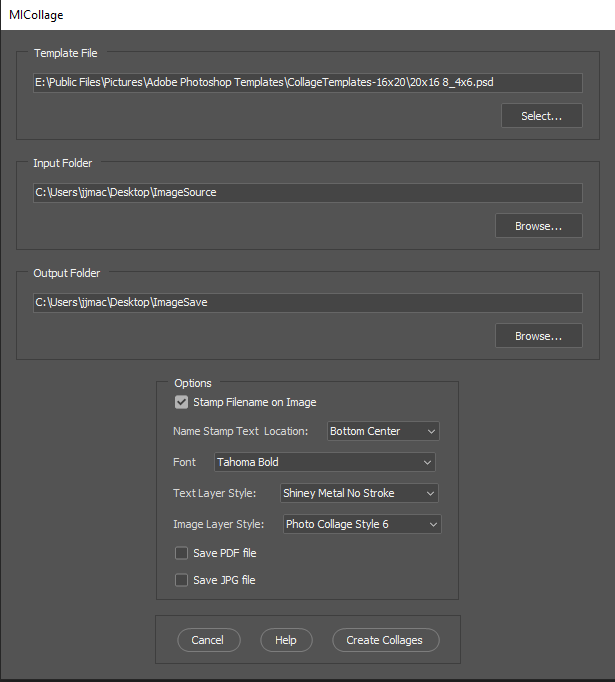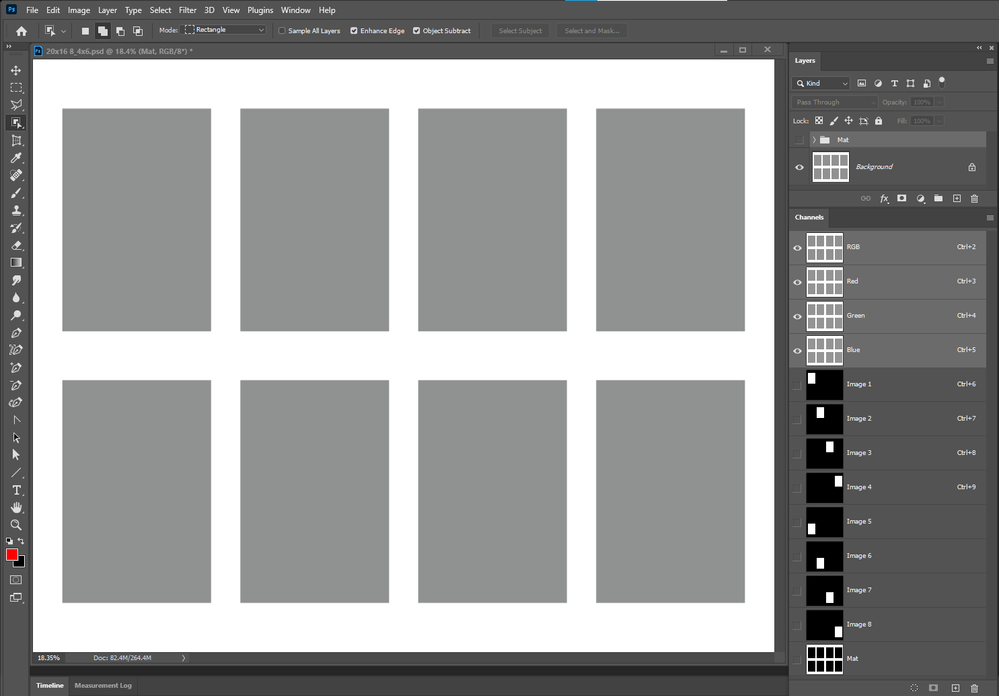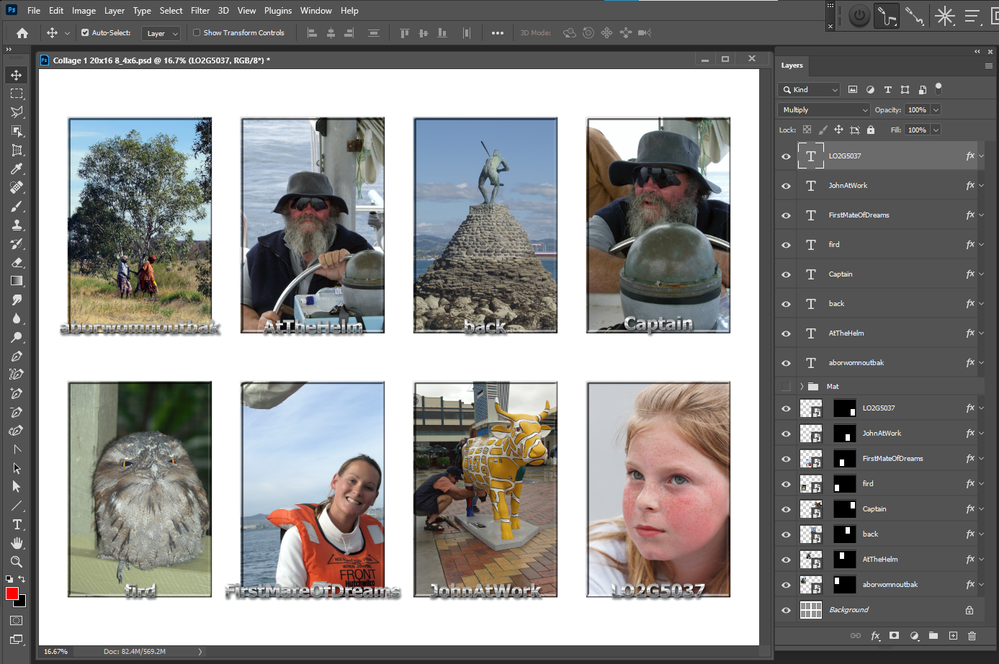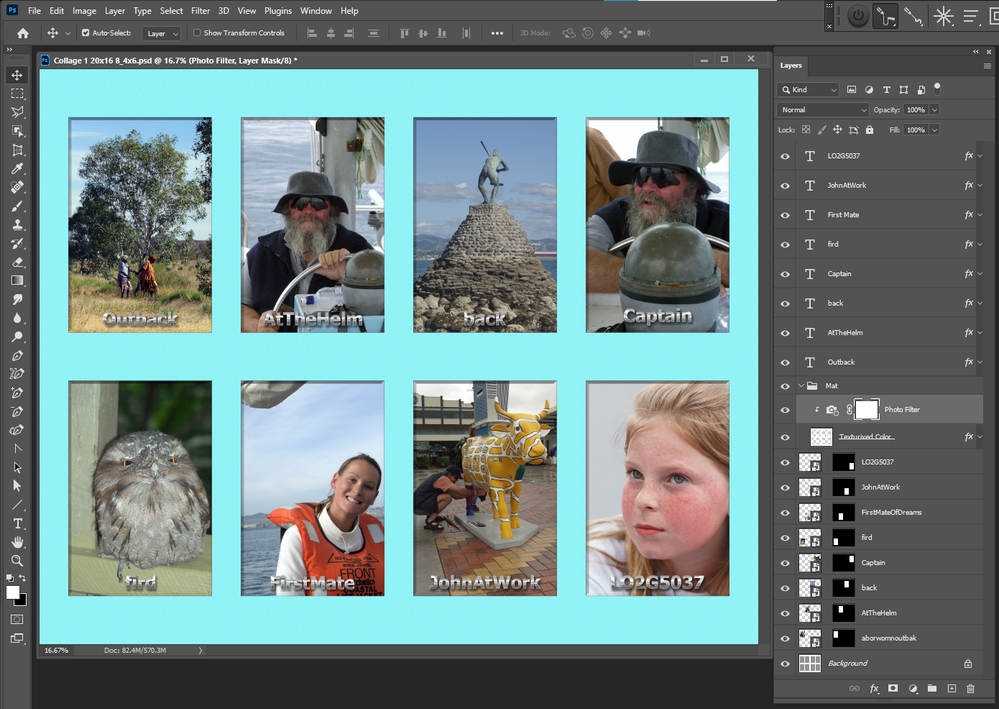Adobe Community
Adobe Community
- Home
- Photoshop ecosystem
- Discussions
- Re: Inserting Images From a Massive Folder in Grou...
- Re: Inserting Images From a Massive Folder in Grou...
Copy link to clipboard
Copied
Hello,
I'd like to insert images from a massive folder to the 8 frames in my PSD file in groups of 8, save and repeat the process until the folder is done but only thing i can do is to bring a spesific image from a file path with an action command, place. Is it possible to do this with action if else can you help me to do it with scripting.
 1 Correct answer
1 Correct answer
Create a Photo Collage template then use a script to populated it. You can have Script add a Layer style to the placed layer and even stamp the file name on to the place images and style the added text stamp layers. Free Photoshop Photo Collage and Mockup Toolkit
An example 8 images template
Populated
Explore related tutorials & articles
Copy link to clipboard
Copied
Surely that will need script in which you can keep placing or linking files to earlier made Smart Objects.
Copy link to clipboard
Copied
Create a Photo Collage template then use a script to populated it. You can have Script add a Layer style to the placed layer and even stamp the file name on to the place images and style the added text stamp layers. Free Photoshop Photo Collage and Mockup Toolkit
An example 8 images template
Populated
Copy link to clipboard
Copied
Output can be edited
Copy link to clipboard
Copied
Your are amazing thank you, it will save lots of time.
Copy link to clipboard
Copied
Any chance you might be willing to use InDesign and take advantage of the Data Merge feature?
Copy link to clipboard
Copied
Why would one want to add a monthly fee if they have Photoshop. Photoshop has no problem with Collage layouts. What is InDesign Data Merge feature? What does that even do? I guess they would also need to learn an other compled Adobe application so they could use some Data merge feature. Does InDesign have as many bugs as Photoshop?