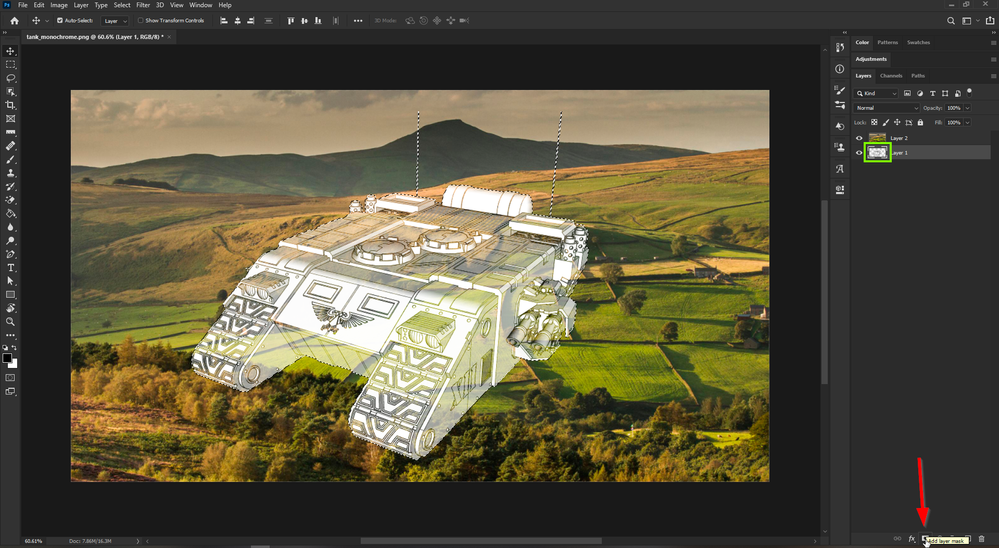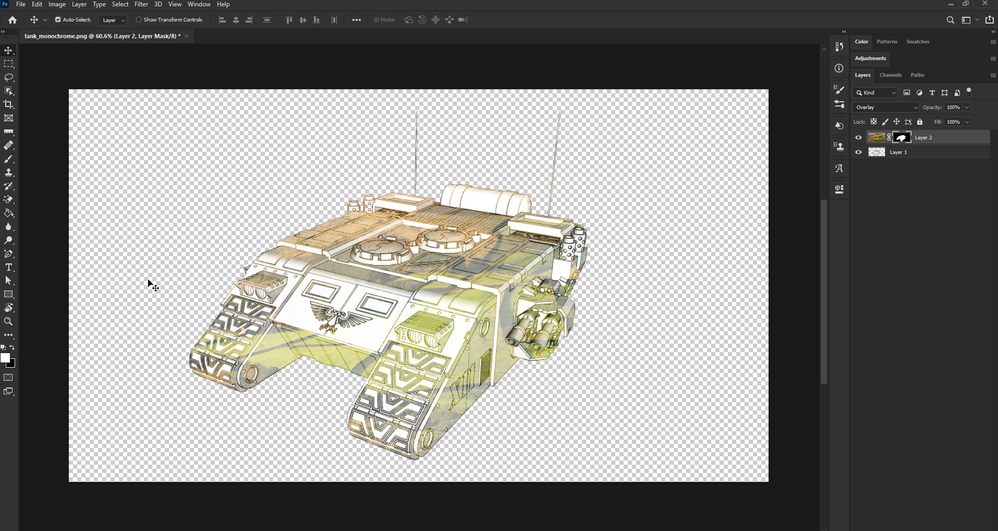Adobe Community
Adobe Community
Copy link to clipboard
Copied
Greetings,
In the image attached below I'm trying to just select the image in the center, so I can apply another image as 'texture' to it, so I won't have to erase everything around it. I keep getting the message that no pixels are selected it. What am I doing wrong? And is there perhaps an easier way of what I am trying to accomplish?
What I'm trying so far to achieve my goal:
- I open the main image; then I open the texture image and select 'overlay'
- I make the texture image layer active and start erasing around the edges
Thanks in advance!
 1 Correct answer
1 Correct answer
Add your texture layer on top of the tank image, then Ctrl/CMD click on the tank layers thumbnail to make the selection active, then just click on the add layer mask icon
Explore related tutorials & articles

Copy link to clipboard
Copied
Hi
Maybe I'm misunderstanding you but is this what your trying to achieve
Copy link to clipboard
Copied
Hi Ged,
This is exactly it! Pray tell your mysterious ways 😉

Copy link to clipboard
Copied
Add your texture layer on top of the tank image, then Ctrl/CMD click on the tank layers thumbnail to make the selection active, then just click on the add layer mask icon