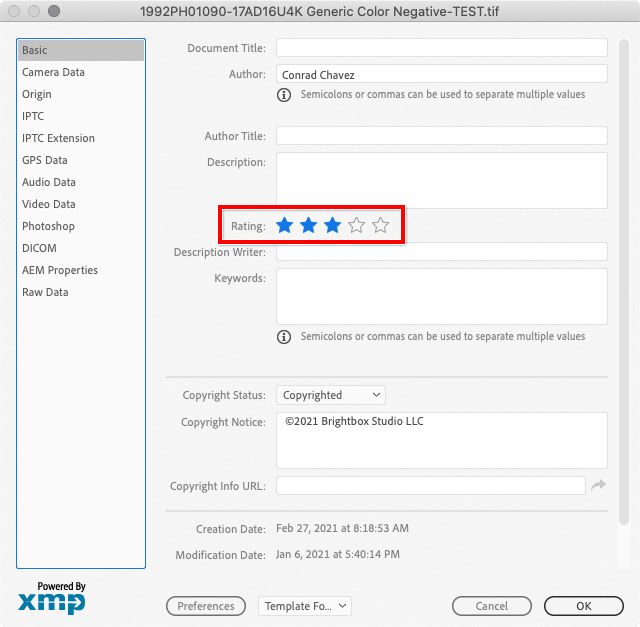Adobe Community
Adobe Community
- Home
- Photoshop ecosystem
- Discussions
- Is it possible to see the stars from LR or Bridge ...
- Is it possible to see the stars from LR or Bridge ...
Copy link to clipboard
Copied
As I said in the title. Is it possible to see the stars from LR or Bridge in the Photoshop CC 2021 dialog box? That is I have starred some shots in Bridge, the rating I gave appears under the large icons I use, it also appears in Lightroom but when I am opening shots in Photoshop I cannot see which shots have been rated.
Thanks.
[Edited by moderator for clarity.]
 1 Correct answer
1 Correct answer
Photoshop does NOT have ratings for images. Bridge and Lightroom have ratings since these applications help with sorting, filing, etc. So you use those applications to rate, and when you need to edit a 3 star Photo to make it a 5 star you open it in Photoshop, do you your updates, save it... and re-rate it if you wish. Photoshop is just for the editing part.
hope that helps.
mark
Explore related tutorials & articles
Copy link to clipboard
Copied
Photoshop does NOT have ratings for images. Bridge and Lightroom have ratings since these applications help with sorting, filing, etc. So you use those applications to rate, and when you need to edit a 3 star Photo to make it a 5 star you open it in Photoshop, do you your updates, save it... and re-rate it if you wish. Photoshop is just for the editing part.
hope that helps.
mark
Copy link to clipboard
Copied
The confirmation that PS is not capable does help thanks, keeping Bridge/Lightroom open and open files from there works OK but is another open app.
Thanks
Chris
Copy link to clipboard
Copied
well yes, one app for sorting and easy edits (lightroom) and then when you want to do my elaborate changes you open in Photoshop, make your edits, and boom, you are back in lightroom.
Copy link to clipboard
Copied
@mal25 wrote:
Is it possible to see the stars given in LR or Bride in the Photoshop
Yes. In Photoshop, choose File > File Info to see metadata that Bridge, Lightroom, or other applications have saved in that document (or in its XMP sidecar file, if it was a camera raw file). In the figure below, the 3-star rating was applied in Bridge, and it’s visible after opening the image in Photoshop. If you change any of this metadata in Photoshop and save the document, you’ll see the change in Bridge.
However, there is no way to see the rating information in Photoshop when that dialog box is not open.
That same File > File Info dialog box is available in other Adobe applications such as Illustrator, InDesign, and also Bridge.
Since you mentioned Lightroom, if you’re using Lightroom Classic, it doesn’t save the rating to the file until you choose Metadata > Save Metadata To File (Library module) or Photo > Save Metadata To File (Develop module). And Lightroom Classic won’t pick up metadata changes made in other applications unless you choose Read Metadata from File from the same menus. Bridge works differently; it always writes out metadata changes as soon as you change them, and immediately notices external changes as soon as another application updates the file.
Copy link to clipboard
Copied
Fantastic answer.
Copy link to clipboard
Copied
Ok, wow- you Impressed two ACP's! I've been using Photoshop since the early 90's - I had no clue!
Wicked Smart! Well played! ha! I learned something new today. Thanks
cheers,
mark
Copy link to clipboard
Copied
Thanks,
It's good to know that bridge works without saving metadata, I tend to use Bridge over lightroom and do all my edits in PS or ACR.
Chris
Copy link to clipboard
Copied
I should have mentioned that if you want Lightroom Classic to automatically write metadata whenever it changes, open Catalog Settings, click the Metadata tab, and select Automatically Write Changes to XMP. However, that can slow down the program since it will constantly be checking for changes everywhere in the catalog.
Bridge isn’t as slow with this because it is looking for changes in only one folder (usually).
Copy link to clipboard
Copied
I presume that you are referring to the File/Open dialog?
Scripting could offer some possibilities beyond the basic open dialog. That is the whole reason for Bridge, which started life as an integrated file browser inside Photoshop before being split off as a separate program.
Copy link to clipboard
Copied
That's a good clarification. My answer only works after a file is already open, but since the original post mentioned “opening shots in Photoshop” there is no way to see the rating there in the Open dialog box.
So @mal25, if you want to see ratings and open in Photoshop, then instead of starting from Photoshop, start from Bridge, select the image with the rating you want, then open it in Photoshop from there (double-click it in Bridge; or when the image is selected in Bridge press Enter/Return, or choose File > Open or File > Open With…