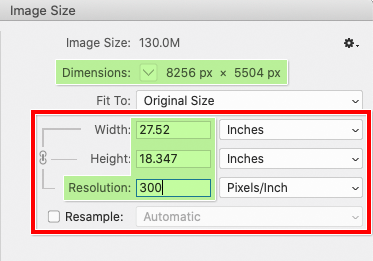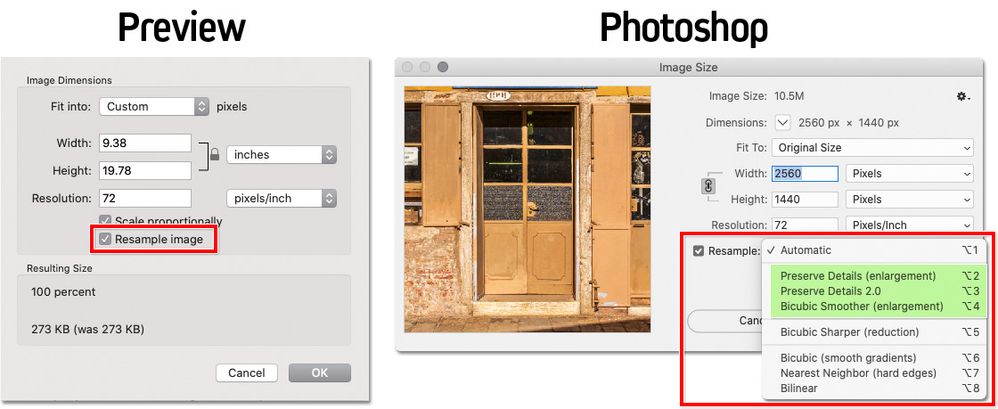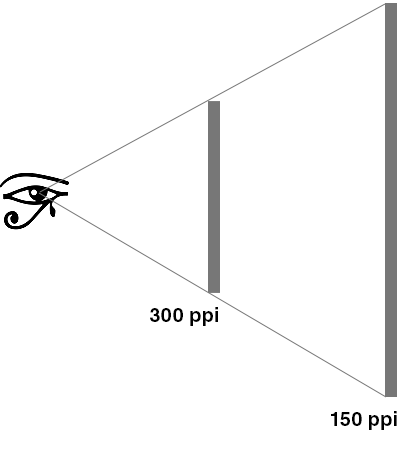Adobe Community
Adobe Community
- Home
- Photoshop ecosystem
- Discussions
- Is saving a tiff as a jpg better in Preview on my ...
- Is saving a tiff as a jpg better in Preview on my ...
Is saving a tiff as a jpg better in Preview on my Mac or in Photoshop? Is there a difference?
Copy link to clipboard
Copied
Does any one know if UPsizing an image from a tiff or psd to a jpg is bet done in PS or in the Preview program on my Mac? Or does it even matter?
I need to create jpgs that are about 50-60 inches from my tiff and psd files. The originals are only the usual 18x27 as they come out of the camera.
I don't understand how a jpg can be used for such a large image, but understand that the compression of pixels makes it a viable process.
Any input would be great.
+9-**-9**
Explore related tutorials & articles
Copy link to clipboard
Copied
Try it in PS, Image - Image Size. I just tried a resize of a 10 inch wide image to 40 inches wide and at 100% view, it doesn't look that bad. To enlarge an image, PS has to make up pixels. I am assuming that a large image like 50-60 inches would be viewed from some distance, not close up. That will mean the image might look ok, but only you will be able to decide what is acceptable.
You should not use JPG until the last step is necessary to send the image out for printing if that is going to be your final project. JPG compression is accomplished by throwing away detail in the image file. Multiple saves of the same JPG file to JPG will result in terrible image deterioration.
Copy link to clipboard
Copied
Thank you... I am just getting back to dealing with all the images I need to resize. Holidays tend to interfere with work.
Would you please explain why the resaving of a JPG deteriorates the final result? If I make a minor change and then resave an image does that one additional save do damage or does it take many saves? Sometimes I miss something that needs to be tweaked a bit more, not often but that would require another save.
So if I understand using PS to take a TIFF and save it as a JPG can be done successfully by not using the upsampling feature. I was hoping that some of my images could be very large but being unfamiliar with wall size prints I best stay away for the moment. Several pieces would work beautifully for walls.
Thank you again,
Bonnie
Copy link to clipboard
Copied
You don’t mention the images’ pixel dimensions/resolution, so you may not have fully thougt through the issue.
For large prints smaller resolutions are often sufficient, so upscaling without resampling might be enough.
If you actually need to upsample the images try Photoshop’s »Preserve Details« and »Preserve Details 2.0« Resample Methods.
You could also try the new »Super Zoom« (Filter > Neural Filters > Beta filters > …).
And as mentioned before: Jpg employs lossy compression and is therefore to be avoided until the last hand-off-file if possible.
Copy link to clipboard
Copied
I am a professional photograppher and have been published for over 30 years. But I have never had to do anything with the images since the magazines and book publishers did all the work.. when we used to shoot transparencies ... a gazillion of which need to be scanned.
I wish to put these images on Saatchi Art and some are unique enough to be corporate pieces in areas that have traffic or in a corporate venue.
I have been told that they only accept jpgs and if I want to offer any of them upsized that jpgs compress the pixels but will enlarge well when printed. I have two methods to do this. Photoshop and a Mac program called Preview. I have been on PS since PS3 but this upsizing is new to me.
I need to compress to jpg for acceptance on the site. I would think that PS would be the superior method but wanted to put this conundrum out there for input as this is not what I have been doing.
Thank you all.
Bonnie
Copy link to clipboard
Copied
As mentioned before: Photoshop 2021 offers some Resample Methods and a neural Filter that might be worth checking out.
If the submitted files have to be jpg then that’s that.
But I recommend that you do your work on layered psd-, psb- or tif-files, keep those and only save jpg-copies off of them. (Which you could to some degree automate with Actions, Image Processor, Batch, …)
Copy link to clipboard
Copied
Thank you for that information. I tend to not use automation. I will give them a call tomorrow and see if they have any formalized directions. I always work on the tiffs or psds copies but the problem with that then becomes storage. I do have 5 external WD drives and one cloud drive... but tiffs take up a lot of room, especially when enlarged.
Copy link to clipboard
Copied
If this is an out-of-camera file, don't upsample. Just leave it. It's not necessary and will do more harm than good.
Of course, and as c.p. already said, it would be nice to know the actual pixel dimensions. But generally, you don't need 300 ppi for larger format prints. That has to be the most persistent myth in the entire history of digital imaging. The larger the print, the lower the required ppi, because it will be seen from farther away.
Copy link to clipboard
Copied
Thank you. If Ialready have images that I upsized already that are about 18x27" from a Nikon D850 that I have already turned into jpgs at 75 dpi, would it be possible to upsize those without loss? Making large prints is new, which is why I'm likely asking such basic questions. I'm used to a dark room and an 8x10 enlarger with trays and running water.
Copy link to clipboard
Copied
As KR Seals pointed out earlier, the Image > Image Size command in Photoshop can calculate what is possible from your original image. An uncropped Nikon D850 frame has 8,256 x 5,504 pixels, or over 45 megapixels. If you want to see what sizes are possible “without loss” as you asked, first you disable the Resample option, and then you change either the dimensions or the pixels per inch.
In the example below, Image Size shows that the reason you are getting roughly 18" by 27" from your frame is that the pixel dimensions of your D850 frames work out to those inch dimensions at 300 ppi. As D Fosse mentioned, a large print is viewed from farther away, so if we assume the viewer is viewing it from at least twice as far away as a small print, let’s drop the ppi value by half: 150 ppi. Because at twice the viewing distance, 150 ppi will appear to be 300 ppi. The result of entering 150 ppi into Image Size indicates that a print could be 55 inches long without resampling the pixels (i.e. no loss). This suggests that you can achieve your goal of a 50 to 60 inch print that has acceptable resolution at a typical viewing distance.
Specific numbers aside, it’s the same problem as it was in the darkroom: How far can I enlarge this image before the film grain gets too obvious? In the darkrooom, I had to experiment with test enlargements on small sheets of paper to see how well the image would hold up at different sizes. If you have your own printer, you can do that too.
The ultimate answer is also the same as in the darkroom: In the end, it was not worth obsessing too much about the numbers, because the real enlargement limit was not determined by the film or film speed you chose. It was determined by how sharp your lens was, whether there was any motion blur or misfocusing in the film frame, and what chemical development process you chose, since some affect sharpness differently. That is actually the same in digital. We can throw around whatever numbers we want, but ultimately, what affects how good an image looks for enlargements is:
- Is the frame sharp and in focus?
- Is there motion blur?
- Were proper methods used during digital image processing to enhance detail without going too far, including appropriate use of options that affect sharpening, noise reduction, detail enhancement, and local contrast?
The best digital enlargements have the numbers (which you do), as well as a frame with inherent sharpness, and finally, appropriate processing of details for enlargements.
Copy link to clipboard
Copied
Preview offers basic resizing. It might do an acceptable job. If you need to resample for enlargement, Photoshop provides multiple options that Preview doesn’t have, highlighted in green below. Some photographers who are concerned about enlargement quality like to test each option, to determine which one looks the best for the kind of images they have.
Some photographers prefer to use separate software such as Topaz Gigapixel AI, that claims to make superior enlargements by preserving or artificially enhancing detail. If you were interested you would want to use the free trial to test whether it’s enough better than Photoshop to pay for.
JPEG compression is a separate step at the end, when you save (export) a copy to upload. Higher compression makes a smaller file for upload and download, but loses more image quality. Lower compression results in a larger file size and preserves more image quality. The goal is to find the right balance between file size and image quality. Which again, requires tests to see which settings work best for your images.
Copy link to clipboard
Copied
I'm still not convinced resizing is necessary or desirable at all. It never does any good except prevent visible pixels. That's the only justification, ever.
Not only does it take a huge print size to get to where you see the pixels, it also means you're so close that your nose is virtually in it. You would normally step away to take in the whole image and see it comfortably. And so the optical resolution stays the same.
Here's how that works. Extrapolate as needed: