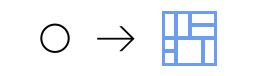I was wonder if you are able to make the size of the handles (I think that's what they're called) of a bounding box smaller? Sometimes they completely obscure a small object making it impossible to drag. It won't allow me to click in the center because it will only highlight the corner handles and show me the scaling arrows. I have to zoom way in to be able to grab it. The problem with that is if I need to move it to the other side of the canvas I have to drag it over a longer distance while zoomed in and that can take awhile. Expecially if I happen to be working on my laptop and it's not in a good mood (ie: runnning slowly). I looked through preferences and I didn't see anything.
The is a simple, zoomed in example of what I mean about the corners obscuring an object.