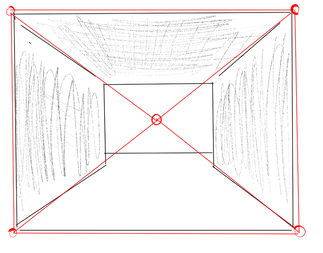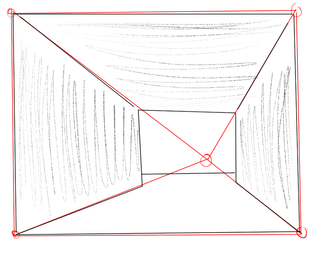Adobe Community
Adobe Community
- Home
- Photoshop ecosystem
- Discussions
- Is there a way to adjust the vanishing point of an...
- Is there a way to adjust the vanishing point of an...
Copy link to clipboard
Copied
I have an image of a hallway, like this:
I want to be able to adjust the perspective by moving the central vanishing point. So in some way, be able to determine the center of the image like this:
... and then move it around, like this:
The tool under "Edit->Transform->Perspective" adjusts a layer by manipulating the outside edges, but I want to adjust the layer from the inside, while keeping the outside edges constant.
Is there any kind of tool that can adjust an image in this way?
 1 Correct answer
1 Correct answer
You can do 3D projection mapping using the vanishing point tool and taking the output to 3D in Photoshop. Then just move the camera.
Alternatively you could try Perspective Warp which works differently to transform warp.
Dave
a.
Explore related tutorials & articles
Copy link to clipboard
Copied
That's what 3D-based projection mapping techniques do. No simple answer here, even more so since x-point perspective is an artistic concept, not how a plausible physical camera works. In your case, though, what would be the problem of just slicing up your artwork into suitable segments and using the conventional transform/ warp tools with some snappy guides to align teh edges?
Mylenium
Copy link to clipboard
Copied
You can do 3D projection mapping using the vanishing point tool and taking the output to 3D in Photoshop. Then just move the camera.
Alternatively you could try Perspective Warp which works differently to transform warp.
Dave
a.
Copy link to clipboard
Copied
Perspective Warp turned out to be exactly what I needed.
Thanks for the suggestion!
Copy link to clipboard
Copied
You're welcome 🙂
Dave