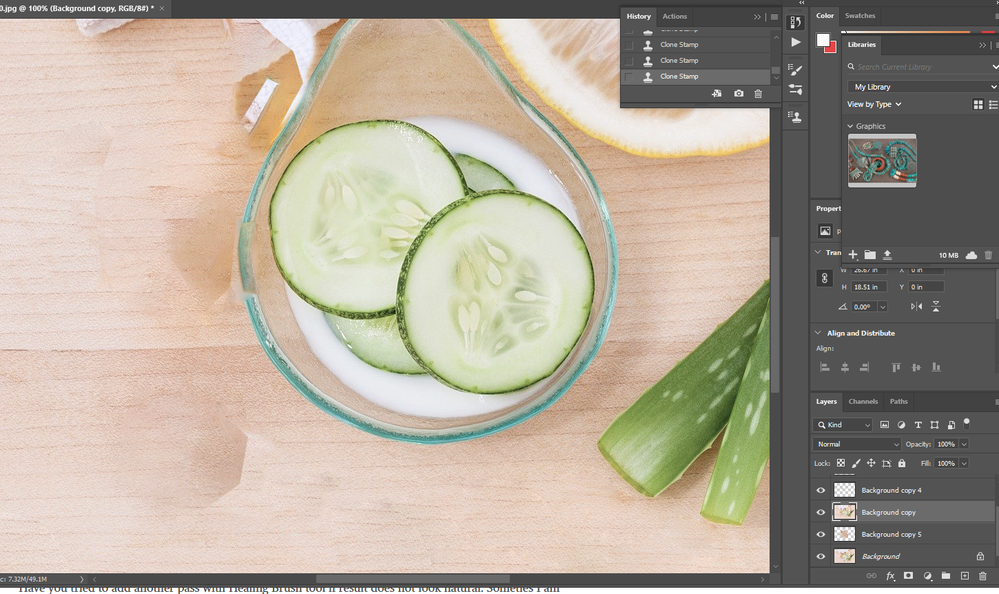Adobe Community
Adobe Community
- Home
- Photoshop ecosystem
- Discussions
- Re: Is there a way to make clone stamp results mor...
- Re: Is there a way to make clone stamp results mor...
Is there a way to make clone stamp results more natural?
Copy link to clipboard
Copied
Hello,
I am finding that when I use tools such as object removals and clone stamp to try to repair the area, on more complex photos it looks totally unnatural.
For example a tuxedo jacket, if I remove a microphone and then I clone that area it looks awful regardless of where I clone from. The texture or colour in not totally the same or it looks blurry etc?
Are there any tips for this please?
Thanks:)
Explore related tutorials & articles
Copy link to clipboard
Copied
Have you tried to add another pass with Healing Brush tool if result does not look natural. Someties I am cloning area followed by healing same area to minimize difference and achieve more natural or believable look.
I do not understand why something appears blurry if source is sharp, it is strange thing. Can you post some example with Layers panel visible?
Copy link to clipboard
Copied
Hi Bojan,
I think by blurry I actually rather meant blotchy but I didn't explain it well.
Copy link to clipboard
Copied
Blurriness can result from using a soft brush allowing the original and cloned area to mix - unless fine textures are perfectly aligned then the result will be blurred.
A post of the original may help us advise you
Dave
Copy link to clipboard
Copied
As Dave mentioned, feathering can make the clone area blurry, so you want to use a pretty hard edged brush, maybe not 100% hard. You should also look into frequency separation - lots of tutorials online. This will allow you to clone the texture without worrying about the color and visa versa.
Copy link to clipboard
Copied
Thankyou to everyone who answered.
Here are attached some images: My aim is to remove the flower/coursage on jacket and then make the jacket look "fixed" as if the flower was never there.
The 1st image is original photo.
2nd image is after content aware fill removal of flower.
3rd image is after content aware removal and then attempt to clone the area.
As you can see, looks awful. Very messy, sloppy etc. The lines are not straight, even or crisp. There are blurs and discolourations etc and looks obviously photoshopped:(
Copy link to clipboard
Copied
If i try to use the patch tool it provides bad results as the area still remains whit-ish colour where the flower used to be instead of being same color as Tuxedo Jacket.
The below photo is whn i just use the healing brush and spot healing brush tool and nothing else.
Looks extremely blotchy result.
Copy link to clipboard
Copied
Hi
Can you attach a slightly larger section of the starter image at full resolution. The larger section is to give us some other areas to clone from e.g. left lapel to right lapel. The higher resolution is to overcome the way this forum cuts down image sizes.
To attach go to your first post and press More then Edit. Below the posting box you will see a small paperclip icon. Attach the image using that.
Dave
Copy link to clipboard
Copied
Unfortunately, a bit embarressing to admit but I don't know yet what full resolution means.
The original photo, which was just a google image, also only shows one side of jacket/lapel for some reason.
Copy link to clipboard
Copied
Also, when i attempt to use clone or patch tool over an area that i have removed with content aware fill, it doesn't seem to work/patch over that area for some reason.
I have tried to do on copy layer, background layer, new layer etc and it will either say "cannot do on this layer because it is empty" or simply wehen i try it wont "deposit the area with the look from source area"
Its like if i paint over that area it won't register, but it does work for all the areas not previously involved in content aware removal process.
(I hope that makes sense).
Would anyone know why that is or is this a way to go around this because i dont know how to "clean up" the area left after content aware fill if i cant use patch or clone?