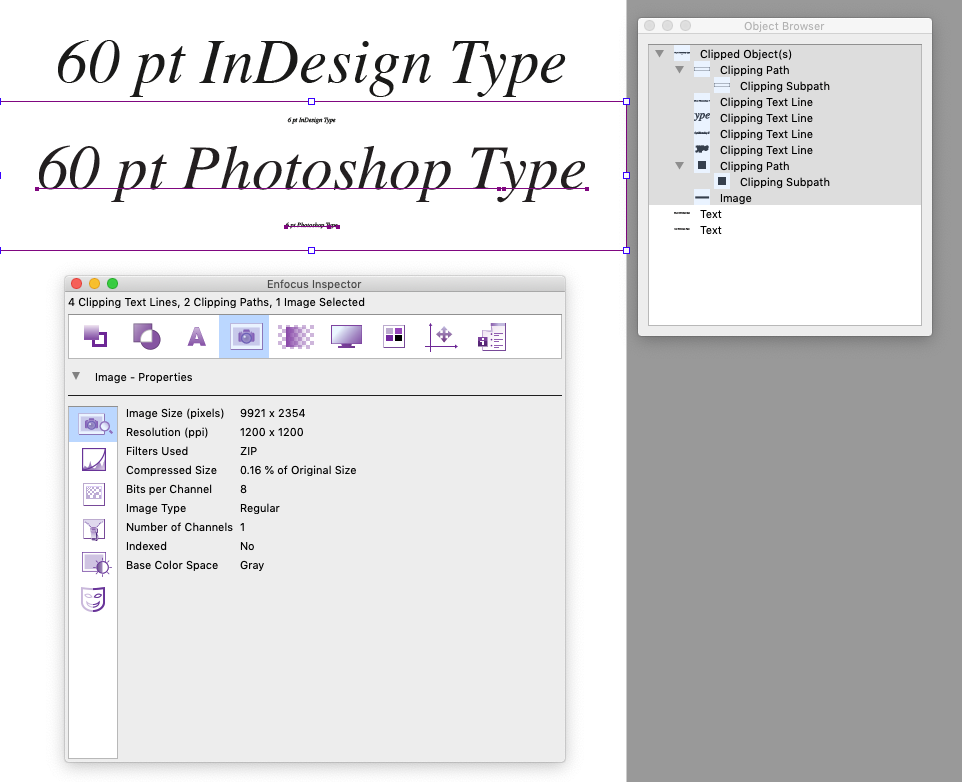Adobe Community
Adobe Community
- Home
- Photoshop ecosystem
- Discussions
- Is there any difference in print quality between P...
- Is there any difference in print quality between P...
Copy link to clipboard
Copied
I have a file that has some raster images and vectors. Currently I am going back and forth between Illustrator and Photoshop to create it. The ultimate aim is to print a poster of A1 size at 300 dpi.
I'm wondering if it makes any difference to the print quality which program I use for the text components?
Are Photoshop text elements essentially stored as vector information, since they seem to size and scale independant of the documents pixel size?
 1 Correct answer
1 Correct answer
Photoshop is a bit of a hybrid compared to Illustrator and InDesign.
when saved correctly to PDF the filled text or filled path shapes are vector and not rasterized to the document resolution, however, the fill colour is pixel/raster and it is at the document resolution. It is essentially a mask and not a true vector fill.
Even if your document is at final print size @ 300 ppi it is generally expected that vectors and text will output at the print device resolution which could be 600, 720, 1
...Explore related tutorials & articles
Copy link to clipboard
Copied
If you convert the text to a shape layer it will essentially be vector as long as you don't flatten the image. If you save the Photoshop file as a PDF, the PDF can maintain the vector text.
Copy link to clipboard
Copied
Thank you for this response. However, I don't think it answers my essential question, which is whether or not there is a noticeable difference in print quality.
Copy link to clipboard
Copied
Use InDesign! Or if you're going between Illustrator and Photoshop, use linked or embedded smart objects.
You can store vector text in a PSD or TIFF, but flattening/merging or any kind of output will rasterize everything, at the base document resolution. The only way I know to retain vector text in output is via a PDF.
Don't do text in Photoshop. Generally, Photoshop is the worst possible tool for anything involving text and vector. The vector tools in Photoshop are mainly aids for making selections and masks; they are not intended for final output.
Copy link to clipboard
Copied
Photoshop is a bit of a hybrid compared to Illustrator and InDesign.
when saved correctly to PDF the filled text or filled path shapes are vector and not rasterized to the document resolution, however, the fill colour is pixel/raster and it is at the document resolution. It is essentially a mask and not a true vector fill.
Even if your document is at final print size @ 300 ppi it is generally expected that vectors and text will output at the print device resolution which could be 600, 720, 1200, 1440. 2400 or higher dpi.
Copy link to clipboard
Copied
Thank you for responding.
I understand what you're saying about how the vectors will use the printing device's native print resolution, regardless of the document's print resolution. So printing vectors directly will get better results than converting them to the document's dpi level.
However, I'm still not clear on the point you make about the fill color having a different resolution. I don't think I understand how fill can have resolution, since it's a continous flat plane. If the borders are vector, isn't that all that matters? How exactly would it change the quality of the output if a text object has vector outlines but 300dpi fills?
Copy link to clipboard
Copied
I was simply stating the rarely noted facts regarding Photoshop PDF vector fills being different to Illustrator and InDesign, not commenting on quality. As long as the vectors mask the rasters correctly there should be no problem.
Copy link to clipboard
Copied
Gotcha. Thanks for explaining.
Copy link to clipboard
Copied
Text set as raster at 300 ppi will have noticeably poorer quality than real text, with many printing technologies. Also do not "convert to curves" or "flatten" text: "real" text is very different from filled shapes; it is a special kind of vector which uses info in the font to change the shape to look best at any final resolution.
Copy link to clipboard
Copied
I created a PDF in Photoshop and saved with layers. It was a 1200 ppi greyscale file, only a single text layer and no other layers.
Enfocus PitStop Pro reports that the Photoshop text is a special kind of text that is different to InDesign text, it is exactly as I described for other types of vectors, it is a masked raster fill.
Copy link to clipboard
Copied
Just in case there is continued interest or misunderstanding, I have attached some 1200ppi scans of the output from two different PostScript laser printers and a wide-format inkjet from both a proofing RIP and Acrobat printer driver (2 files x 2 layers PSD 1200ppi).
There are some minor differences in the 6pt text between Photoshop (slightly fatter on the laser) compared to InDesign/Illustrator, however, they are all of similar comparable quality for the 60pt text. The Photoshop text was from a 100ppi document. Laser output was 600dpi and inkjet output was 720x1440ppi max quality.
All text was as live text, not outlined.