 Adobe Community
Adobe Community
- Home
- Photoshop ecosystem
- Discussions
- Is there any way to make 'stroke path' a keyboard ...
- Is there any way to make 'stroke path' a keyboard ...
Is there any way to make 'stroke path' a keyboard shortcut in photoshop cs6?

Copy link to clipboard
Copied
because it would make things easier.
It's a right click command when using the pen tool and instead of doing that every. single. time...
it would be easier to just make a keyboard short cut but im not sure how to assign shortcuts to right click commands. is this possible?
Explore related tutorials & articles
Copy link to clipboard
Copied
Keyboard shortcuts > Panel menus
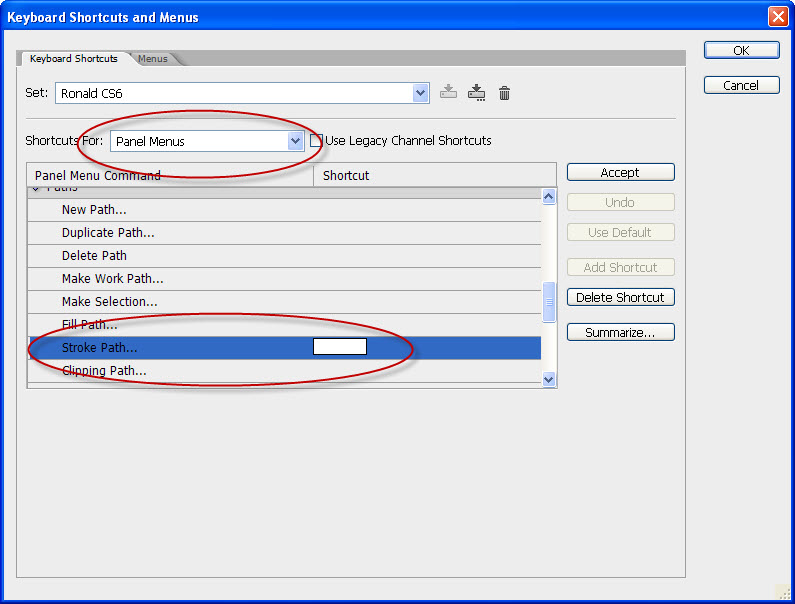
Copy link to clipboard
Copied
If you have one of the painting tools selected and the path active you can also just press the enter/return key
to stroke the path without a dialog box. (it uses your last setting for simulate pressure and uses the the paint tool you have selected to stroke the path)
Copy link to clipboard
Copied
THanks for the advise, but when i have a path, and try the Enter/return key, the path isn't stroked , why is that?
Copy link to clipboard
Copied
Oh, I got it , I used Ronald Keller's method.
thanks guys!
Copy link to clipboard
Copied
Thank you so much for this info. I jumped online to see if I could stroke path without the confirmation box coming up every time this does help but having to make the path with pen tool, then switch to brush with B then hit enter to stroke, then back to pen with P. Guess its about as good as I will get. I have two buttons on my intous 3 pen. i had one for stroke path and one for delete path, but it was asking to to confirm pen pressure every time. Thanks very much!!
Copy link to clipboard
Copied
You could record a Stroke Path action, assign a function key and that would skip the dialog.
or
Use a script put into the Photoshop>Scripts folder and assign a keyboard shortcut to the script using the Keyboard shortcuts editor.
Copy link to clipboard
Copied
Thanks very much, i will look into that. I had just touched on it the other day and was trying to figure it out.
Copy link to clipboard
Copied
I set F11 in photoshop to stroke path and then used a piece of free software called X-mouse button control [ link removed by moderator ] to set command of F11+RETURN on a side button giving me instant stoke at the press of a spare mouse button. NOTE: the site is there adobe added a — at the end just backspace the URL and remove the —
