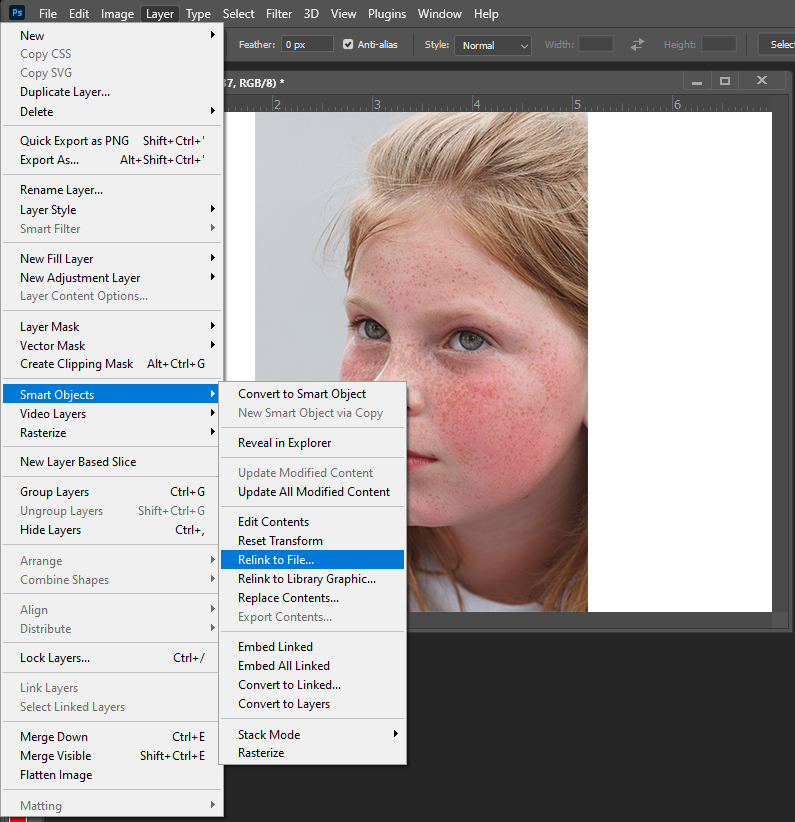Adobe Community
Adobe Community
- Home
- Photoshop ecosystem
- Discussions
- Is there any way to relink to another image by dra...
- Is there any way to relink to another image by dra...
Is there any way to relink to another image by drag and drop or something?
Copy link to clipboard
Copied
looking through open dialog is so tiresome
Explore related tutorials & articles
Copy link to clipboard
Copied
Change a Smart Object Layer's Object link file to a different file. Will the file being liked have the same aspect ratio, size, and Print Resolution as the current linked file. Smart Obect Layer have an associated object transfotm which can also include warping of the object. These are not will updated. So if it is possible you will need to be careful that the new linked file will work the existing transform and warp. Ther seems to be a way Later>Smart objects>relink to File...
Copy link to clipboard
Copied
Replacing the content of a smart object is not actually straight forward Replace content or relink to file. Smart object layer have associated object transform the can contain warping and the smart object layer cans also have layer masks and associated smart filters. Here is at typical result of a wrong size replacement. Sometimes you may get away with changing the object with a wrong size document. It not a good practice to change size.
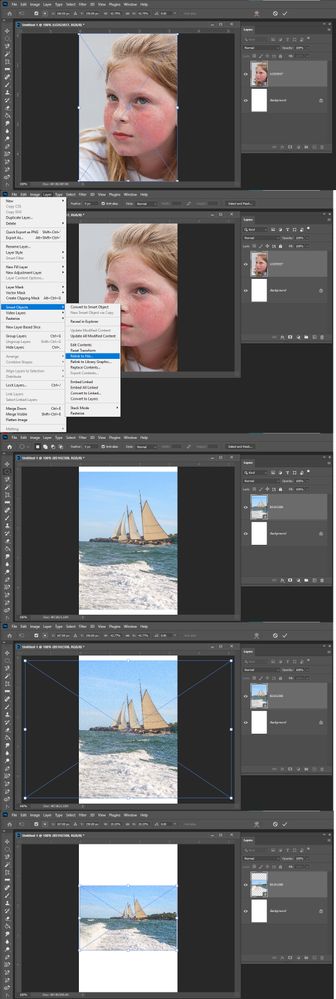
Copy link to clipboard
Copied
Thank you for your reply but I was wondering if it might be a way to relink a file by simple "drag&drop". Like Alt and drag drops a linked smart object into your document. I wondered if it might be same simple way for relinking. Like Shift and drag in my beloved Xara for example.
Searching through terribly inconveneint both windows or apple open file dialogs is a torture
Copy link to clipboard
Copied
No