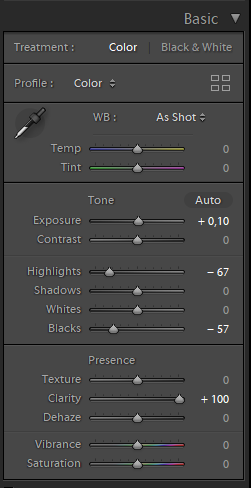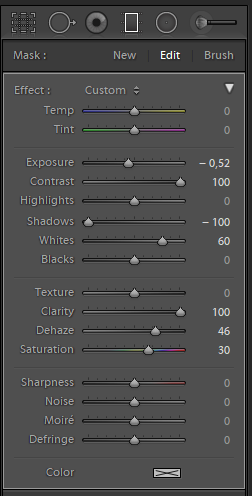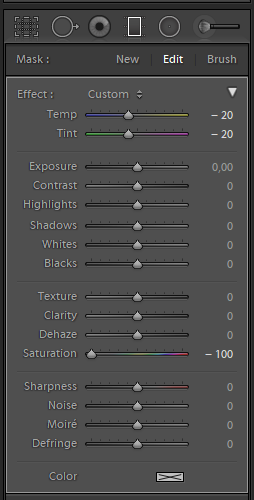Adobe Community
Adobe Community
- Home
- Photoshop ecosystem
- Discussions
- Re: Is there anything I can do to save these pictu...
- Re: Is there anything I can do to save these pictu...
Copy link to clipboard
Copied
A quick question if I may (and I suspect I know the answer). I've been sent these photos and I think the problem is fairly obvious. Much as I am reasonably proficient with PS, I can't really see anyway of fixing this (and I don't mean getting rid of the couple of dopey-looking kids from the pic!!).
Is there anything I'm missing that might help me fix up the sunglare?
Many thanks....Chloe
 1 Correct answer
1 Correct answer
This was done in Lightroom, but you can do exactly the same edits with the Camera Raw filter in Photoshop.
Edits for the whole image were like this:
Then a graduated filter was applied to the left third of the image:
Finally, these edits were applied with a graduated filter in the top left corner, to subdue the strong colors caused by Dehaze.
Explore related tutorials & articles
Copy link to clipboard
Copied
Copletely removing the glare may be too much, but with a few Adjustment Layers one may be able to »push back« its effect a little.
Copy link to clipboard
Copied
Done with Camera Raw filter
Hi check this following video hope it helps you....Regards
Copy link to clipboard
Copied
Thank you so much. That's very helpful! Much appreciated!
Copy link to clipboard
Copied
This was done in Lightroom, but you can do exactly the same edits with the Camera Raw filter in Photoshop.
Edits for the whole image were like this:
Then a graduated filter was applied to the left third of the image:
Finally, these edits were applied with a graduated filter in the top left corner, to subdue the strong colors caused by Dehaze.
Copy link to clipboard
Copied
If you have raw files, that would be best to work from rather than rendered files such as JPEGs – but if you only have JPEGS...
In addition to the previous excellent suggestions, I would first try using the shadow/highlight command to see if you can recover any blown/plugged detail.
This image has only had one edit made – simply using the shadow/highlight command applied to a duplicate layer, with a gradated mask to isolate the effect to the left hand side. This is not the "final fixed image", just a suggested start point that may help other tools.
Copy link to clipboard
Copied
Thanks so much. There is clearly a lot I still need to learn!
I really appreciate your taking the time to respond and providing such great advice