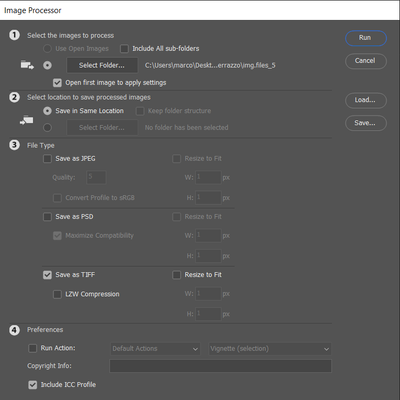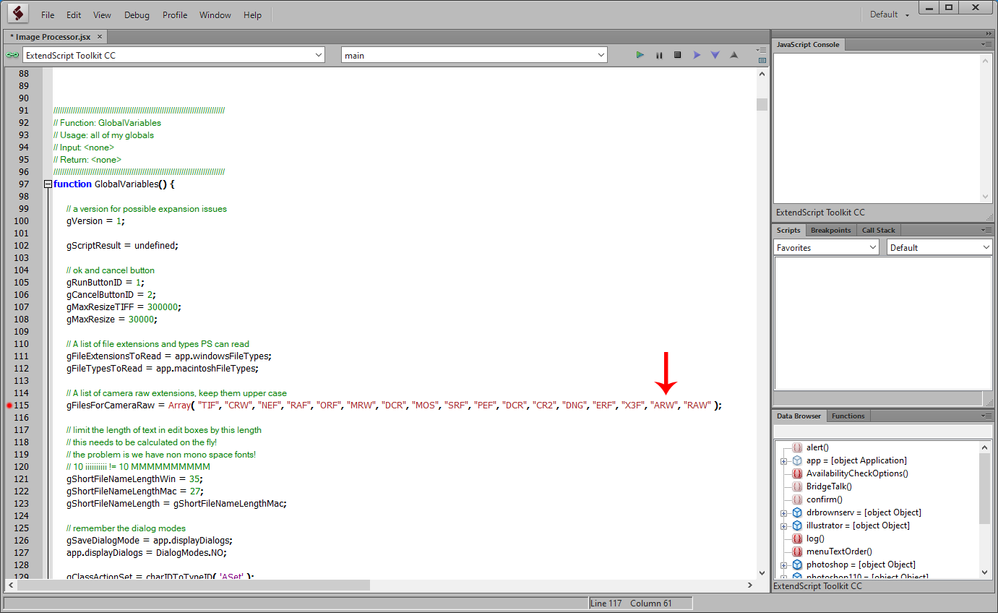Adobe Community
Adobe Community
- Home
- Photoshop ecosystem
- Discussions
- Issue importing camera raw edits with image proces...
- Issue importing camera raw edits with image proces...
Copy link to clipboard
Copied
Hi everyone, I have a problem with the image processor in photoshop 2020 and camera raw edits.
I have to edit many raw files, so I open one and set some changes in camera raw, but when I use the image processor to apply the changes to other files they are not applied. The strange thing is that it creates an .xmp file but cannot apply it, the only change it can make is the conversion from a .raw to .tif.
 1 Correct answer
1 Correct answer
I believe the problem your having is the result of adobe not keeping the Image Processor code up to date to take into account new camera raw file extensions.
In your case you need to add the .ARW extension to line 115 in the Image Processor.jsx in order to get the results you desire.
The Image Processor.jsx is in C:\Program Files\Adobe\Adobe Photoshop 2020\Presets\Scripts and if you don't have Adobe ExtendScript Toolkit CC, then you can use any text editor like WordPad to modify the script.
...Explore related tutorials & articles
Copy link to clipboard
Copied
In the Image Processor dialog you check Open First Image to Apply Settings and do the adjustments in camera raw, then click Open Image?
What camera are the files from?
Copy link to clipboard
Copied
Hi Jeff, thanks for the answer.
Yes, it does not apply the changes. I tried converting to different formats but it still doesn't work.
The camera is a Sony A6000 DSLR with 30mm Sigma lens.
Copy link to clipboard
Copied
I believe the problem your having is the result of adobe not keeping the Image Processor code up to date to take into account new camera raw file extensions.
In your case you need to add the .ARW extension to line 115 in the Image Processor.jsx in order to get the results you desire.
The Image Processor.jsx is in C:\Program Files\Adobe\Adobe Photoshop 2020\Presets\Scripts and if you don't have Adobe ExtendScript Toolkit CC, then you can use any text editor like WordPad to modify the script.
Copy link to clipboard
Copied
I had a issue during i was trying to directly edit .jsx file, so i saved a new file and shifted it in the scripts folder and now it works.
Thank you so much!
Copy link to clipboard
Copied
That did the trick! Thanks for the huge help!
Copy link to clipboard
Copied
If I can understand your problem then you have much simpler and faster solution. Isn't it simpler to apply settings then to copy/paste same settings to all other images in Adobe Bridge, for example?
Apply settings in camera raw, right click on file with settings in Bridge and choose Develop Settings > Copy Settings. The next step is to select all files to which you want to apply same settings then right click > Develop Settings > Paste Settings.
Copy link to clipboard
Copied
I just followed your advice and added the .ARW extension to the image processor in Wordpad, but it won't let me save it, and wants to save as a .jsx.txt file. It says I access to the image processor file is denied. What now?
Copy link to clipboard
Copied
First delete the txt part of the extension when saving so it just has the .jsx extension.
Then you'll have to save to your desktop and then copy/move the file to the Photoshop>Presets>Scripts folder.
Probably best to move the original Image Processor.jsx to a safe location rather than just replace it.
Copy link to clipboard
Copied
That worked! Much apprection!