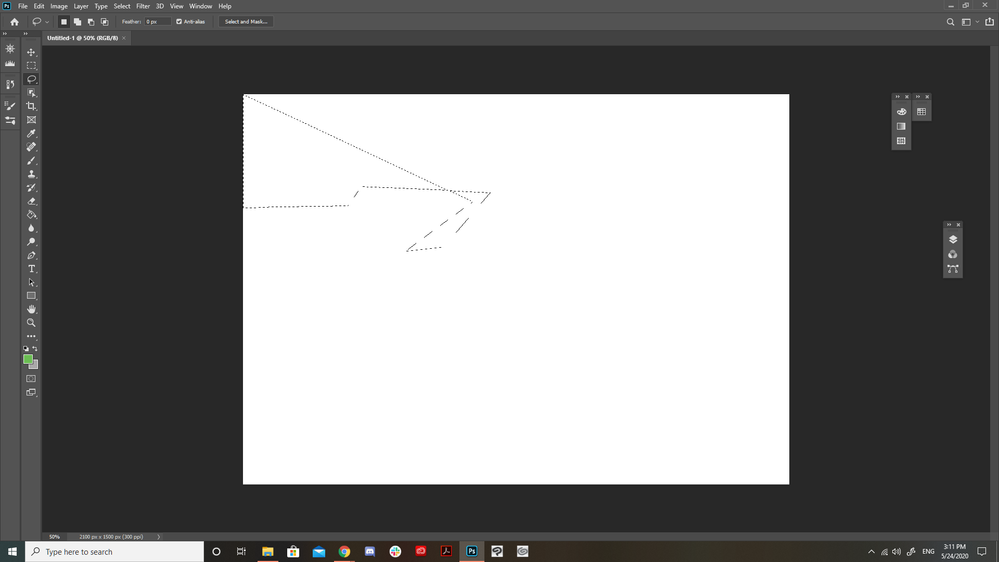Adobe Community
Adobe Community
- Home
- Photoshop ecosystem
- Discussions
- Re: Issue with canvas snapping to bottom right
- Re: Issue with canvas snapping to bottom right
Issue with canvas snapping to bottom right
Copy link to clipboard
Copied
Sometimes, when I am using the hand tool to navigate around some work, I will let go and the entire piece jumps down and outside of the view area. I have no idea what is causing this and it's beginning to drive me insane. When I attempt to move it back so that the canvas is central, either with the hand tool or using the Fit-on-screen function, it just does it again until I quit and reopen Photoshop. This sounds like an acceptable fix but it has become really disruptive, sometimes exhibiting the behaviour every 5-10 minutes. This can lead to enormous drops in productivity and I would really like to get to the bottom of what is causing this.
It seems to maybe be an issue related to using the Wacom tablet but thankfully I have access to two Intuos Pro tablets and they can't both be having the same issue, as they don't do this on a test laptop.
Explore related tutorials & articles
Copy link to clipboard
Copied
Bump
Copy link to clipboard
Copied
bump. also when this happens for me the lasso tool will go wild and make a whole bunch of selections when i click once and the eyedropper will sample either black or white no matter where i color sample when the hand tool issue happens.
Copy link to clipboard
Copied
The same here, PS independently "invents" lines and go wild at the repair brush and the hand tool freezes. I have tried it with Wacom / pen and only with the mouse. I switched to PS2019 and there are no problems, it is definitely not because of Wacom but because of PS2020.
Copy link to clipboard
Copied
There have been a lot of improvements since then but my problem still persists with wild lines in PS2020. Has someone already found a solution?
Copy link to clipboard
Copied
Hello, is it on a PC?
Are you using Windows Ink?
Is it in Photoshop 21.13?
did you check https://helpx.adobe.com/photoshop/kb/tablet-support-faq-photoshop.html#Recommendedsettingsforusingat...
Copy link to clipboard
Copied
I'm running Adobe Photoshop Version: 21.1.3 on a PC.
I followed the advice in that link and disabled Windows Ink in the Wacom Tablet Properties.
I also then disabled it via editing the group policy, as I have turned that off before and didn't realise it was turned on.
I will have to carry on working and see if it occurs again.
Thank you