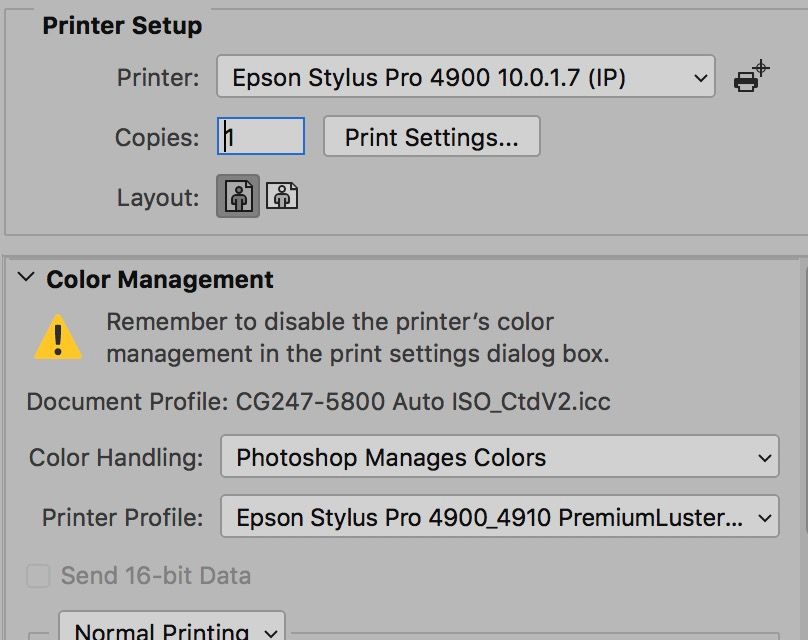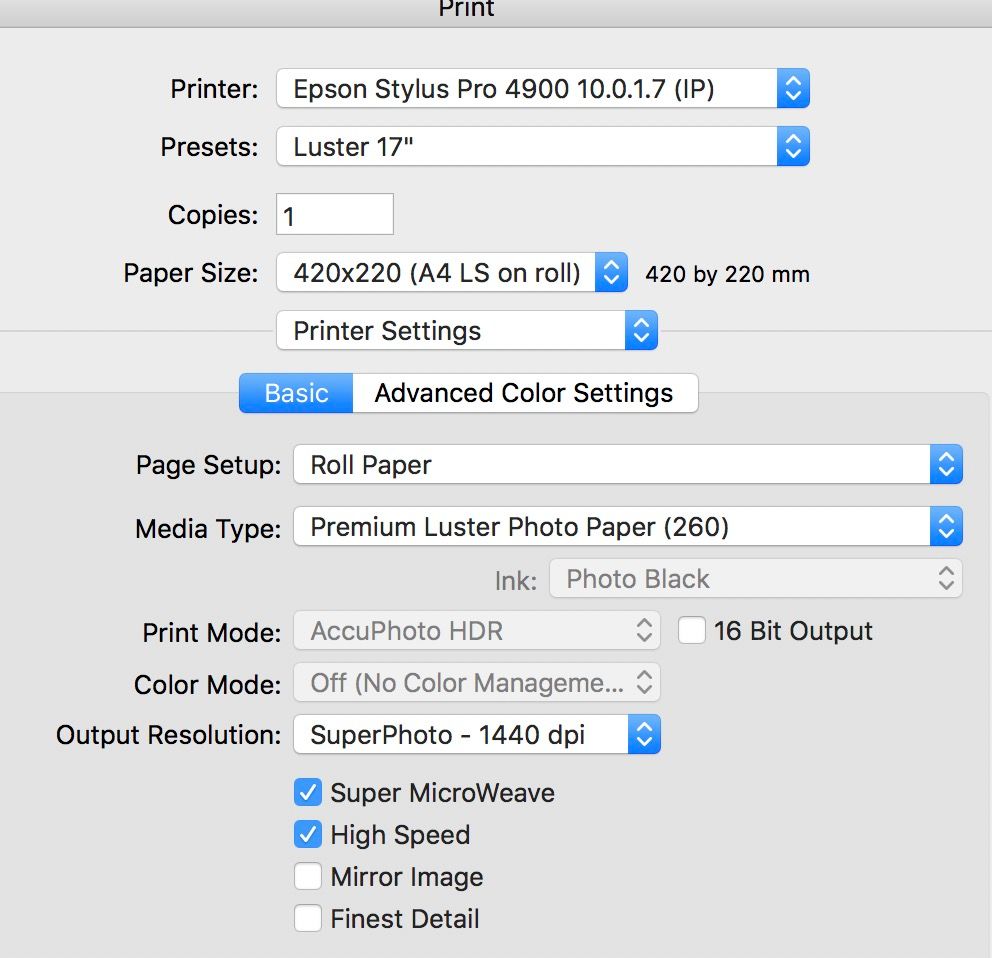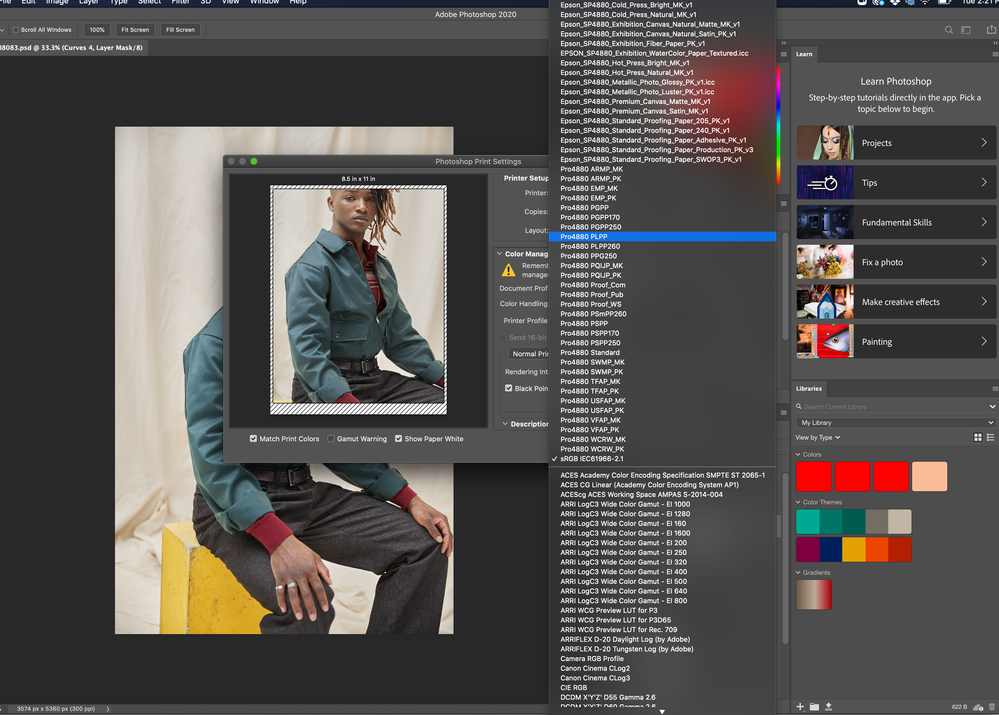Adobe Community
Adobe Community
- Home
- Photoshop ecosystem
- Discussions
- Issue with Epson profiles and printing in Photosho...
- Issue with Epson profiles and printing in Photosho...
Issue with Epson profiles and printing in Photoshop (Mac, Catalina)
Copy link to clipboard
Copied
I'm about to lose my mind.
This issue is happening on a new Mac Book Pro and an older iMac so I'm assuming it's something going on with Catalina + Epson printer driver. The imac is running 10.15.2 and the MacBook 10.15.3.
I am a very experienced user and have used my Epson 4800 printer on all older OSX on the older imac without issues. Now after a clean install to Catalina (and also on the new Mac Book) everything has gone pear shaped.
My prints look dark and magenta. Either the profile is being applied twice or not at all.
If I print through OSX Preview the print is ok, not great because it's Preview but much closer than PS.
Nozzle checks are clean and the color looks good on the nozzle check as well. I don't believe it's an issue with the printer head.
I have updated epson drivers on both machines and have tried reintalling.
It's also performing the same way in Lightroom.
Photoshop and Lightroom are up to date via Creative Cloud.
Any ideas?
Thanks!
Is anyone else having issues with Epson driveres + Photoshop?
Explore related tutorials & articles
Copy link to clipboard
Copied
Just dusted off an old PC laptop and run a print from it and it looks good. So print head definately ok. Wish I could figure out this mac driver issue.
Copy link to clipboard
Copied
Hi,
Are you using 'Photoshop manages color' or 'printer manages color'?
If you select 'printer manages color' an ICC paper is selected in the background in the printer driver SW - those profiles are installed with the printer driver in a hidden package - maybe the installation is incomplete?
Have Epson actually made a 4800 driver for Catalina?
What's the printing paper and where is the ICC paper profile sourced from?
Does the Epson driver software look familiar (the appearance and options)?
Does it list Epson specific media types such as Premium Luster - or just generic names?
If you only see generic media names like "matte" / "glossy" you may be inadvertently using the Gimp/ Gutenprint driver rather than an Epson driver.
thanks
neil barstow, colourmanagement.net :: adobe forum volunteer
[please do not use the reply button on a message in the thread, only use the one at the top of the page, to maintain chronological order]
Copy link to clipboard
Copied
Thanks for the info
I dont get 'PLPP',
I get this on my 4900 for ICC profile,
I realise its not the same printer - but these ICC profile names have always been full as shown here in Photoshop:
[note I am printing a screenshot here, just as a demo - I would n ot normally have the document colourspace as my display profile)
and you also see a full name here the 'media type' is shown in "Print settings" i.e. within the Epson driver
you'll see that both dialogs show the entire media name:
I don't recall the 4800/4880 being different?
4800 and 4880 have a different magenta ink, so they'd not use the same ICC profiles for sure.
You'll need a select a luster profile with 4800 in the name not 4800
See those options like 'microweave', do you have those?
I'd definitely want to check with Epson why the have given you a 4880 driver for a 4800.
Also I'd want to know why your dialog boxes don't look like those above
I hope this helps
if so, please "like" my reply and if you're OK now, please mark it as "correct", so that others who have similar issues can see the solution
thanks
neil barstow, colourmanagement.net :: adobe forum volunteer
[please do not use the reply button on a message in the thread, only use the one at the top of the page, to maintain chronological order]
Copy link to clipboard
Copied
Are you using 'Photoshop manages color' or 'printer manages color'?
Photoshop manages color.
If you select 'printer manages color' an ICC paper is selected in the background in the printer driver SW - those profiles are installed with the printer driver in a hidden package - maybe the installation is incomplete?
Have Epson actually made a 4800 driver for Catalina?
From what I can tell the driver is optimized for the 4880 which is esentially the same printer. It's the driver that you download from the 4800 page here
What's the printing paper and where is the ICC paper profile sourced from?
Its the standard luster and the profile is the PLPP from the Epson driver.
Does the Epson driver software look familiar (the appearance and options)?
When I look at the printer prefs in the system prefs it does say 4880 instead of 4800 but that's the driver epson gives you.
Does it list Epson specific media types such as Premium Luster - or just generic names?
The profiles names have always been abbreviations, these look the same as always. Luster is PLPP.
If you only see generic media names like "matte" / "glossy" you may be inadvertently using the Gimp/ Gutenprint driver rather than an Epson driver.
Thanks for you help!
Copy link to clipboard
Copied
Yeah that's what i thought about the magenta ink too. I don't get why Epson is suppling the 4880 for the 4800 driver. The 4800 profiles have always looked like the below, except they used to say 4800 not 4880. I'm thinking more and more Epson just ditched updating the driver for a perfectly good printer. I can still use my PC laptop to send the print to this printer, which is hella annoying but at least it works.
Thanks again for all your help!