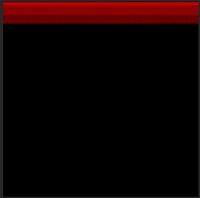Adobe Community
Adobe Community
Issue with file recovery
Copy link to clipboard
Copied
Hello,
I am not familiar with recovery system since it's first time it occured to me. I opened Photoshop earlier today and file i selected appeared as black background with red glitch sstripes at the top (i saw older topic regarding recovery and i'm sure it's something people saw already).
There was nothing in recovery folder however there was a file in temp folder saved (Photoshop temp and numbers is the name) at the time of the crash. Original file is only 30mb so i assume i cannot do anything with it, however the file from temp folder is 2.2Gb. I read that i am suppose to change it's format to .psd, unfortunately when i'm trying to open it Photoshop says it's wrong format.
Can someone guide me or tell me if it's even possible to recover this file at all? I'd use even a recovery app but i don't know how much can i trust those.
Thank you for any response and best regards,
Jan
Explore related tutorials & articles
Copy link to clipboard
Copied
What does an older topic regarding recovery have to do with your black background with red glitch sstripes at the top? Photoshop recovery folder should normally be empty. When you are working on a document and have made changes that have not been saved saved within the auto recovery time frame a recovery PSB file will be written into your Photoshop's recovery folder. When you save the document the recovery file will be deleted. It sounds like your file is corrupt or you have a display device driver issue or display adapter hardware problem.
Copy link to clipboard
Copied
I mentioned older topic because person had same result after similar crash which is the following image:
Document has no layers anymore and i assume if it's corrupted there's no option to recover it? And does it mean file found in temporary folder has no use?
Copy link to clipboard
Copied
You made no mention of any crash in you original post. If Photoshop Crashed and there was unsaved changes in a recovery psb files in Photoshop Recovery folder. Photoshop would have opened the recovery files when you opened Photoshop after the crash. You noted there were no recovery psb files in Photoshop's recovery folder. So it sounds like your Image file has been corrupted. You can try downloading some of the utility programs on the Web design to fix corrupted files. Use them with copies of your corrupted file to see if any can make a usable file that has as much of your image as the may be able to recover.
If you installed a new version of Photoshop the image you posted may be an installation problem like your GPU is no longer supported in the new Photoshop version. Or you need a new version of your GPU device driver.