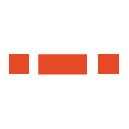Adobe Community
Adobe Community
- Home
- Photoshop ecosystem
- Discussions
- Re: issue with healing brush tool when using apple...
- Re: issue with healing brush tool when using apple...
Copy link to clipboard
Copied
Hi there,
I have an issue with the healing brush tool when using apple pencil (2. gen) in sidecar mode an my iPad Pro.
Photoshop seems to be using the only the tip of the pencil no matter which brush size is selected.
The other tool are working just fine although the lack of an hover mode is kind of a bummer.
Does anyone have a suggestion? I would highly apprecite it.
MacOS Catalina 10.15.7
iPad Pro 12,9" (latest gen)
Apple Pencil (2. gen)
Photoshop 22.4.1
Macbook Pro 16"
Best,
Manuel
 1 Correct answer
1 Correct answer
Have you checked your brush settings? Have you tried using Shape Dynamics in Brush Settings? Do you have any of the pressure options active in the options panel at the top of screen?
Simply selecting a brush does not auto activate these pen/pressure sensitive options.
Explore related tutorials & articles
Copy link to clipboard
Copied
Have you checked your brush settings? Have you tried using Shape Dynamics in Brush Settings? Do you have any of the pressure options active in the options panel at the top of screen?
Simply selecting a brush does not auto activate these pen/pressure sensitive options.
Copy link to clipboard
Copied
Hi Kevin,
Thanks a lot for the support.
Indeed pen pressure was active. Turning that off solved the issue. I´m really happy about that!
A never had any problems of that kind with my Wacoms so I wasn´t thinking about it.
Best,
Manuel
Copy link to clipboard
Copied
Hi @kevin stohlmeyer , I just got an iPad 6 and an original gen 1 Pen. In Photoshop it lags heavily, no pressure Settings or shape dynamics involved. I found this to happen at certain zoom levels. <=50% works fine, then everything gets super laggy until 150%, and at 160%+ works very smoothly again.
How can I fix this?
Thanks 😊
Copy link to clipboard
Copied
It's the Gen 1 pencil. This was noted a while ago with the older iPads with Gen 1 pencils.
Copy link to clipboard
Copied
I can't wrap my head around this happening only within a certain zoom range, can't be the pencil alone. This doesn't occur with any other app, no matter what zoom level. I'll do some more testing, since I can only use the Pen 1.
Copy link to clipboard
Copied
It is a compatibility issue with the Pen 1 and Photoshop. Doesn't matter how other apps behave. While it lists the Pen 1 as compatible, its also 7 years old. Apple Gen 2 pencil does not experience the same issues. This issue was noted in the link all the way back after the 2019 updates.
Copy link to clipboard
Copied
Here's a good test. At any zoom level, if you use your finger instead of the Apple pencil - do you still have the lag?