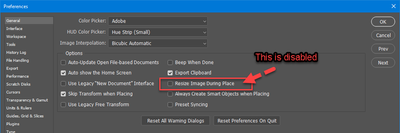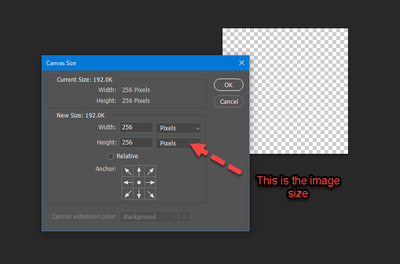Adobe Community
Adobe Community
Turn on suggestions
Auto-suggest helps you quickly narrow down your search results by suggesting possible matches as you type.
Exit
- Home
- Photoshop ecosystem
- Discussions
- Issue with placing image on PSD Resizing even when...
- Issue with placing image on PSD Resizing even when...
0
New Here
,
/t5/photoshop-ecosystem-discussions/issue-with-placing-image-on-psd-resizing-even-when-preference-option-is-unticked/td-p/12008002
May 01, 2021
May 01, 2021
Copy link to clipboard
Copied
Uploaded by None on 2021-05-01.
Community guidelines
Be kind and respectful, give credit to the original source of content, and search for duplicates before posting.
Learn more
 1 Correct answer
1 Correct answer
New Here
,
May 01, 2021
May 01, 2021
Thanks for the response! I did indeed double check and they're both 72ppi.
I did found the issue. Somewhere along the way the PSD file got corrupted (unsure how since I just made it) and it's only this PSD brings this issue.
Explore related tutorials & articles
Community Expert
,
/t5/photoshop-ecosystem-discussions/issue-with-placing-image-on-psd-resizing-even-when-preference-option-is-unticked/m-p/12008026#M536592
May 01, 2021
May 01, 2021
Copy link to clipboard
Copied
Whar are the resolutions of the receiving image and the placed images? (Edit: see Image > Image Size)
If the one is 72ppi and the other 300ppi that would seem about as intended.
Community guidelines
Be kind and respectful, give credit to the original source of content, and search for duplicates before posting.
Learn more
New Here
,
LATEST
/t5/photoshop-ecosystem-discussions/issue-with-placing-image-on-psd-resizing-even-when-preference-option-is-unticked/m-p/12008105#M536602
May 01, 2021
May 01, 2021
Copy link to clipboard
Copied
Thanks for the response! I did indeed double check and they're both 72ppi.
I did found the issue. Somewhere along the way the PSD file got corrupted (unsure how since I just made it) and it's only this PSD brings this issue.
Community guidelines
Be kind and respectful, give credit to the original source of content, and search for duplicates before posting.
Learn more
Resources
Quick links - Photoshop
Quick links - Photoshop Mobile
Troubleshoot & Learn new things
Copyright © 2024 Adobe. All rights reserved.