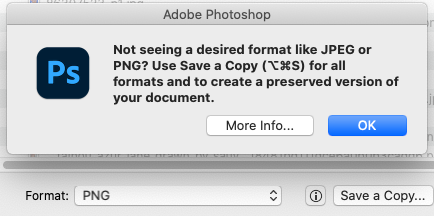Adobe Community
Adobe Community
- Home
- Photoshop ecosystem
- Discussions
- Issue with saving an image after last Photoshop up...
- Issue with saving an image after last Photoshop up...
Issue with saving an image after last Photoshop update
Copy link to clipboard
Copied
Hi,
How can I post something at the Community Forum?
I've update Photoshop to the latest version. But you only can save an image into PSD/PSB and Tiff file.
There is no other way to save and image.
In the previous version 22.3.1 you can save an image into any file.
How can I get all the missing files back. For now I installed the old version back.
Explore related tutorials & articles
Copy link to clipboard
Copied
Hi @ukkie, I'm going to branch and move your post to the specific Photoshop community. In the future, you can head to our home page and look for the specific community that is relevant to the product you're asking about. It might be helpful to sort the home page list by alphabetical. You can also type Photoshop at the top search bar on the home page and it should show you that specific board.
Copy link to clipboard
Copied
"How can I get all the missing files back."
Did you lost your files? Can you be more specific what happened to your files and why you think that is Photoshop fault?
Copy link to clipboard
Copied
Hi ukkie
Welcome to this friendly forum.
If you have an application (Photoshop) corruption, try resetting it back to the factory defaults. It often resolves issues. You can reset the preferences under the General tab in Photoshop preferences.
Let us know if it resolves (or not) the problem.
Copy link to clipboard
Copied
Nothing is broken. If your file is a layered file, even if it's only "Layer 0", you will be made to use
a new feature: "Save a Copy"to create a flat file.
See: https://helpx.adobe.com/photoshop/using/saving-images.html for more information on this feature.