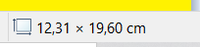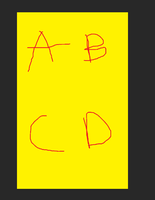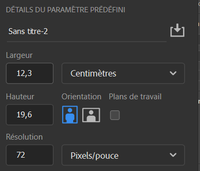Adobe Community
Adobe Community
- Home
- Photoshop ecosystem
- Discussions
- issue with size from a paint (software) image
- issue with size from a paint (software) image
issue with size from a paint (software) image
Copy link to clipboard
Copied
Hello here !
I will be brief. I'm a beginner.
I created an image on Paint (Software) with this size:
I open the PNJ file with photoshop:
I create a new document photoshop in order to copy the image inside with the good size in centimeter:
and when I copy the image in the new document photoshop, I’ve this:
Why ? I don’t want to resize the photo cause I was very precautionous in order to avoid precisly the resize !
Thanks !
Explore related tutorials & articles
Copy link to clipboard
Copied
Hello!
I think that your problem here is not on the size in cm, but on the resolution. That says 72 pixel/pounce and apparently, it is too small for your original file. Try to change it to 240 or 300 and see what happens.
Better, check the original file resolution if you can, and then copy all relevant elements to the new PS document. Canvas size is only half of the story.