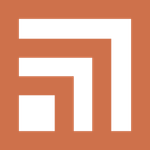Adobe Community
Adobe Community
Issues saving with photoshop
Copy link to clipboard
Copied
Hi,
I am using photoshop 2021 with macOS Big Sur. I have been having this problem where I cannot save my files due to a "program error". What ended up working was to make all layers invisible before saving, however this doesn't let me save a JPEG & PNG. In order to do that I had to merge layers, which was also glitchy and difficult to do; I had to do it one by one instead of all at once, and I ended having to group the ones that didn't want to merge. I have also noticed that sometimes when zooming Photoshop becomes incredibly slow and buggy.
I tried to uninstall and reinstall Photoshop, restart my computer and I also tried allowing access in settings as suggested in another thread which hasn't worked.
If anyone has any solution for this it would be highly appreciated!
Explore related tutorials & articles
Copy link to clipboard
Copied
The only other solution i seen around apart from the hiding layers is disabling suitcase fusion plugin ... but this sounds like a bug that needs fixing
Copy link to clipboard
Copied
If this is a Suitcase Fusion issue, please contact our Extensis Support Team and notify them of the issues:
https://www.extensis.com/contact-us
Thanks!
Copy link to clipboard
Copied
If you haven't already done so, you might try looking in the bug reporting forum. After reading the instructions, select Photoshop from the drop-down list and it will take you to the reporting forum to have a look around (no search function, unfortunately.) If nothing else, you can paste your problem/fix in a message so it gets to the developers.
Copy link to clipboard
Copied
For Photoshop bugs should be raised in the feedback forum which is monitored by Adobe developers
https://feedback.photoshop.com/
Dave
Copy link to clipboard
Copied
Hi,
check out the help page here:
https://helpx.adobe.com/photoshop/kb/program-error-opening-psd.html
You may also want to check out, and add to, this bug thread which is being responded to by Adobe developers
Dave
Copy link to clipboard
Copied
Thanks for anwsering everyone. Unfortunately, nothing worked. I reinstalled photoshop 2020 which works well for me and I will use it until this problem is fixed. Looking forward for an update