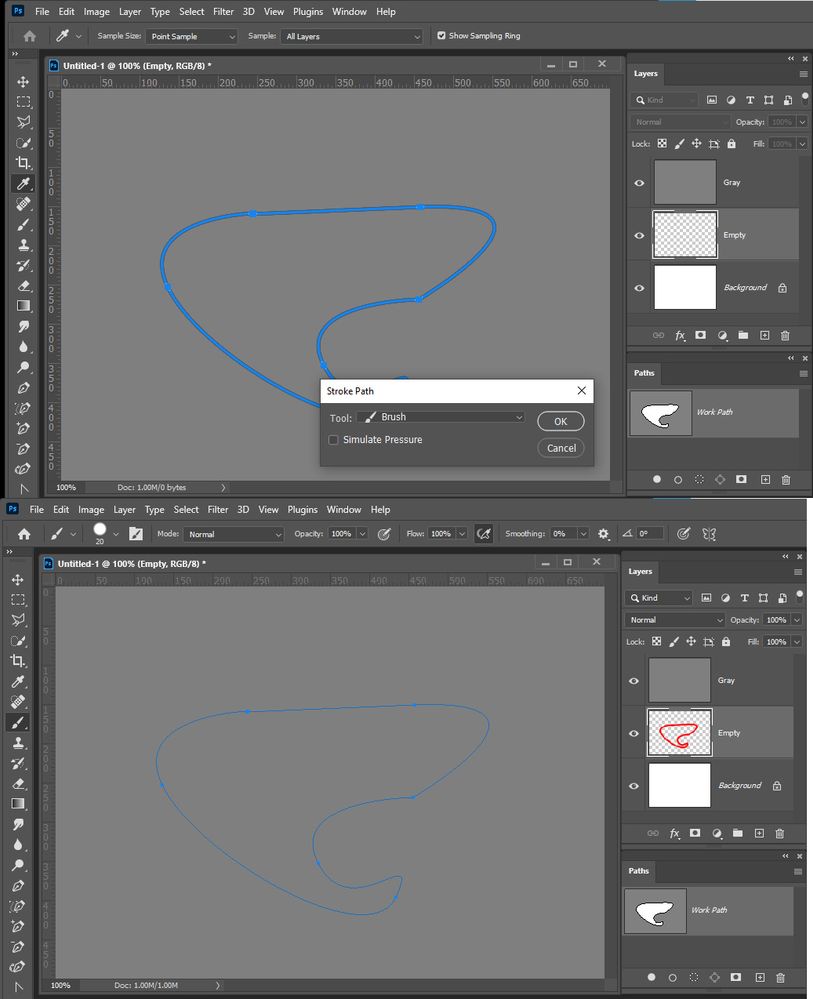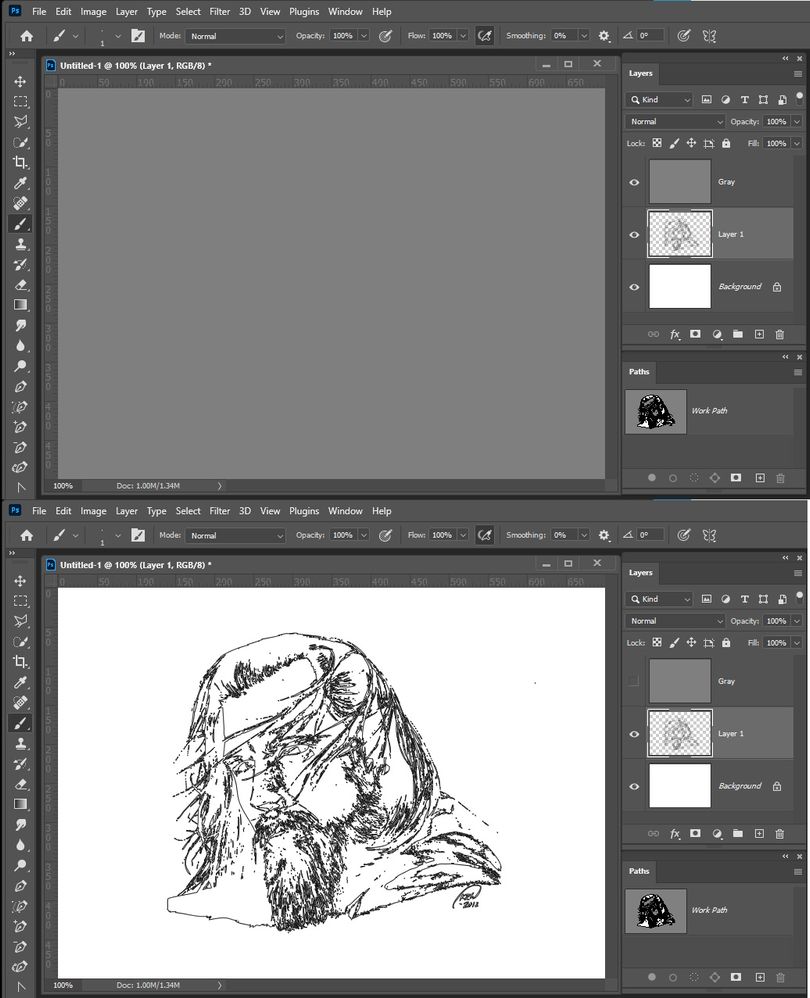Adobe Community
Adobe Community
Turn on suggestions
Auto-suggest helps you quickly narrow down your search results by suggesting possible matches as you type.
Exit
- Home
- Photoshop ecosystem
- Discussions
- Issues to execute path and/or pencil
- Issues to execute path and/or pencil
0
Issues to execute path and/or pencil
New Here
,
/t5/photoshop-ecosystem-discussions/issues-to-execute-path-and-or-pencil/td-p/11587524
Nov 11, 2020
Nov 11, 2020
Copy link to clipboard
Copied
I am tracing an image, I see the path, but when I push stroke path with brush, it doesnt happen. At the same time I currenlty can draw/paint. I can do all the selections but they do not execute e.g. a test stroke...? Any idea what could be the issue? In advance thx for a short hint!
Community guidelines
Be kind and respectful, give credit to the original source of content, and search for duplicates before posting.
Learn more
Explore related tutorials & articles
Community Expert
,
/t5/photoshop-ecosystem-discussions/issues-to-execute-path-and-or-pencil/m-p/11588193#M483772
Nov 11, 2020
Nov 11, 2020
Copy link to clipboard
Copied
What layer is targeted when you stroke the path you created. It iy being covered by hifgher layers in the layer stack. Does the stroke color match the layer color? Try reseting you Phooshop tools if stroke path does not work.
JJMack
Community guidelines
Be kind and respectful, give credit to the original source of content, and search for duplicates before posting.
Learn more
Community Expert
,
LATEST
/t5/photoshop-ecosystem-discussions/issues-to-execute-path-and-or-pencil/m-p/11588519#M483800
Nov 12, 2020
Nov 12, 2020
Copy link to clipboard
Copied
"when I push stroke path with brush" this is confusing. Can you post screenshot of problem with panels visible?
Community guidelines
Be kind and respectful, give credit to the original source of content, and search for duplicates before posting.
Learn more
Resources
Quick links - Photoshop
Quick links - Photoshop Mobile
Troubleshoot & Learn new things
Copyright © 2024 Adobe. All rights reserved.