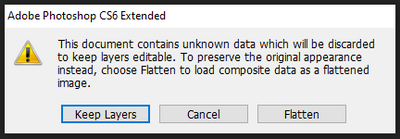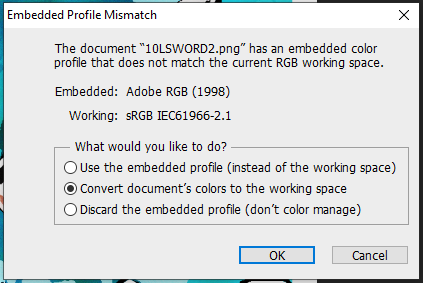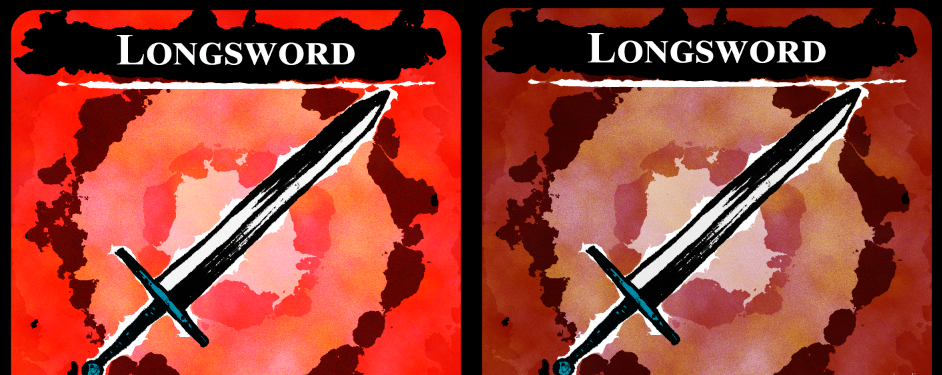Adobe Community
Adobe Community
- Home
- Photoshop ecosystem
- Discussions
- Re: Issues with color management
- Re: Issues with color management

Copy link to clipboard
Copied
Hi! I have some old PSD files I need to edit, and when I open them I get the following alert:
I choose to keep layers because as I said, I need to edit them. I noticed when I finished the editing that the colors were a bit different from the original file, which I have saved as a PNG, so I thought the problem might be the embedded color profile, so I opened the PNG file and got the following:
So the old PNG files use the Adobe RGB (1998) profile, so I changed the PSD profile to that one as well, but the difference between colors is now even worse:
Left: Original
Right: New edit with the problem
 1 Correct answer
1 Correct answer
Don't convert to working RGB! Always use the embedded profile.
That mismatch warning dialog is completely useless, and the best thing you can do is to disable it in Color Settings. As long as your policies are set to "preserve embedded profiles" (that's the default; don't change it), everything will be correctly handled and you don't need to think about it.
You cannot convert layered files without changing appearance. An adjustment is always color space specific, and the adjustment will have
...Explore related tutorials & articles
Copy link to clipboard
Copied
Don't convert to working RGB! Always use the embedded profile.
That mismatch warning dialog is completely useless, and the best thing you can do is to disable it in Color Settings. As long as your policies are set to "preserve embedded profiles" (that's the default; don't change it), everything will be correctly handled and you don't need to think about it.
You cannot convert layered files without changing appearance. An adjustment is always color space specific, and the adjustment will have a different meaning in the new color space.

Copy link to clipboard
Copied
Thank you Fosse,
At the Left, the default settings I had, at the Right, the new settings you recommended. Should I keep the settings as in the Right?
About the layered files, I created it in Photoshop CC I think, don´t remember, now I am using CS6, but it has always been a PSD file, why is there "unknown data" and color change?
I have used the settings from the left, but when I save the file as PNG I get this:
Colors on the first one are brighter, thats the original one. The second one has more accurate colors but still different, is this fixable?
Copy link to clipboard
Copied
Convert to working RGB is a very dangerous policy. It should only be applied in very special circumstances, and the implications clearly understood. I get that if you're working exclusively for web, you need to convert all your source material to sRGB anyway. But not layered files! They will change appearance. It's generally very risky to convert automatically without any input in the process. Any conversion is a destructive operation that permanently discards data.
I've always said that the only sensible policy is "preserve embedded profiles". It's safe and you never risk damaging your files. I suspect that if Photoshop was written today, it would be hard-wired and the other two options simply removed. That's how Lightroom works, for instance.
If the file was created in CC and opened in CS6, there are new properties in the file not yet invented in CS6. That message shouldn't be a surprise. You either need to sacrifice those new properties, or flatten the file.
Copy link to clipboard
Copied
I agree with what D. Fosse wrote here in almost every workflow:
"I've always said that the only sensible policy is "preserve embedded profiles". It's safe and you never risk damaging your files. I suspect that if Photoshop was written today, it would be hard-wired and the other two options simply removed. That's how Lightroom works, for instance."
As he mentioned, if one were working for web only and opening Adobe RGB files tyhen they woukld probabkly be best converted to sRGB at that time.
One time to change incoming files [as a policy] to a working space like Adobe RGB or sRGB [in order to provide linear response to applied edits] is when opening scanner or camera captures with a device profile embedded.
Taking control of that conversion rather than automating it, is important IMO [mainly to avoid clipping and sometimes to consider more accommodating working spaces such as "Chrome 100" or perhaps a DCAM variant from Joe Holmes].
Of course that dosen't apply here - but I added that comment for completeness.
It's not a bad idea to be reminded of profile mis-matches when working with that type of file. I guess that’s why Adobe kept it in Photoshop and I am pleased they did.
I would, though, leave "ask when pasting" checked.
Otherwise inadvertantly pasting between colourspaces, say, sRGB and Adobe RGB would produce a significant and confounding colour change.
I hope this helps
neil barstow, colourmanagement.net :: adobe forum volunteer
[please do not use the reply button on a message in the thread, only use the one at the top of the page, to maintain chronological order]