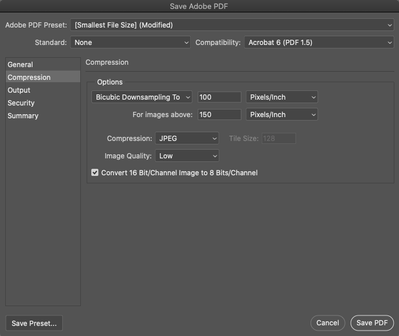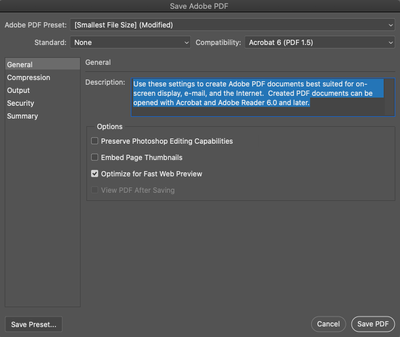Hi,
I create a lot of contact sheets for work to show a complete set of frames. Most of the time these save around 700kb file size which is great. However I'm having trouble with only one job when saving the contact sheet it always comes out at 5.6mb or more? Yet when doing any other job it saves normally.
It is a mixture of PSD's and JPG's so I tried saving them all as JPGs but it still comes out at a large file size. I even tried reducing the size in Acrobat but it comes up with it's already reduced it it's minimum.
Any ideas how to fix this issue as it's only with this particular set of files and not any others? Or any ideas whats causing it.
The settings I have when saving a PDF are as follows: