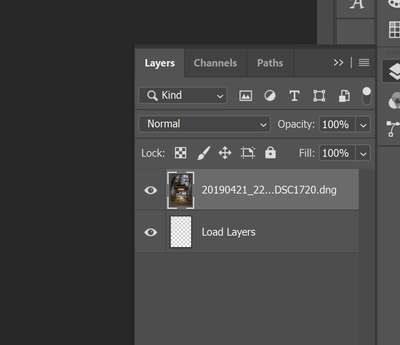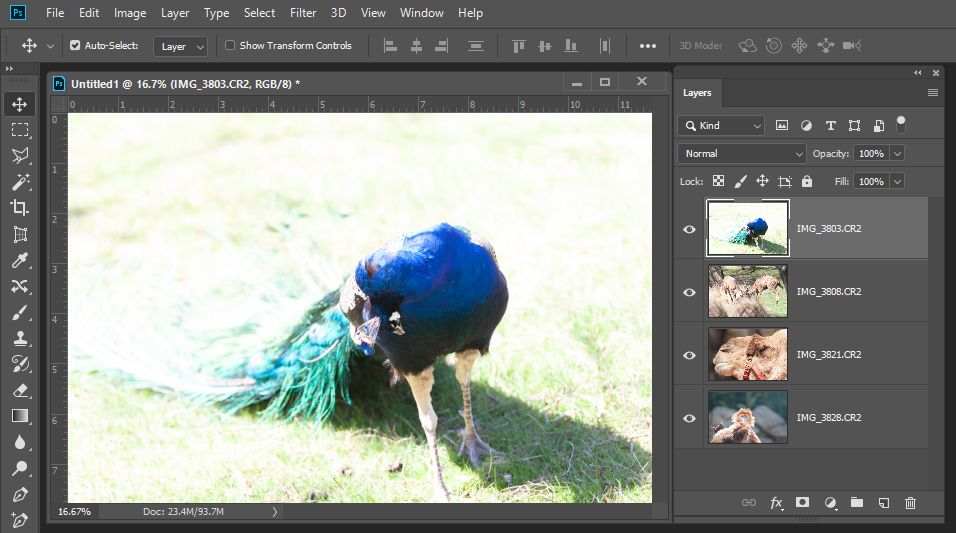Adobe Community
Adobe Community
- Home
- Photoshop ecosystem
- Discussions
- Issues with load files into stack
- Issues with load files into stack
Issues with load files into stack
Copy link to clipboard
Copied
I am having issues loading files into a stack. Open as layers from lightroom isn't working. Nor is using scripts in photoshop. In photoshop, the first image will load as a layer (and gets renamed background) however the next image doesn't load. All I get is a blank layer titled "load layers" I have the latest version of photoshop. Hopefully someone is able to assist.
Explore related tutorials & articles
Copy link to clipboard
Copied
I do not use Lightroom. I find that one Windows 10 Photoshop CC 2019 version 20.0.6 script Loads Files into a Stack has no problems loading a list if raw files into a stack. I see a document loads that has a background layer then a document with a empty layer like load then the raw images get added as image layers the end result is a single document with image layers with layer names of the source RAW camera files.
Copy link to clipboard
Copied
Copy link to clipboard
Copied
Hi,
I have the same problem as you did. I'm using a Dell XPS 15 (9560). Can you tell me which driver you had to update? Thank you in advance!
Copy link to clipboard
Copied
Did you ever figure out which driver needed to be updated?
Copy link to clipboard
Copied
I used the Intel driver support assist and it found the driver I needed.
https://downloadcenter.intel.com/download/28425/Intel-Driver-Support-Assistant
Copy link to clipboard
Copied
Thanks for the reply. I must be having a different issue.
Copy link to clipboard
Copied
I have the same issue Dell XPS 15 9560, have downloaded the intel driver but having same issue( "In photoshop, the first image will load as a layer (and gets renamed background) however the next image doesn't load. All I get is a blank layer titled "load layers" I have the latest version of photoshop.")
Also getting " Could not complete your request because of a program error" while closing the program.
Appreciate help!
Copy link to clipboard
Copied
Hi have same issue with similar pc .. did you manage to fix tthe issue ?
Copy link to clipboard
Copied
What you have described is normal process of loading layers in Photoshop, it is normal to see Load Layers and Background which will be converted to normal layer during this process.
From my testing everything works fine on Windows with latest Photoshop and Lightrooom. IF you have problem that Photoshop can not load all layers then perhaps reseting preferences may help. I do not have other suggestion for now beside to wait a bit because if you are working with huge files it may take some time to load them as layers in Photoshop.