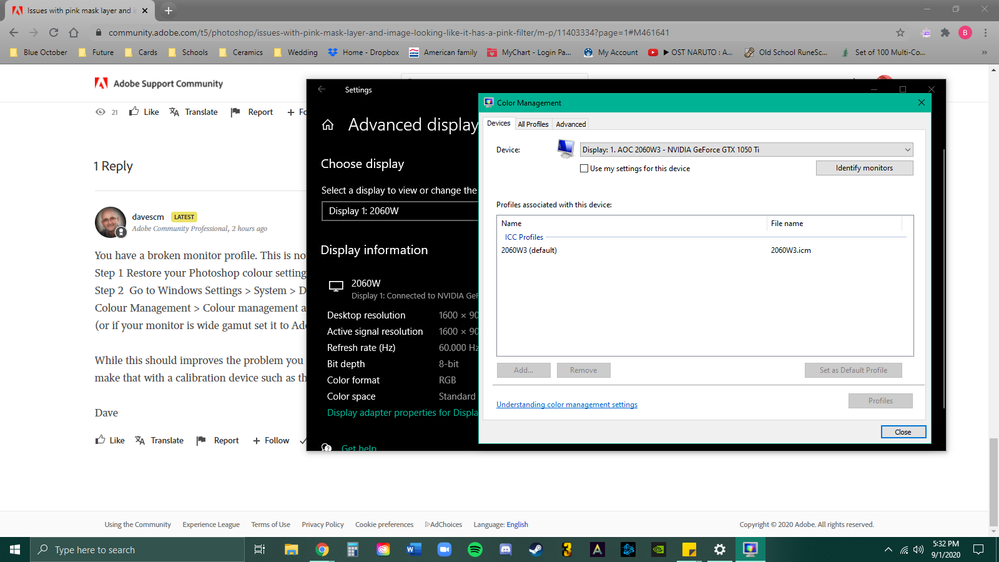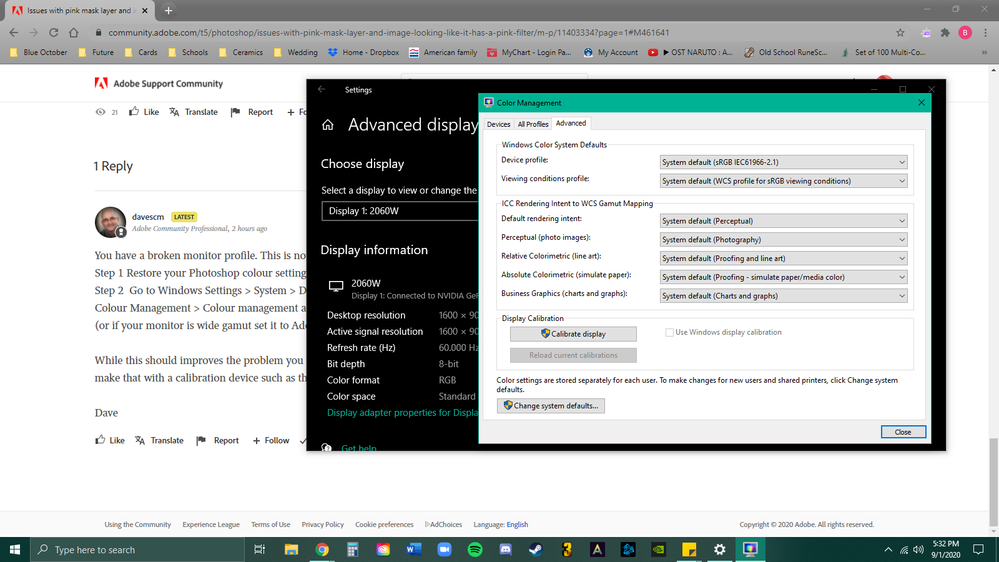Adobe Community
Adobe Community
- Home
- Photoshop ecosystem
- Discussions
- Issues with pink mask layer and image looking like...
- Issues with pink mask layer and image looking like...
Issues with pink mask layer and image looking like it has a pink filter
Copy link to clipboard
Copied
My photoshop is UTD as well as my drivers and windows. I just opened photoshop today (first time) and for some reason the photos are opening with a pink-like filter and my mask layer box that should be white is also pink. I haven't found a way to turn the mask layer box to white. I select white in my color and it stays pink.
I was able to find a work around for my images to appear correctly by changing my color setting to 2060W3. This doesn't help the other issue. I'm not sure if changing my color to that setting is a good fix or not as it is not the standard setting and I don't know if the mask layer color actually makes a difference or if it will just bother me.
Any help would be greatly appreciated! I am using photoshop for a college class and need it to function properly.
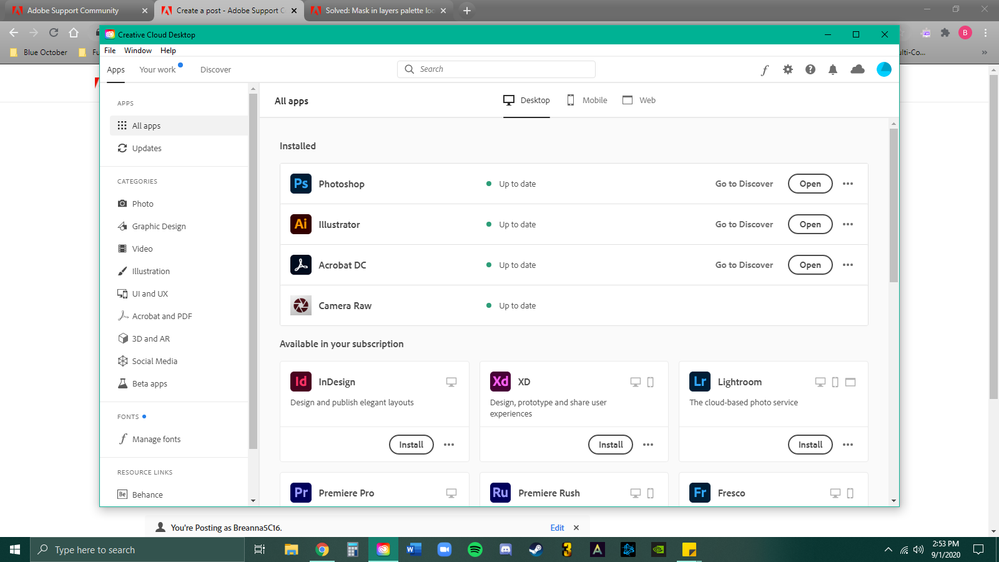
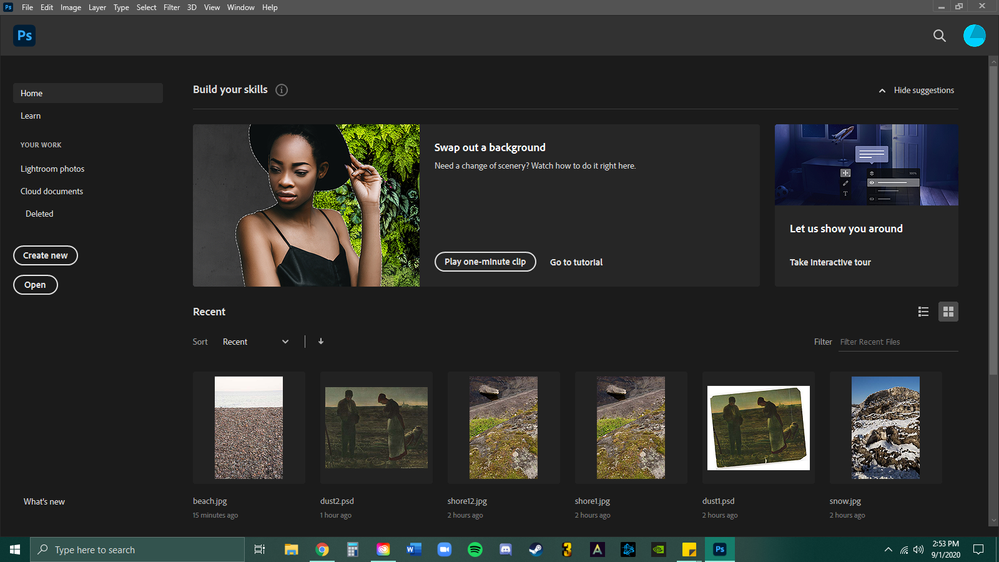
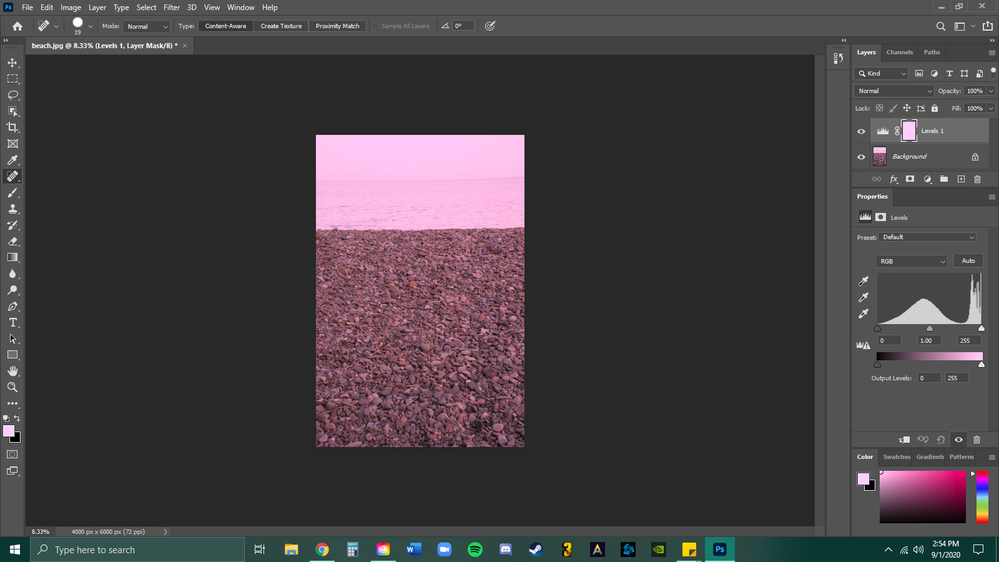
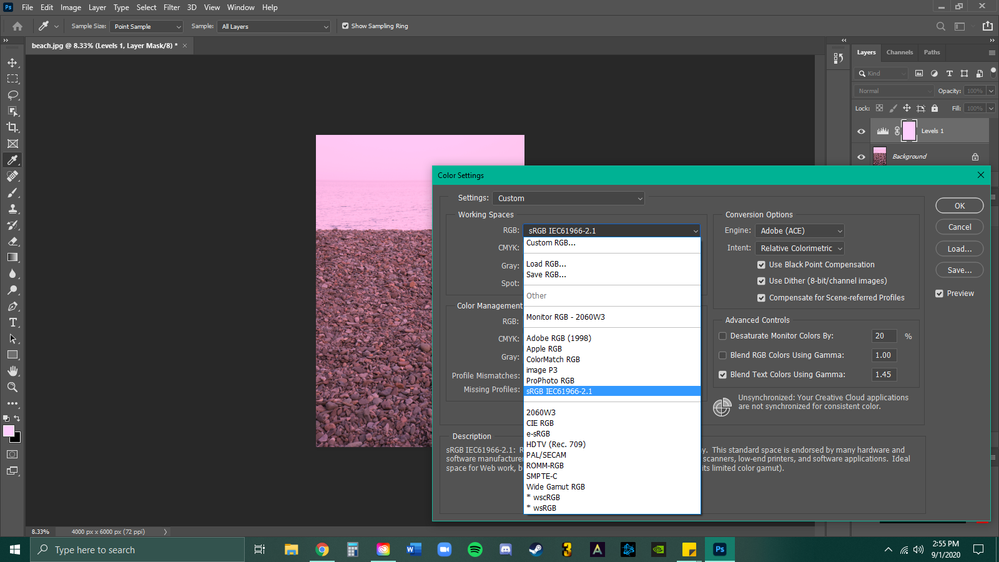

Explore related tutorials & articles
Copy link to clipboard
Copied
You have a broken monitor profile. This is not set in Photoshop, it is set in the operating system.
Step 1 Restore your Photoshop colour settings to defaults.
Step 2 Go to Windows Settings > System > Display > Advanced display settings > Display Adapter Properties > Colour Management > Colour management and temporarily change the monitor profile to sRGB IEC61966-2.1 (or if your monitor is wide gamut set it to Adobe RGB1998).
While this should improves the problem you still need a monitor profile that describes your actual monitor. You make that with a calibration device such as the i1Display
Dave
Copy link to clipboard
Copied
I appreciate the reply! Sorry it has taken this long to get back to you!
I got to where you told me to go, but it appears to me like it is set up correctly? This is what i am looking at.
What should I do from here?
Copy link to clipboard
Copied
I think I got it! I will return if I find that it is not fixed.
Thank you! I greatly appreciate it!
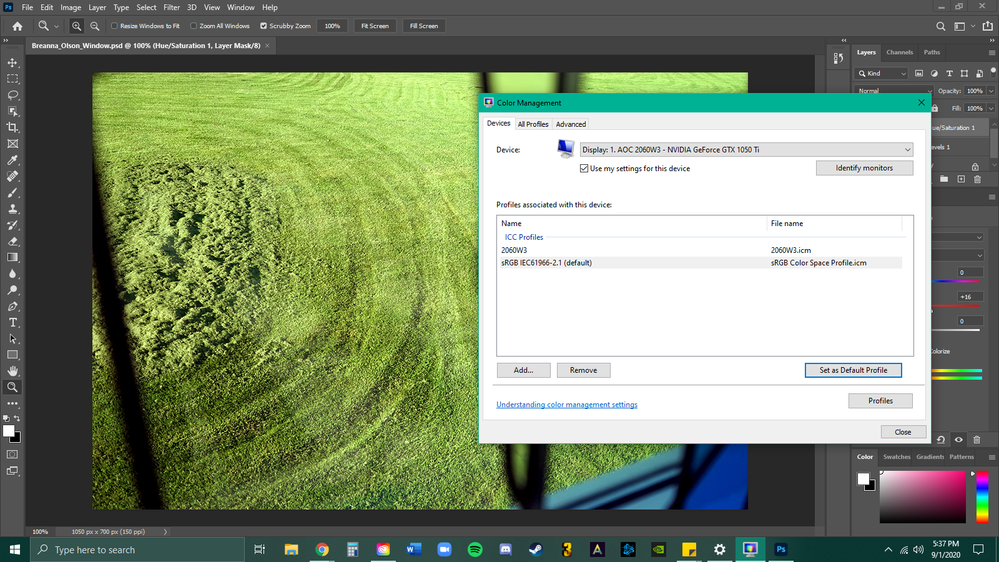
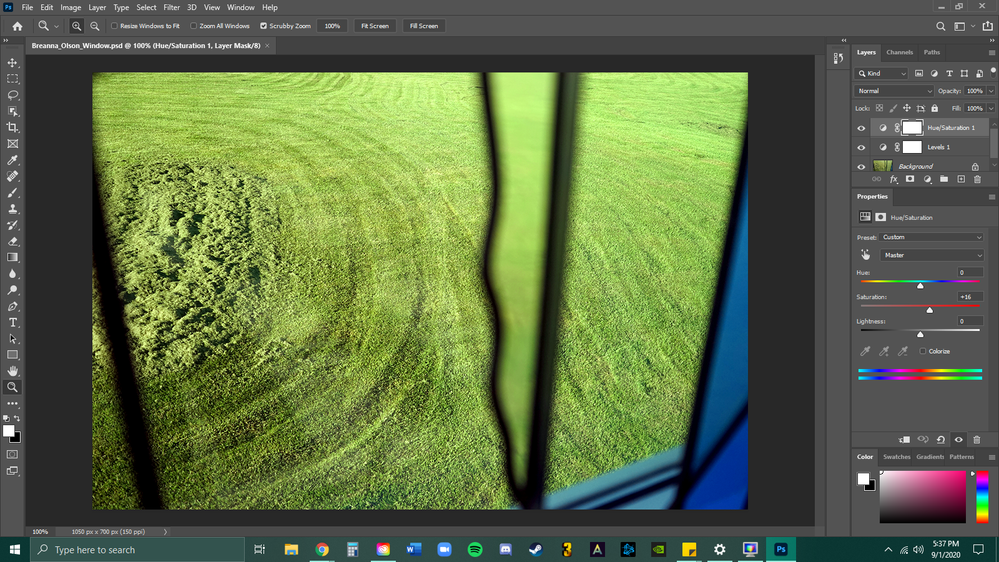
Copy link to clipboard
Copied
If changing to sRGB as a monitor profile got you closer, than that confirms the monitor profile was broken. However that is really just a closer step.
For accirate colour, what you need now is a profile that accurately describes the way your monitor displays colour. You can produce that with a calibration and profiling device such as the i1Display or th Spyder. That will enable Photoshop's colour management system to display colours correctly on your monitor.
Dave