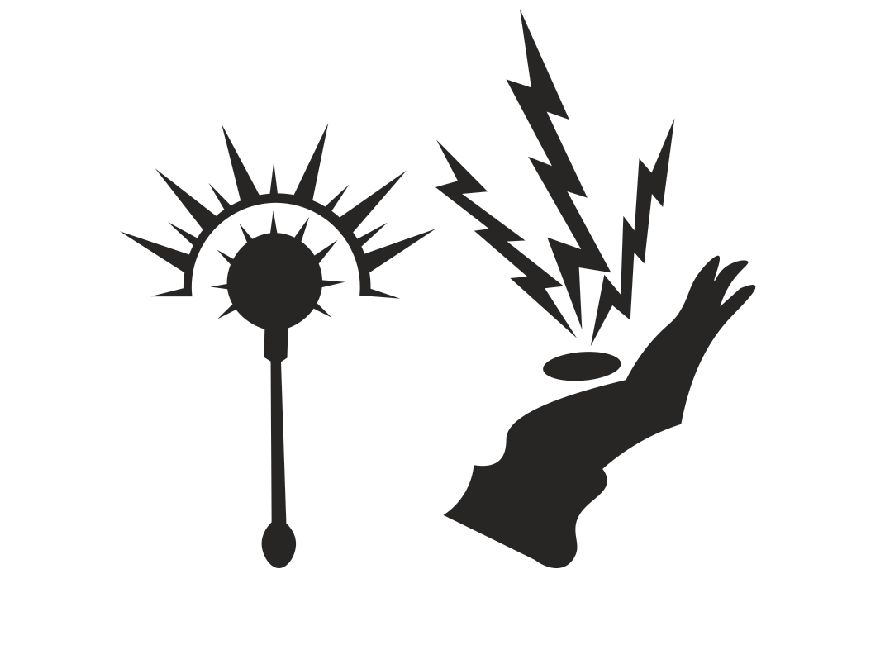Adobe Community
Adobe Community
- Home
- Photoshop ecosystem
- Discussions
- Issues with pixel when moving vector from AI to PS
- Issues with pixel when moving vector from AI to PS
Copy link to clipboard
Copied
Hello All
I am new to Adobe all together so there could easily be something that I am missing here. The issue is when I copy a vector image from illustrator and paste it into photoshop it goes from being a crisp vector to being a pixelated smart object.
Illustrator Vector:
Photoshop smart object:
I have checked to verify that the anti-alias box is checked in photoshop. I tried resizing the vectors in illustrator then moving them to photoshop which understandably didn't do anything. I'm at a loss here. Any advice? Thank you!
 1 Correct answer
1 Correct answer
What is zoom or maginification level in Photoshop? Press Ctrl + 1 then judge. Photoshop is raster based program and it creates quickly preview for any magnification level the only accurate and worth judging level is at 100%.
Explore related tutorials & articles
Copy link to clipboard
Copied
What is zoom or maginification level in Photoshop? Press Ctrl + 1 then judge. Photoshop is raster based program and it creates quickly preview for any magnification level the only accurate and worth judging level is at 100%.
Copy link to clipboard
Copied
You were absolutely right! At 100 percent it was perfectly clear. So I suppose it will print clear? Or if I am making the. Into designs for shirts they would screen print properly.
Copy link to clipboard
Copied
Presuming that the document resolution in Photoshop @ 100% or 1:1 print size was sufficent for the output method, then yes they would print clear. This is of course the advantage of vector data.