 Adobe Community
Adobe Community
- Home
- Photoshop ecosystem
- Discussions
- Re: Issues with Transform Tool on 2019 Photoshop u...
- Re: Issues with Transform Tool on 2019 Photoshop u...
Issues with Transform Tool on 2019 Photoshop update
Copy link to clipboard
Copied
Just updated to the 2019 version of Photoshop and I'm having trouble with the Transform tool. I want to transform my objects and selections in a disproportionate manner (I can use the shift key if I want it proportional!). But it keeps defaulting to the lock on the proportional dimensions. I unlock it but it still won't let me scale the way I want and just reverts back to locked. I have looked all over tool preferences and cannot find a way to set a default to undo this. (see below this is what it defaults to no matter what I do!) This is taking forever when I'm editing a photo. Please help!!
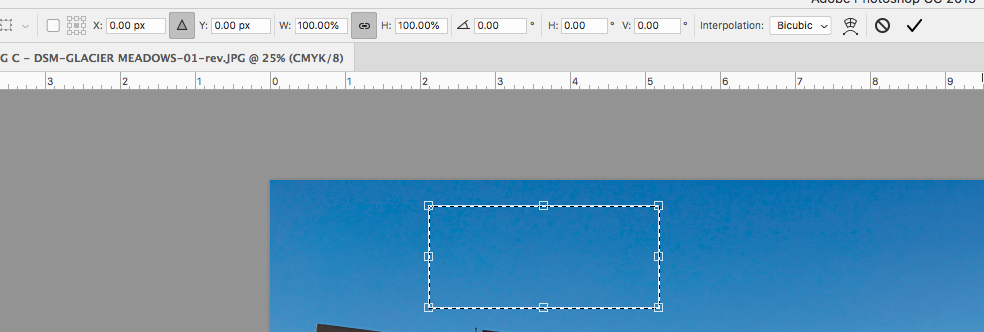
Explore related tutorials & articles
Copy link to clipboard
Copied
Press the shift key when transforming in order to transform disproportionately. It basically reverse of what was.
Copy link to clipboard
Copied
This has been blowing my mind trying to figure that out why it was doing that! Thank you ![]()
Copy link to clipboard
Copied
Hi, Press the Ctrl and shift key or cmd and shift key to do this.
Thanks.
Copy link to clipboard
Copied
and also go to your edit>Preferences>Performance and check the legacy composting.
Thanks.
Copy link to clipboard
Copied
I've done this as well, but no luck. You now need to hold down the Ctrl + Shift to make it flow smoothly. Otherwise, it will only go Horizontal or Vertical. Bummer. It was much easier before they jacked with something that was working fine. One button and the way you go.
Copy link to clipboard
Copied
Hi, please read this thread.
Perspective Keyboard Shortcuts Completely Changed in Photoshop 20.0
Copy link to clipboard
Copied
The ctrl or Cmd keys are not necessary for what the OP is looking to do. They would be used for distorting or perspective changes.
Copy link to clipboard
Copied
Ridiculous. Who makes these idiotic decisions. Morons.
Copy link to clipboard
Copied
It's easy now: Don't press anything. The proportionate correct transformation is now the default, just grab a corner and go ahead
Copy link to clipboard
Copied
It didn't work for me either. Grab a corner will make it bigger or smaller, but wont change the distortion for fine tuning.
Copy link to clipboard
Copied
Whose the product manager that had the bright idea to roll this change out so I can give them a piece of my mind. 24 years I've been using Photoshop and this change is the equivalent of forcing a right handed person to write with their left hand. I will never regain the productivity that you've made me lose. This is where this post would get a lot ruder with a lot of expletives because I'm frustrated and angry, so I'll leave it here other than to say I know there are millions of people besides myself whose work flow has been massively effected by this change.
As a UX designer, I'm well aware that in the past Adobe intentionally built in UI and quick key consistency across their applications so that it would be easier and intuitive to work in Photoshop, Illustrator and all of your other applications that has gradually changed over the years but there is still a measure of consistency. Clearly the people making these decisions today did not bother to vet these changes with a wider array of your users nor after other recent changes are they really attuned to how digital workflows work and the importance of minimizing any impact on them. With that said your product team are clearly not actually Photoshop users in additions they're clearly unaware that this negative impact on workflows combined is going to cost your users tens if not hundreds of millions of dollars in lost time. Here's a suggestion, fire the people the human interactions degrees and hire people who actually use and depend on your products.
Copy link to clipboard
Copied
Liest das hier irgendjemand von Adobe?
Nach dem PSUserConfig.txt (TransformProportionalScale 0) Workaround hat Adobe es doch tatsächlich in 20.0.5 geschafft auch diese Hilfe auszuräumen. Was ist los mit euch? Ihr könnt ja gerne solche Änderungen vornehmen, aber lasst doch bitte denen, die das Programm schon seit 25 Jahren nutzen, die Möglichkeit, dieses als Option ein- bzw. auszustellen.
Does anyone from Adobe read this?
Please make the TransformProportionScale change in Photoshop 20.0.5 an option, not an irreversible constraint
Copy link to clipboard
Copied
Well said, with you all the way. I have just wasted half an hour getting my head around this stupidity. My suggestion would be to fire them - out of a cannon.
Copy link to clipboard
Copied
Utterly moronic update to the transformation tool. I am increasingly of the opinion that the people who make these ludicrous decisions can't possibly be users of the software. Thanks for wasting my time, invoice in the post.
