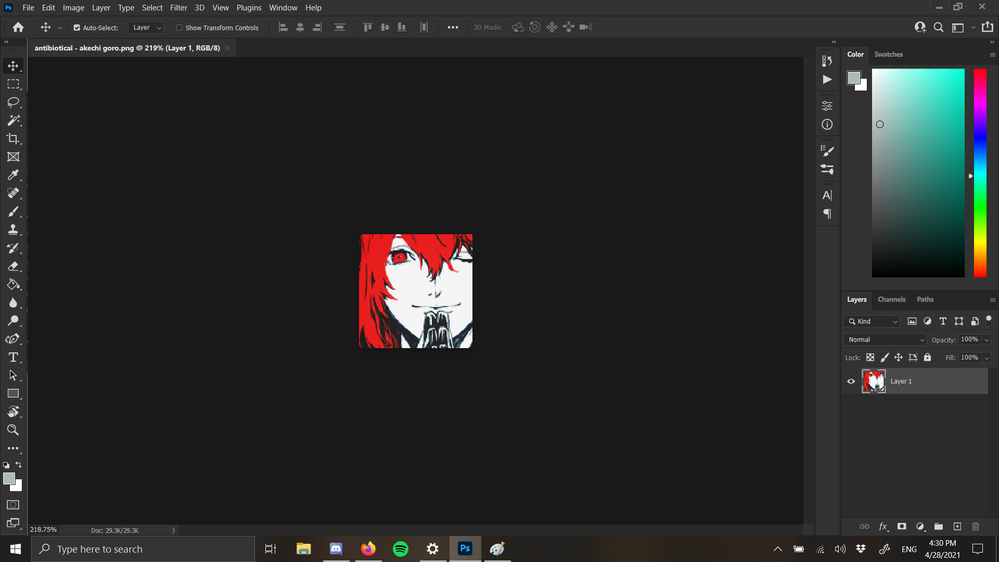I've followed a lot of the various threads on this issue, and nothing really is fixing my issue which I feel is quite simple. I have tried overriding the high DPI setting in properties and that doesn't fix the issue. I only use Photoshop occasionally as a hobby to keep myself sane, but this problem is driving me nuts. I really don't want to have to fiddle with the view, when I do not have to do that with any other software on my computer -- I just want to properly see an image I am looking at if I choose to make small edits to it myself.
I have a 1920x1080 laptop, but I use it with 125% windows scaling. So, essentially like a 1536x864 screen when using websites that report on what my screen resolution is. See below.
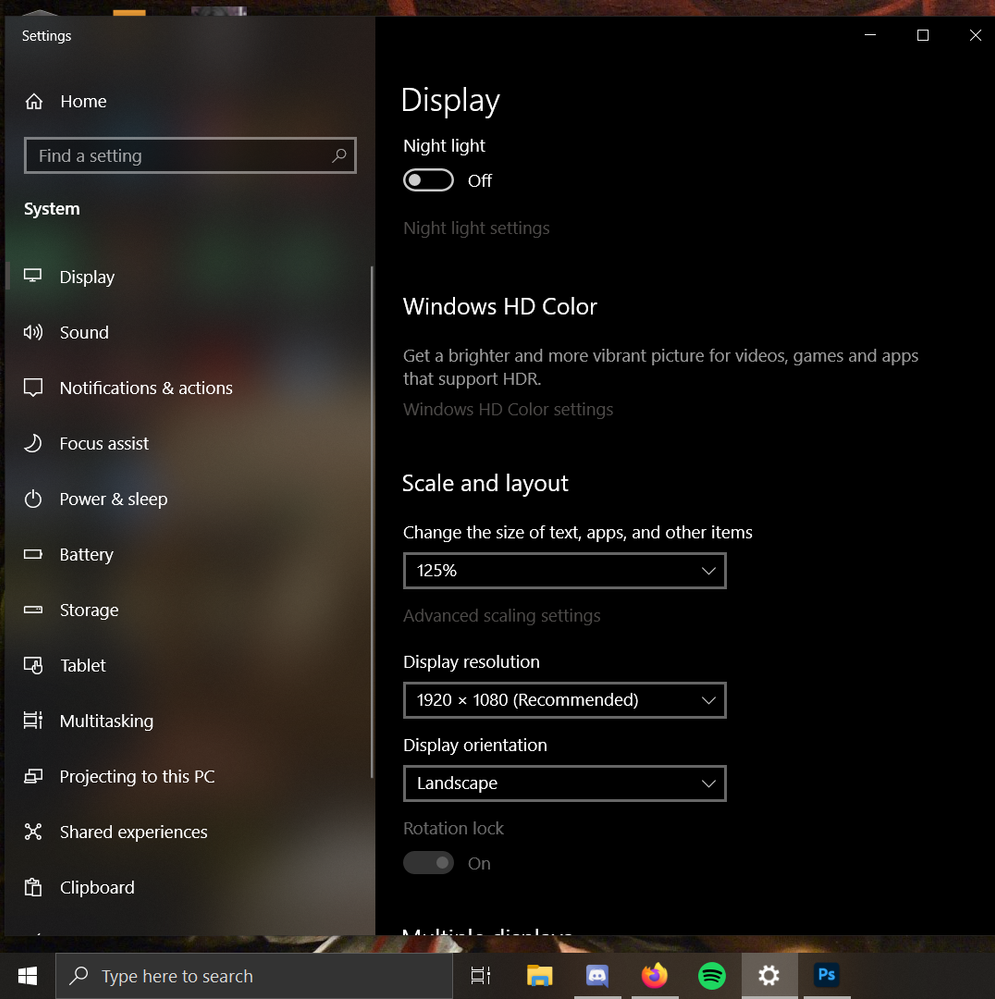
A 100x100 image looks like this in Firefox.
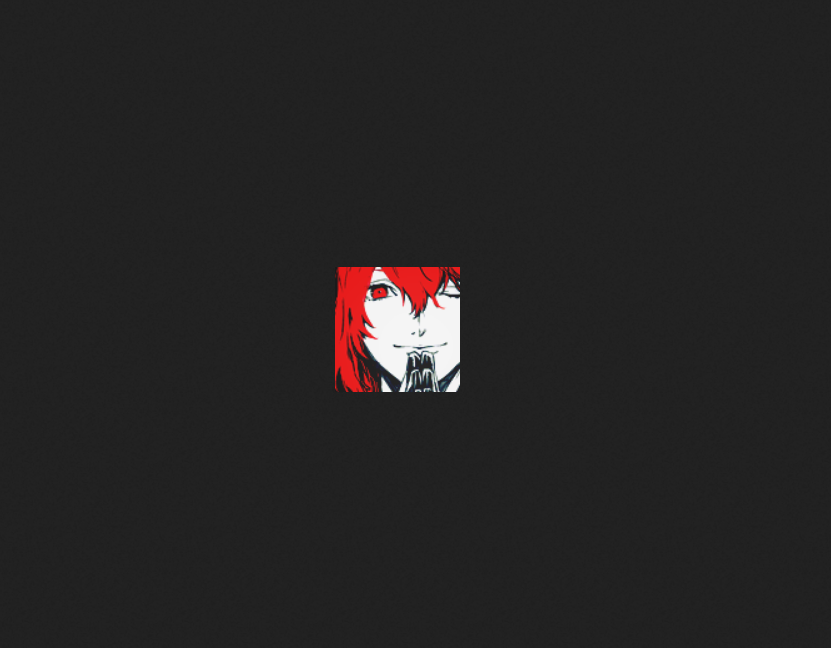
This is what the same image looks like in Photoshop, at 100%:
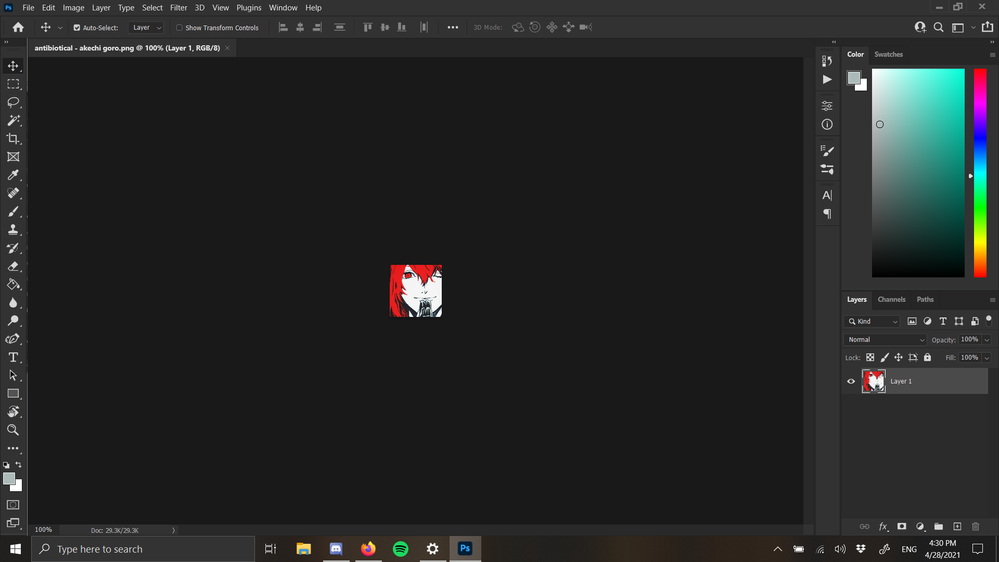
And at "Actual Size", which is blurrier than how my browser shows it.