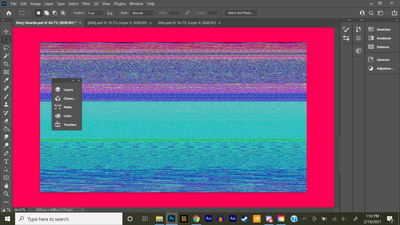Adobe Community
Adobe Community
- Home
- Photoshop ecosystem
- Discussions
- Re: Ive been story boarding for a while and sudden...
- Re: Ive been story boarding for a while and sudden...
Ive been story boarding for a while and suddenly i re open photoshop all of my proggress is gone...
Copy link to clipboard
Copied
I've been storyboarding for a while and suddenly I reopen photoshop and it looks like this. I'm not sure what happened but it also won't let me revert the file.
all the layers and the timeline is gone. Unfortunately, I'm on a time limit and need an answer as soon as possible. Please get back to me and tell me if you have a fix. also if anyone else sees please tell me if you have experienced the same problem as me and if you have a fix. I'm begging you
Explore related tutorials & articles
Copy link to clipboard
Copied
If there are no Layers in the Layers Panel then it seeems likely that the file is actually damaged.
Did you save it locally or across a network?
There are some programs/websites are intended to salvage damaged psd-files (or parts of them), but I cannot recommend one.
Copy link to clipboard
Copied
There is a faint hope that it can be a video driver bug, but if it's only this file, it's most likely corrupt. There's a quick way to find out: If you can zoom in on what you see, it's corruption. If it stays the same when you zoom, it's the video card.
There's an important lesson here, that we all have to learn at some point:
Save incrementally when working on the file.
Backup, backup, backup.
File corruption is always caused by failing hardware. Always. Photoshop cannot do it. Most often a hard drive about to fail, sometimes bad RAM. If you're working directly off an external drive, loose connectors or flaky cables is an often overlooked cause of corruption.
You need to identify the failing component ASAP. Back up everything important.
Copy link to clipboard
Copied
Thanks for the response, unfortunately, the file is corrupt. If you have any software for backup that you recommend feeling free to share it.