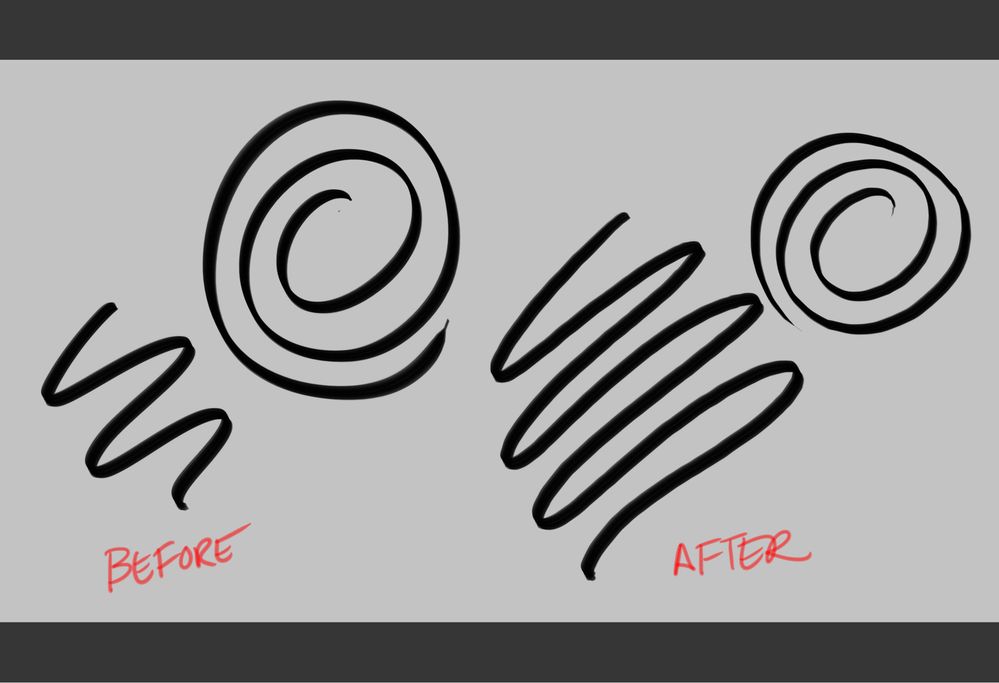Adobe Community
Adobe Community
- Home
- Photoshop ecosystem
- Discussions
- Jagged brush lines Windows 10 Cintiq 22 HD
- Jagged brush lines Windows 10 Cintiq 22 HD
Jagged brush lines Windows 10 Cintiq 22 HD
Copy link to clipboard
Copied
Hi there:
I'm getting jagged lines with my brush tools usually within a few minutes of opening Photoshop, and some times it happens in the middle of drawing a line. It's intermittent. Every update is current. Have tried reset tools, which works temporarily, but then reverts back to jagged lines. Samples below of same brush before and after. It's driving me nuts and any advice is appreciated, thank you!
Explore related tutorials & articles
Copy link to clipboard
Copied
Your screen shots are too small to be of much use, but I am not sure if they would have contributed to a solution anyway.
I does seem likely that it is a driver issue. Is the Cintiq self contained, or does it work plugged into a computer? Either way, it could be to do with the operating system rather than simply the Cintiq. How long has this been happening for instance? Can you correlate the problem to an OS update?
Have you asked in the Wacom forums? The Wacom engineers follow their forums and will respond, and they are going have way better idea of the fix than we are likely to.
Good luck, and if you do find a fix elsewhere, please let us know here for other people's benefits.
Copy link to clipboard
Copied
Hi there:
I have contacted Wacom but still haven't resolved it. Here is a larger jpeg of the problem. When I open Photoshop it's fine for about 5 minutes, then, sometimes during mid stroke, it switches to jagged lines. I use a Cintiq 22 HD with my PC on Windows 10. I've tried swapping the drivers a number of times now, legacy drivers etc, and no joy...
Copy link to clipboard
Copied
Have you tried resetting your tools and preferences?
Copy link to clipboard
Copied
Hi there:
I did indeed try resetting tools/preferences. Reset tool works but again, only temporary, for 5 minutes tops.