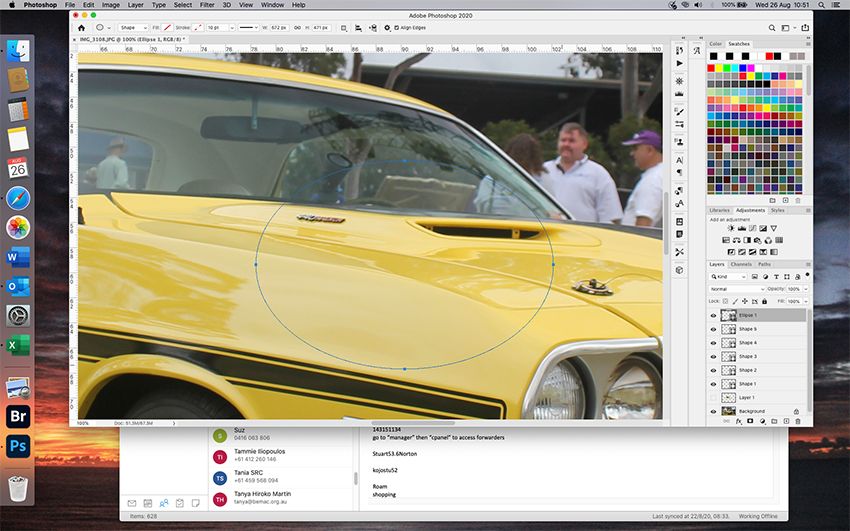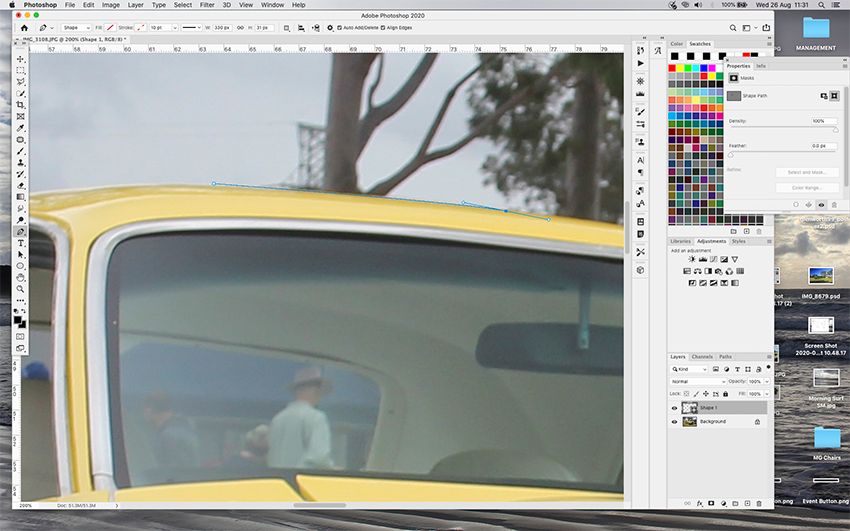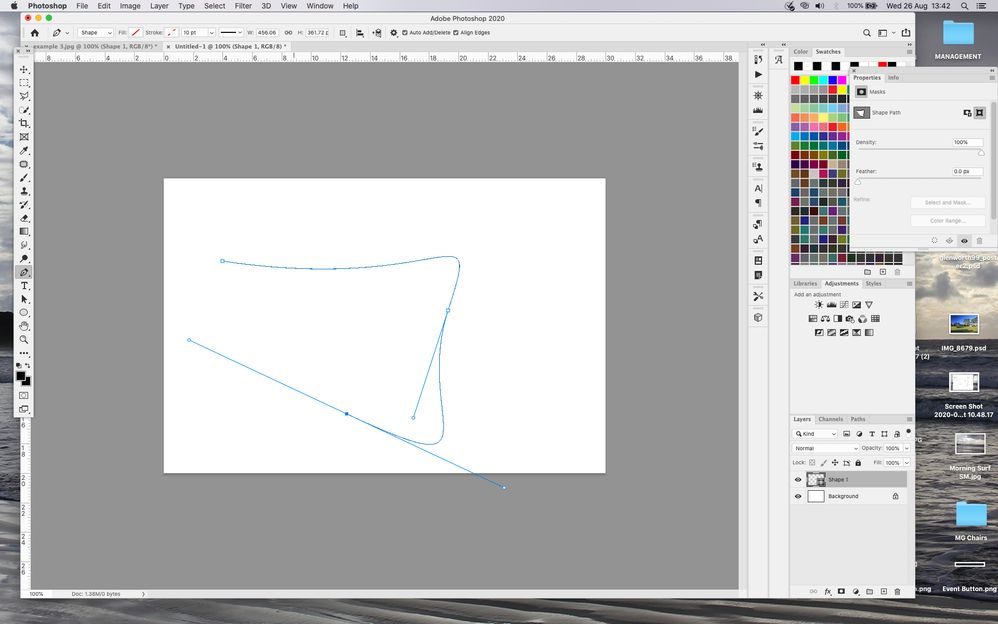Adobe Community
Adobe Community
jagged line in pen tool
Copy link to clipboard
Copied
Explore related tutorials & articles
Copy link to clipboard
Copied
Hi you need to add colot to stroke area then you see a good line....regards
Copy link to clipboard
Copied
thanks Ali, what is "colot"? I can't find that
Stuart
Copy link to clipboard
Copied
I'm trying to trace the outline of the image and I always get a jagged line? It used to be smooth when I did it before. Here's another example. You should be able to see the line on the top of the roof line. Thanks again, Stuart
Copy link to clipboard
Copied
Hi Ali,
Here's another example on a white back ground, that shows more clearly the effect I am describing. Hopefully you can see the jagged line that is created by the Pen Tool. I imagine it is a simple fix but I can't find the solution anywhere. I've tried Googling it etc
Thanks again
Kind regards
Stuart