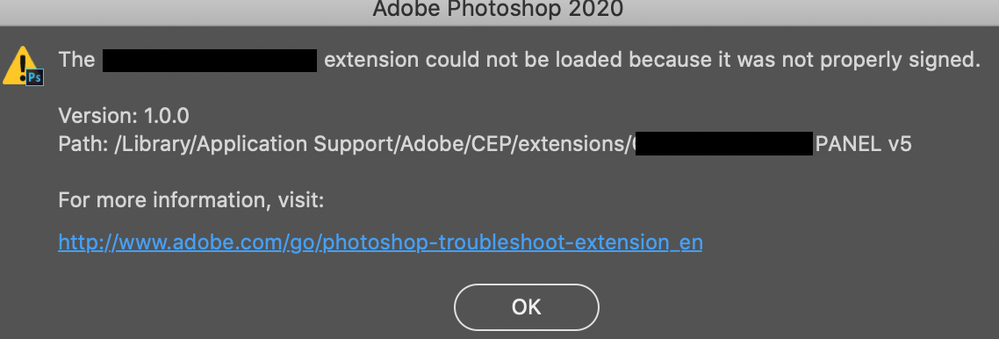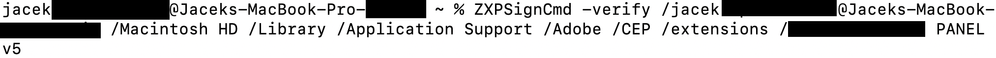Adobe Community
Adobe Community
- Home
- Photoshop ecosystem
- Discussions
- Javascript extension doesn't work
- Javascript extension doesn't work
Javascript extension doesn't work
Copy link to clipboard
Copied
Hi,
I have photoshop panel which is working with PS 2018 but not with 2020. I cannot to run 2018 on my mac as I have new mac with Catalina. Script was prepared to work with 2020, but something went wrong. I attached info after try to open panel. Any idea?
Thank you
Jacek
Explore related tutorials & articles
Copy link to clipboard
Copied
The error mentions that the extension has a faulty signature, did you check the validity of the signature? Maybe the signature has expired. You can use the zxpsigncmd utility to check the signature used to sign the bundle
-Manan
Copy link to clipboard
Copied
Hi Manan,
Thank you for respong, but I am afraid I don't know how to do this as I am extremely green with this and javascript. This extension was wrote by my colegue but iI don't have contact with him. I found zxpsigncmd and comand line which I need to use with description for every bracket but I don't know this data
ZXPSignCmd -selfSignedCert <countryCode> <stateOrProvince> <organization> <commonName> <password> <outputPath.p12> [options]
Thank you
Jacek
Copy link to clipboard
Copied
In order to check the signing status of the extension, you can use the following command
ZXPSignCmd -verify <zxp>|<extensionRootDir> [options]an example of it would be
ZXPSignCmd -verify /your path to the extension folderSee the following for creating and signing your extension using a self-signed certificate
http://download.macromedia.com/pub/labs/extensionbuilder3/ccextensions.pdf
-Manan
Copy link to clipboard
Copied
Hi Manan,
I wrote like below attached screen grab (maybe syntax is wrong) and I got
zsh: command not found: ZXPSignCmd
Thank you
Jacek
Copy link to clipboard
Copied
- Make sure you are in the same directory where you have theZXPSignCmd placed
- Use ./ZXPSignCmd instead of ZXPSignCmd
- If the path to the extension folder contains space then enclose it in double quotes
-Manan
Copy link to clipboard
Copied
I have another extension which doesn't work with PS 2021 but work with PS 2018. So it's Adobe or Catalina? And of course I got same info "was not properly signed".
Thank you
Copy link to clipboard
Copied
I downloaded ZXPSignCmd-64bit. Is it OK?