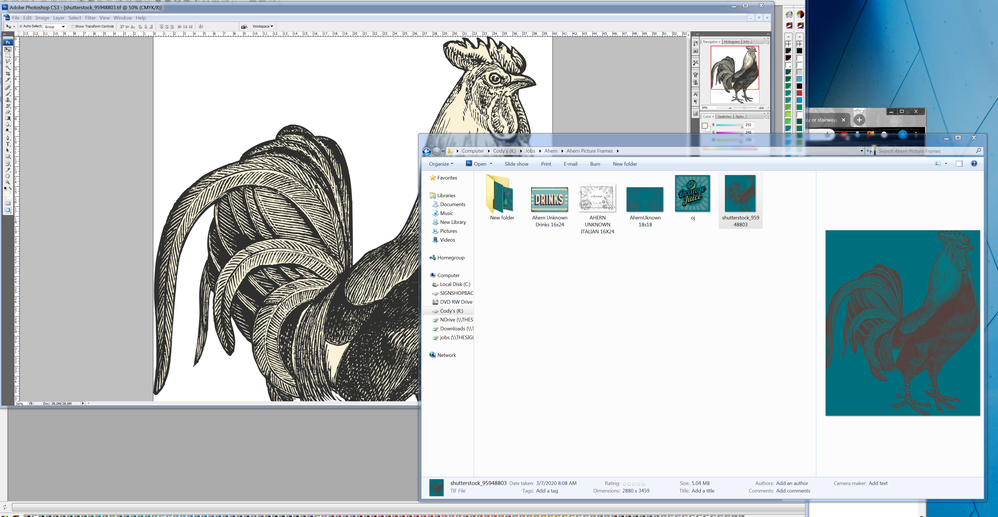Adobe Community
Adobe Community
- Home
- Photoshop ecosystem
- Discussions
- Jpegs are displayed in inverted colors
- Jpegs are displayed in inverted colors
Copy link to clipboard
Copied
Why does my computer display jpegs in inverted colors?

 1 Correct answer
1 Correct answer
A lot of software can't handle a CMYK JPEG file, they expect RGB. Try converting to RGB.
Explore related tutorials & articles
Copy link to clipboard
Copied
I'm currently having this same issue. I run a print shop, where I do design work then print. I am aware of the differences between CMYK and RGB, and I have saved files in both formats.
However, as of today my Photoshop started to save files in what looks like an inverted format ( blue mostly) and I believe it's only doing it to my eps. I am able to import/open up the files in other programs and they view fine, but in windows viewer and printing they print this blue.
Photoshop is also rendering all my saves 'unreadable'
Please advise.
Adobe Photoshop Version: 10.0 (10.0x20070321 [20070321.m.1480
-
- 1
- 2