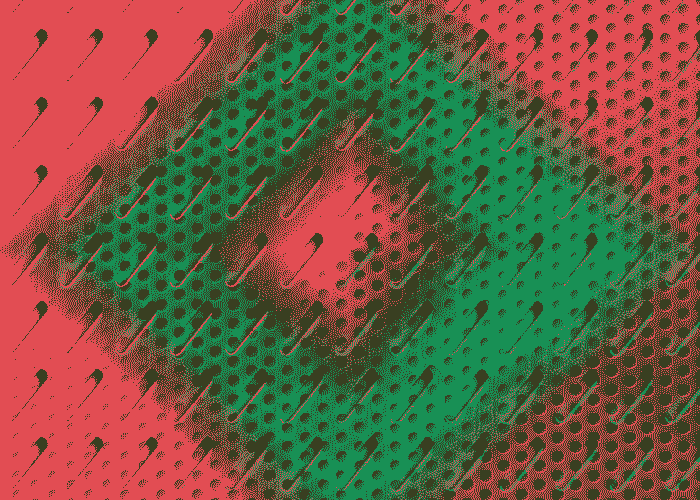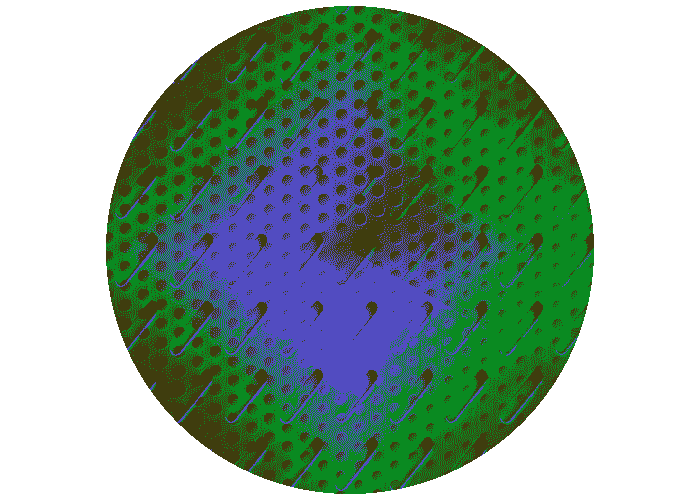Adobe Community
Adobe Community
Kalidiscope effect
Copy link to clipboard
Copied
Friends in the Photoshop Family:
I stumbled onto a set of steps that allowed me to merge two images and then (magically) created a new format that would spin the two images like a kalidicope effect. The images tumbled, turned, and would spin. Fascinating! I tried to do it the next day and couldn't remember how I created this magic window.
I did NOT cut the images. I did NOT use mirror effects. I simply put one image on top of the image in the document screen and then . . . and then . . . I don't remember what I did next.
What is this effect called? And, where can I learn how to repeat it.
Thanks in advance.
Phyllis Davis
Explore related tutorials & articles
Copy link to clipboard
Copied
Edit > Transform > Again?
But that would be destructive, so not prudent.
I may have misinterpreted your description, though …
If you just want to create a kaleidoscopic arrangement you could use a script.
Copy link to clipboard
Copied
If the two image layers being rotated and blended are smart object layer I do not think the process would be destructive or fast and may not display well unless a refresh is added between rotations which will slow down the rotational processing. Try using a Video Time line...