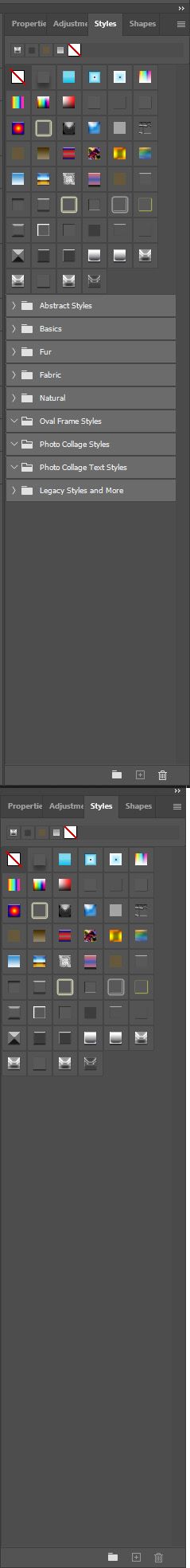Adobe Community
Adobe Community
- Home
- Photoshop ecosystem
- Discussions
- Keeping folders open in Photoshop styles
- Keeping folders open in Photoshop styles
Copy link to clipboard
Copied
Is there any way to keep the folders open that contain styles in Photoshop permanently. I really dislike the way the styles are all in folders, and have to be opened each time I close out of Photoshop. And I don't want to use libraries. If this isn't possible, then this is a feature request, and I would like Photoshop to be as it was in previous versions without the folders or the ability to keep them open all the time.
[Moving from generic Start/Help forum to the specific Program forum... Mod]
[To find a forum for your program please start at https://community.adobe.com/]
 1 Correct answer
1 Correct answer
Drag the style you want and drop them above the groups in the styles palette. You can select many styles at once and drag and drop them.. When you have all the styles you want to see. Select all the group and drag them to the trash. You can always restore the styles if you need to or import the other style you want.
Explore related tutorials & articles
Copy link to clipboard
Copied
Hi you can save them in preset folders so you can use them always when Photoshop open....Regards
Copy link to clipboard
Copied
This works as well and I thank you. I hope they will change it so the folders will stay open after quitting Photoshop. Thanks again. 🙂
Copy link to clipboard
Copied
Drag the style you want and drop them above the groups in the styles palette. You can select many styles at once and drag and drop them.. When you have all the styles you want to see. Select all the group and drag them to the trash. You can always restore the styles if you need to or import the other style you want.
Copy link to clipboard
Copied
Thank you! This does work, I was just hoping there was a way to keep the folders, but have them remain open so that when I quit Photoshop and return they are always open. But thanks again, this will work great until they change it.
Copy link to clipboard
Copied
I found another way to open or close the folders all at once. I click on the arrow of the top folder and on my MAC click command/for Windows control, at the same time. Thank you for the other ideas! 🙂