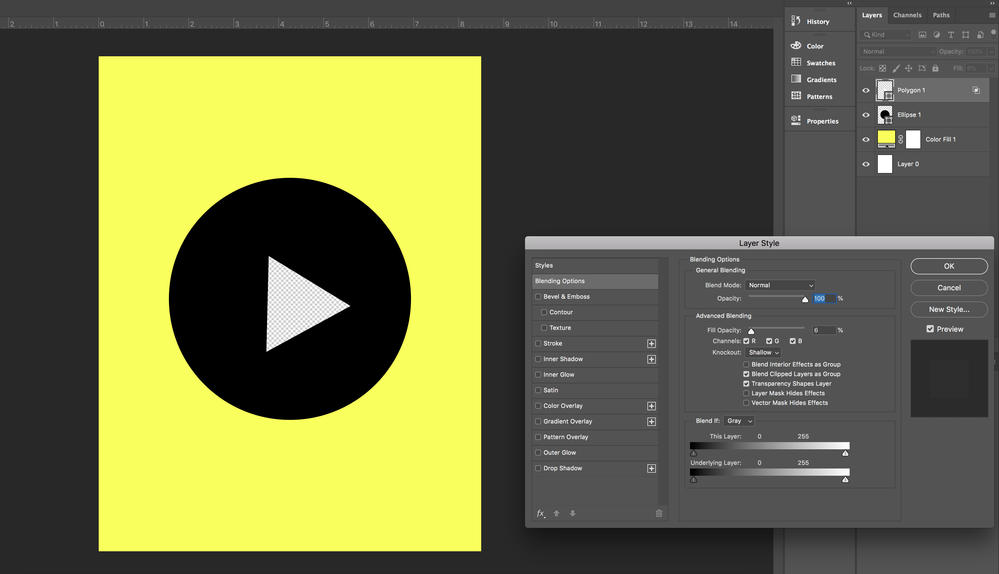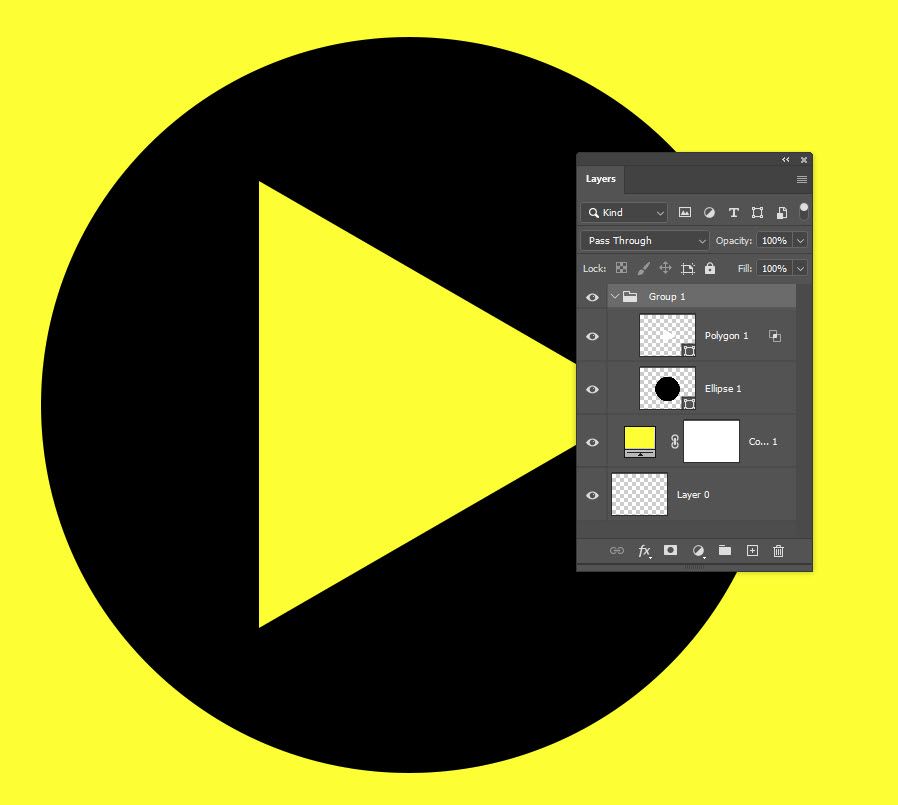Adobe Community
Adobe Community
- Home
- Photoshop ecosystem
- Discussions
- Hi Priy, Thanks for including your screen shot. It...
- Hi Priy, Thanks for including your screen shot. It...
Knockout Option in Advanced Blending Not Working
Copy link to clipboard
Copied
I have Photoshop 20.0.9 and I am trying to create a knockout effect. But the shallow knockout option in advanced blending option is not working. How can I fix this?
Explore related tutorials & articles
Copy link to clipboard
Copied
Can you explain in more detail what it is that is not working? Can you show us a screen shot including your layers panel?
See this help page for details on how to use the knockout feature:
https://helpx.adobe.com/photoshop/using/knockout-reveal-content-layers.html
Copy link to clipboard
Copied
Also, I wonder if you have set the Fill opacity to 0% for your knockout layer?
Copy link to clipboard
Copied
Hi Michael,
Thank you for replying.
Sharing a screenshot. I want to knockout the polygon so that yellow is visible in the background.
This is what I am trying to do - choose polygon layer> Blending option> Shallow in knockout> reduce the fill opacity to 0%.
Copy link to clipboard
Copied
Hi Priy,
Thanks for including your screen shot. It clearly shows the issue. A shallow knockout will punch through the layers in a group, and stop at the first layer below the group. If you want to achieve your desired result, put the polygons in a group, and have the yellow solid color layer be the first layer under the group:
Copy link to clipboard
Copied
Thanks Michael!