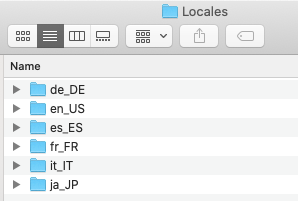Adobe Community
Adobe Community
- Home
- Photoshop ecosystem
- Discussions
- Language options in Photoshop 2021
- Language options in Photoshop 2021
Copy link to clipboard
Copied
While choosing a language in Lightroom Classic is as simple as can be, doing so in Photoshop is plainly horrible.
Please, someone, how can I choose the language of my choice in Photoshop WITHOUT having to change the install language in Adobe Creative Cloud and then removing Photoshop and re-installing it again?
 1 Correct answer
1 Correct answer
I simply change the install language and install for each language I want, but I do not uninstall Photoshop itself. What this does is to drop a language folder into the Locales folder in the Photoshop folder like so:
From there I choose the language and restart Photoshop.
I have not seen any problems doing it this way, but it may not work for all Creative Cloud Programs.
Explore related tutorials & articles
Copy link to clipboard
Copied
If you're talking about the UI/Menu Languages then you'll have to use Creative Cloud.
Copy link to clipboard
Copied
See this: https://helpx.adobe.com/creative-cloud/help/change-install-language.html
Personally I never uninstall one language so I can have another language installed. I install the other language and from then on I can switch between them in Preferences.
I think it's easier in Photoshop because only language-pack folders are involved. I wouldn't do that with InDesign because of the different Type and Layout engines.
Copy link to clipboard
Copied
Jeez, did you read my post? It described the horrible procedure in that link!
Copy link to clipboard
Copied
I did and I'm saying if you want easy switch between languages, install them. I can only try to give you a workable solution. Photoshop Family is where you go to get it noticed as a problem. https://feedback.photoshop.com/
We are users just like you. On occasion Adobe Employees drop by, but mostly for troubleshooting.
Copy link to clipboard
Copied
Hi Gener7,
My copy of Photoshop CC 2021 only shows one UI Language at a time, depending on what I chose as an install language in Adobe Creative Cloud. How did you get Photoshop CC 2021 to show several UI Languages to choose from?
Copy link to clipboard
Copied
I simply change the install language and install for each language I want, but I do not uninstall Photoshop itself. What this does is to drop a language folder into the Locales folder in the Photoshop folder like so:
From there I choose the language and restart Photoshop.
I have not seen any problems doing it this way, but it may not work for all Creative Cloud Programs.
Copy link to clipboard
Copied
Gener7,
Cool. Nice workaround. Thanks a bunch!
Copy link to clipboard
Copied
As much as people hate the idea of a subscription model like CC, you can have different language interfaces, whereas in the CS and earlier versions, you had to buy another license for each language and likely only from that region.