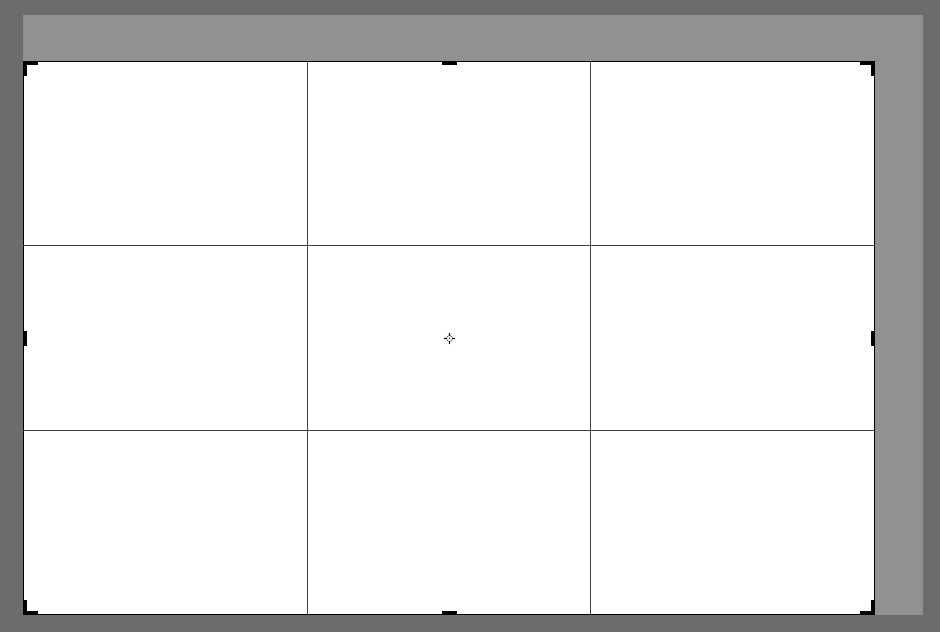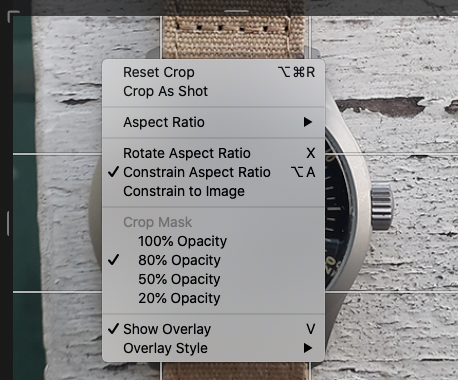Adobe Community
Adobe Community
Copy link to clipboard
Copied
Just Updated my ACR to the latest 12.2. Cant find the levelling tool anyone any idea where it has gone ?
Thanks
 1 Correct answer
1 Correct answer
Hi
Click on the crop tool - the straighten tool is in that panel
Dave
Explore related tutorials & articles
Copy link to clipboard
Copied
Hi
Click on the crop tool - the straighten tool is in that panel
Dave
Copy link to clipboard
Copied
Dave
Thank you for that, i have been looking all over the place for it.
Excellent and thanks
Copy link to clipboard
Copied
You're welcome 🙂
Dave
Copy link to clipboard
Copied
Now any idea how to get the grid back on the crop tool?!
Copy link to clipboard
Copied
Shift-G or on the lower right hand side, click on the grid icon.
Copy link to clipboard
Copied
That grid disappears when you're using the crop tool. Like this:
Copy link to clipboard
Copied
You mean the Grid Overlay. Right or Control-click on your image for this menu, or use the v shortcut to toggle that off and on when using the Crop Tool. It disappears after you commit the crop.