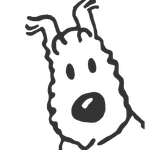Adobe Community
Adobe Community
Copy link to clipboard
Copied
Whatever I try, which ever update I try, the latest PS will only start up with a beach ball and that ever since version 22.x
On a MBA 2020 Big Sur 11.4 I7 16GB
What I tried:
- deleted preferences
- uninstalled and reinstalled
- reverted to version 21.X well that worked but updating results in the same crash.
What to do next?
{Thread title edited by moderator}
 2 Correct answers
2 Correct answers
Hi all,
We're sorry for the crash issue. Take a look at the following troubleshooting article and try the first 6 simple steps that can help you resolve most of the crash and freeze issues with Photoshop: Troubleshoot crash or freeze | Photoshop
If that doesn't help then, take a look at the other troubleshooting tips section.
Let us know your feedback.
Thanks,
Mohit
I have students who are running into the same problems.
Does anyone know where I can find this script to run on a Windows PC?
Explore related tutorials & articles
Copy link to clipboard
Copied
Hi,
We're sorry about Photoshop 2021 crashing on launch on your Macbook. Would you mind telling us if it is an Intel based MacBook that you're using or one with the M1 processor?
Please check if Photoshop 2021 has the necessary permissions by following the steps mentioned below:
1. Go to the System Preferences for your Mac, then Security and Privacy, then select the Privacy tab.
2. Then select Accessibility from the list to the left & check if Photoshop is added to the list with a check mark in front of it.
3. If Photoshop is not a part of the list, please add it by unlocking the window first using the lock at the bottom left, then clicking the + icon & navigating to the Applications folder.
4. Also, grant permissions to Photoshop under Full disk access located in the same list as Accessibility.
5. Once done, restart the Mac & check if it helps.
Let us know how it goes!
Regards,
Nikunj
Copy link to clipboard
Copied
Thank you for responding.
Checked everything you wrote, accesibility wasn't checked, Did that and checked Full disk access, was ok. So saved this and restarted. Alas no tep further yet, can't even acces the preferences pane, the beachball beats me every time.
Did a forced stop and send the report, but here it is anyway...attached in pdf.
Copy link to clipboard
Copied
I acutally part of the Forum as an ACP and having lots of problem with 2021...on the IMAC big sur
Posted and logged it as a bug....so far no answer.
Chana
Copy link to clipboard
Copied
Hi I tried already and the problem persist, no changes, it keeps hanging (freezing) on start up.
Event: hang
Duration: 66.84s
Duration Sampled: 3.30s (process was unresponsive for 64 seconds before sampling)
App Version: 22.4.2
Build Version: 22.4.2
Path: /Applications/Adobe Photoshop 2021/Adobe Photoshop 2021.app/Contents/MacOS/Adobe Photoshop 2021
Architecture: arm64
Parent: launchd [1]
Pageins: 17 pages
Time Since Fork: 67s
Num samples: 33 (1-33)
CPU Time: 0.113s (201.7M cycles, 510.6M instructions, 0.39c/i)
Note: Unresponsive for 64 seconds before sampling
Note: 3 idle work queue threads omitted
This is part of the report!
What can I do to make it works, has been more than three weeks trying a lot of things and still not working.
Thanks!
Copy link to clipboard
Copied
Hi,
We're sorry about the trouble with Photoshop 22.4.2. Please try creating a new administrative user account on the computer to check if you are able to use Photoshop there. This seems to have worked for LievenL.
You can check out the steps to create a new user account here: https://support.apple.com/en-in/guide/mac-help/mtusr001/mac
Let us know how it goes!
Regards,
Nikunj
Copy link to clipboard
Copied
Created a new user administrative account. App didn't crash but lighting effects still didn't work. And after first access, the option was greyed out!
Copy link to clipboard
Copied
Hi,
did you see the crash report?
Copy link to clipboard
Copied
Hi!
Yes!
Copy link to clipboard
Copied
Hi,
in another thread found that longging in as root could help.
Logged in as root I can start and use PS, perhaps a step in the right direction?
Copy link to clipboard
Copied
Thanks for the info! If the app is working in the root account, then that would indicate that the issue might be due to an issue due to permissions on the user account you're using or a corruption in the user account itself.
We tried checking the crash reports you submitted but were not able to locate a crash report for 22.4.2. The crash report you shared the PDF for is a crash report generated by the operating system & not our crash reporter. If you get a crash report asking you to submit the report to Adobe, please do so & let us know so that we can check it at our end.
Regards,
Nikunj
Copy link to clipboard
Copied
Well I repaired file permissions, everything is working fine, even LRC and LR, so it might be that only PS is corrupt.
Can I find a crash report locally?
Copy link to clipboard
Copied
So I returned to version 22.0, works, no problem.
22.3.0 works also, no problem.
But if I try any 22.4.X version it crashes. This can not be my user account. Whatever happened between 22.3 and 22.4 is the cause.
Copy link to clipboard
Copied
I agree! Something (on the Adobe end) happened between 22.v and 22.4.x.
Reverted back to 22.1. All works fine!!!
Copy link to clipboard
Copied
Same issue for me! All the Security and Privacy settings are correct, as you indicated.
Some background:
Up until yesterday installing PS 22.4.2 corrected the problem -- and it seemed to be permanent. Sadly, after returning to my iMac I saw that the application, in fact, the whole system had apparently crashed! There was an error message about the CC app having some issue. So, allowed the update to the CC App. However, after updating that app and opening PS, things were back to "normal" malfunctioning!! -- images opened with tile effect, lighting effects greyed out -- whether or not the Deactivate Native Canvas was checked or not. In fact, if unchecked, Lighting Effects was available, but completely useless --just a splotch of black, no handles, etc. Then, shortly PS crashed!!! Attaching first part of log file here and did submit Adobe crash report via the app.
Incredibly frustrating!!
Process: Adobe Photoshop 2021 [2069]
Path: /Applications/Adobe Photoshop 2021/Adobe Photoshop 2021.app/Contents/MacOS/Adobe Photoshop 2021
Identifier: Adobe Photoshop 2021
Version: 22.4.2 (22.4.2)
Code Type: X86-64 (Native)
Parent Process: ??? [1]
Responsible: Adobe Photoshop 2021 [2069]
User ID: 501
Date/Time: 2021-06-11 12:21:52.202 -0400
OS Version: macOS 11.4 (20F71)
Report Version: 12
Anonymous UUID: AE7DD6ED-1AE4-FFCD-0DE6-734566F6D562
Time Awake Since Boot: 2400 seconds
System Integrity Protection: enabled
Crashed Thread: 0 Dispatch queue: com.apple.main-thread
Exception Type: EXC_BAD_ACCESS (SIGSEGV)
Exception Codes: KERN_INVALID_ADDRESS at 0x0000000000000000
Exception Note: EXC_CORPSE_NOTIFY
Termination Signal: Segmentation fault: 11
Termination Reason: Namespace SIGNAL, Code 0xb
Terminating Process: exc handler [2069]
VM Regions Near 0:
-->
__TEXT 1018c5000-10878d000 [110.8M] r-x/r-x SM=COW /Applications/Adobe Photoshop 2021/Adobe Photoshop 2021.app/Contents/MacOS/Adobe Photoshop 2021
Thread 0 Crashed:: Dispatch queue: com.apple.main-thread
0 com.adobe.Photoshop 0x0000000101cd06bf 0x1018c5000 + 4241087
1 com.adobe.Photoshop 0x0000000101ccfa09 0x1018c5000 + 4237833
2 com.adobe.Photoshop 0x000000010491d21a 0x1018c5000 + 50692634
3 com.adobe.Photoshop 0x000000010490ceeb 0x1018c5000 + 50626283
4 com.adobe.Photoshop 0x00000001049dd721 0x1018c5000 + 51480353
5 com.adobe.Photoshop 0x00000001049c8058 0x1018c5000 + 51392600
6 com.adobe.Photoshop 0x00000001049c8164 0x1018c5000 + 51392868
7 com.adobe.Photoshop 0x00000001048c8e7d 0x1018c5000 + 50347645
8 com.adobe.ps.spaces 0x0000000122a6d065 PG_SendEventOverride(objc_object*, objc_selector*, NSEvent*) + 261
9 com.apple.AppKit 0x00007fff233905fd -[NSApplication _handleEvent:] + 65
10 com.apple.AppKit 0x00007fff22f2025e -[NSApplication run] + 623
11 com.adobe.Photoshop 0x00000001048c9952 0x1018c5000 + 50350418
12 com.adobe.Photoshop 0x00000001048cbc0a 0x1018c5000 + 50359306
13 com.adobe.Photoshop 0x00000001049c892c 0x1018c5000 + 51394860
14 com.adobe.Photoshop 0x000000010445fda8 0x1018c5000 + 45723048
15 com.adobe.Photoshop 0x00000001018caf09 0x1018c5000 + 24329
16 libdyld.dylib 0x00007fff20652f5d start + 1
Copy link to clipboard
Copied
I have the same problem. I'm running Big Sur 11.4, and I just updated Photoshop to the latest version. As soon as I launch it, it freezes and I have to force quit it. The prior version of Photoshop worked fine and the latest version of Lightroom Classic works fine. I've uninstalled and reinstalled Photoshop, but the problem persists. How do I install the previous version of Photoshop?
Copy link to clipboard
Copied
Fairly good explanation of how to downgrade here: https://helpx.adobe.com/download-install/using/install-previous-version.html
Copy link to clipboard
Copied
And I'll add that I had luck resolving this simply by downgrading to Version 22.2.0. Had been suffering the same issues as above.
Copy link to clipboard
Copied
Thanks, jarolls. I did figure out how to downgrade. The immediately prior version didn't solve the problem, so I'm working my way backwards. I don't remember which version I was using that worked, but I'll keep the one you recommended in mind.
Copy link to clipboard
Copied
Version 22.3 seems to work for me.
Copy link to clipboard
Copied
I download to version 22.3 and Photoshop start working again!
Thanks!
Copy link to clipboard
Copied
Here is the solution that worked for me. Scroll down to "use a script to restore permissions" on this page:
https://helpx.adobe.com/lightroom-classic/kb/lightroom-basic-troubleshooting-fix-most-issues.html
There is a link to a file called LightroomCorrectPermission.zip. (Even though it refers to Lightroom, it solves permission problems for Photoshop, too.) Follow the directions by running the unzipped file in Terminal in Mac OS. After I did this, I was able to run the current version of Photoshop without it crashing.
Copy link to clipboard
Copied
Thank you! This worked indeed.
Applied the file as described, updated PS to the latest, version and restarted.
Copy link to clipboard
Copied
That worked for me too, but a word of caution. The script failed because I ran it with the "sudo" command (as root). You don't want to do that.
Copy link to clipboard
Copied
I'm having a very similar issue:
Mac OS Big Sur 11.4
PS 22.4.2
iMac, 32GB RAM, Plenty of drive space
I just updated from Catalina to Big Sur. When I open PS, I don't get the splash screen. I get the PS menu bar at the top, but trying to open any window (like preferences, or anything) just hangs. No response.
I've tried removing preferences, uninstalling and reinstalling PS, Down graded to 22.3, etc. Nothing works. I can't get PS to start. I have to Force Quit it if I try to do anything in it. If I just start it, wait for the menu and the choose Photoshop / Quit it will quit.
Ran the script referenced here hoping that was the issue as it seems to be a permissions problem. I created a new adminn account and can run from that account, but that can't be a viable solution.
I would really appreciate any other possible solutions. Anything I can provide here to help debug??
Thx. Keith